Working with Spot Bid Tenders
Carrier users can resubmit a bid if the shipper transportation manager rejects the bid. This feature is only available for Spot Group Carrier.
Complete the following steps to resubmit a spot bid tender plan:
Search for a shipment using the Global Search option.
Prerequisite:
The movement must be conditionally accepted by Carrier A with spot cost. To generate a spot bid tender, please refer to the "Generating a Spot Bid Tender Plan" section in the Online Help.Shipments and movements can also be found through the Transportation > Search Shipments and Transportation > Search Movements menus.
As the carrier user, click on the triangle for the Movement column and click Conditionally Accept.
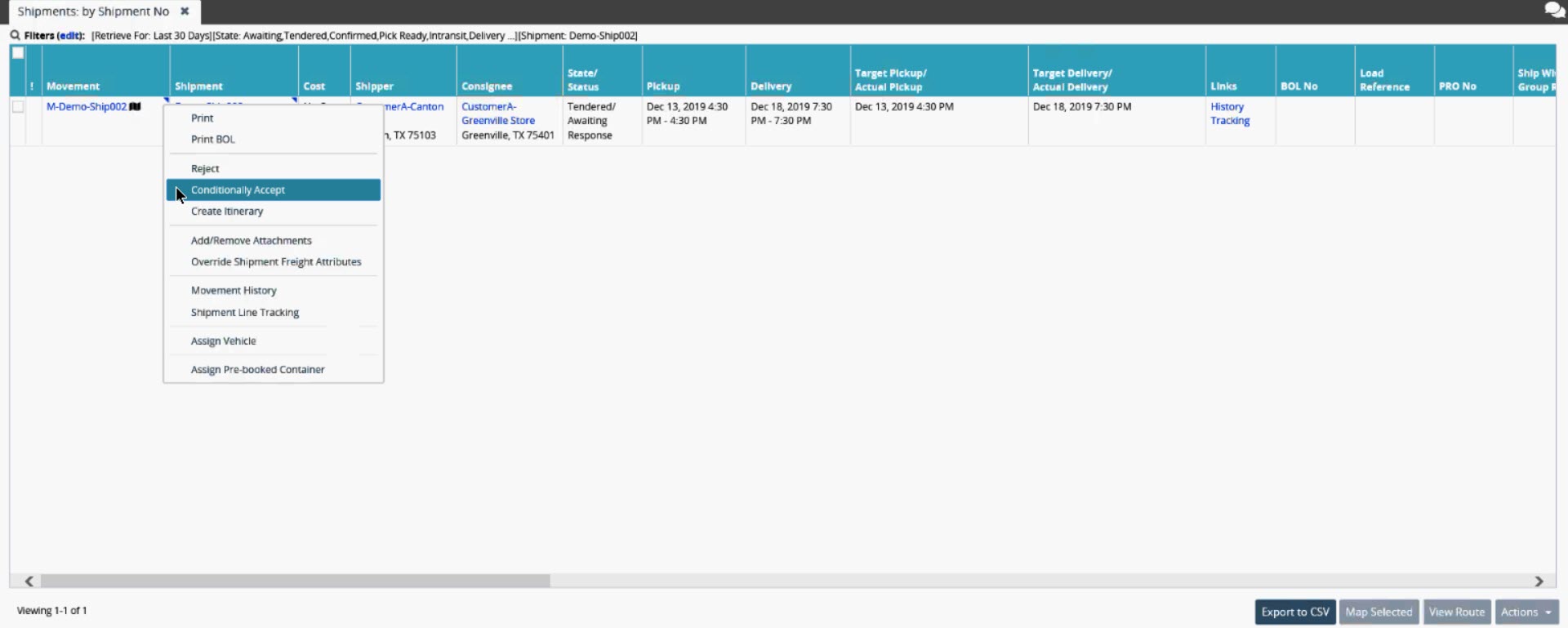
Enter the Spot Cost and click Submit.
The Spot Cost is now visible to the shipper.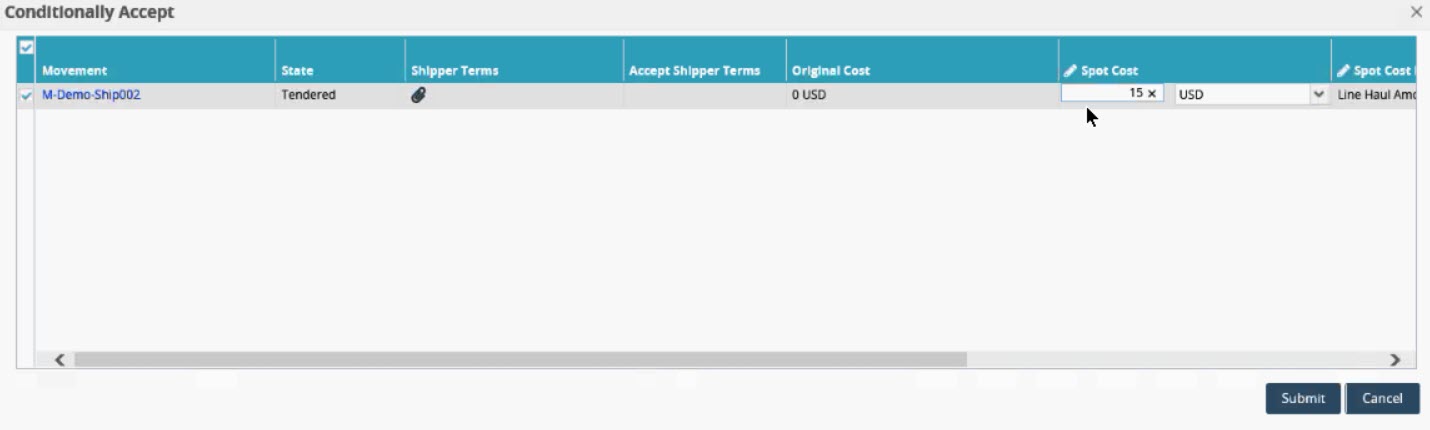
As a shipper user, c lick the triangle for the State column and click Reject.
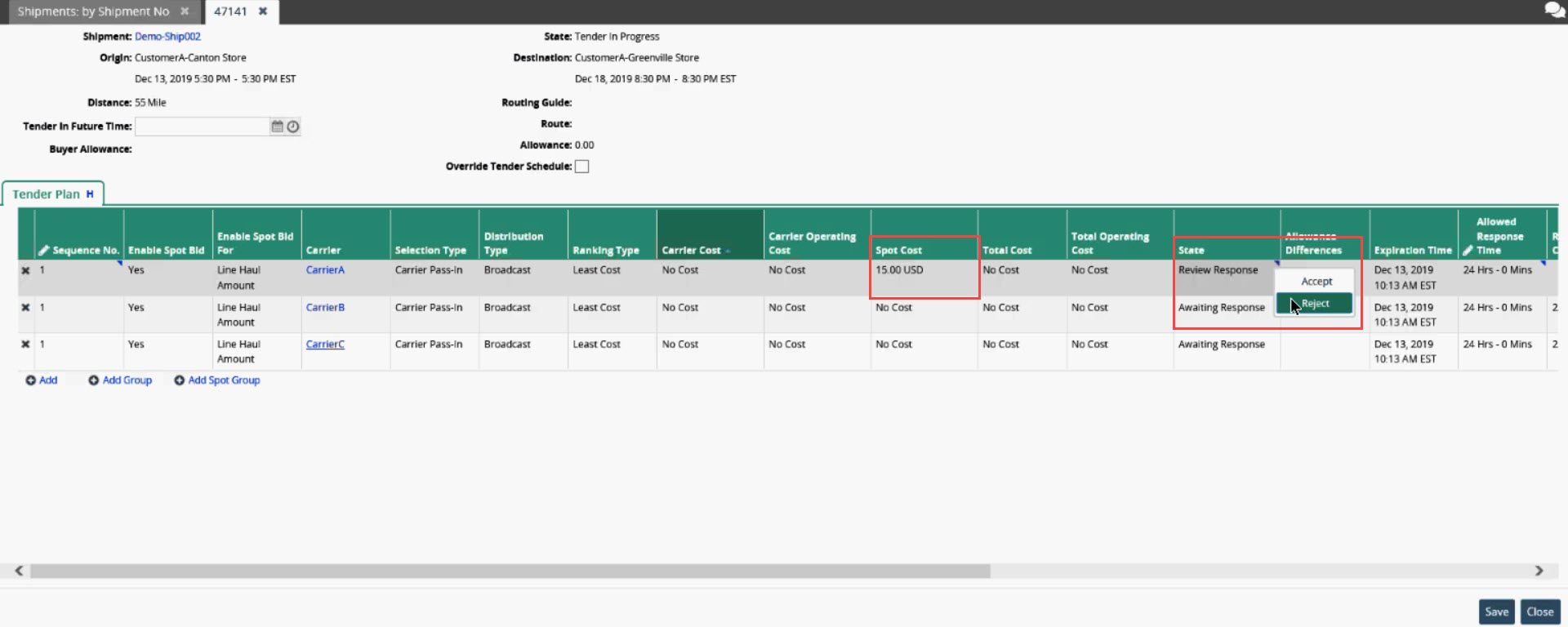
Click the triangle for the State column again and click Resubmit.
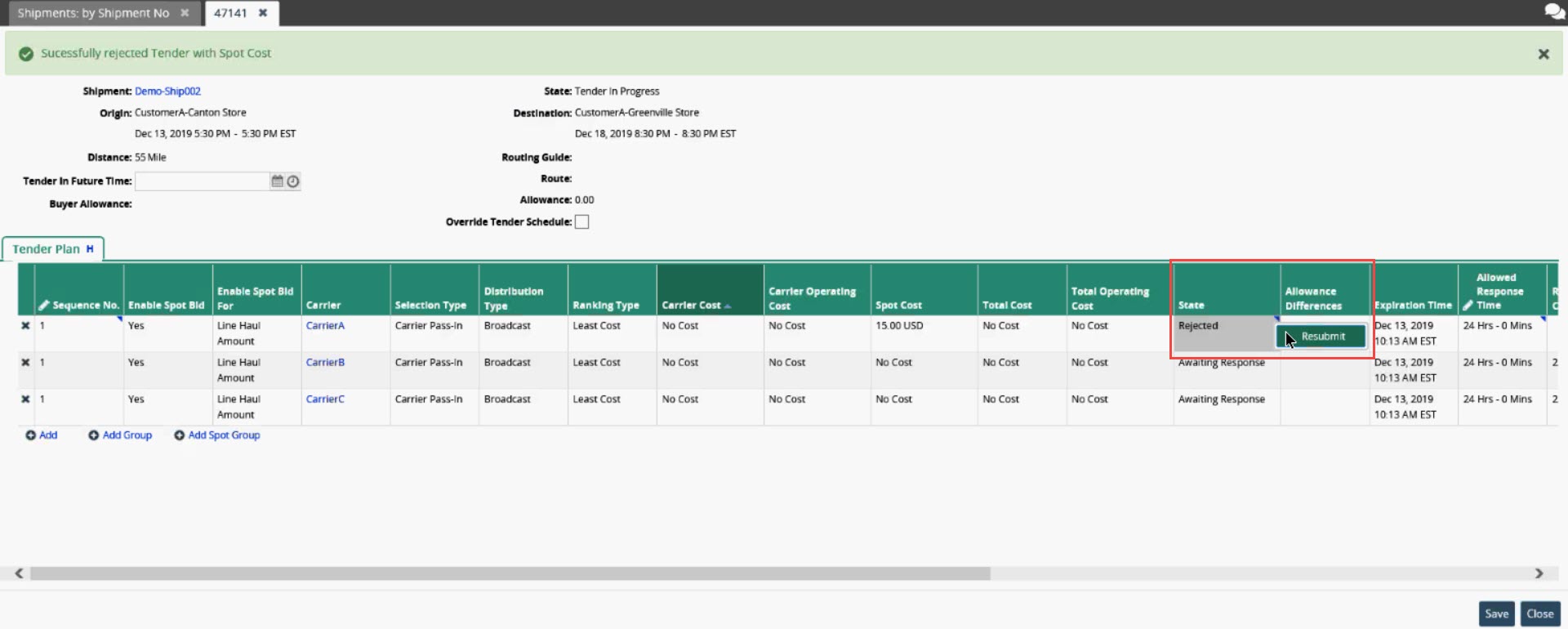
Input any comments and click Save.
A success message appears.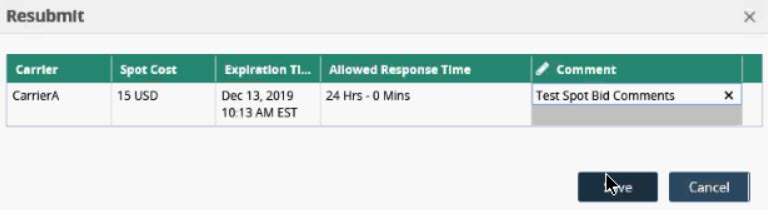
Click Close and Refresh.
As a carrier user, click the triangle for the Movement column and click Conditionally Resubmit.
Here you can see the Spot Tender Comment and the Old Spot Tender Cost.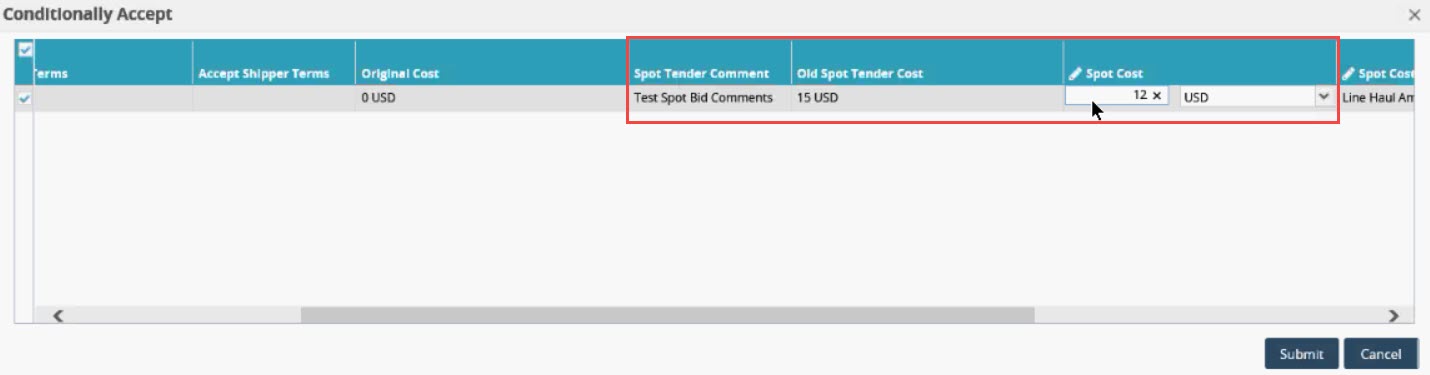
Enter the new Spot Cost and click Submit.
A success message appears.Click Close and Refresh.
The shipper user can accept or reject the new spot cost by again clicking on the triangle for the State column and clicking Accept or Reject.
An alert is sent to the Carrier.
The Shipper TCO can resubmit the bid only once.