Global Invoicing Policies
Users can set global invoicing policies using the newly introduced UI in the ONE system.
Complete the following procedure to set Global Invoicing Policies:
L og in to the ONE system.
Select Menu/Favs > Contract Mgmt > Value Add Contracts.
The Value Add Contracts screen appears.On the Explorer pane, expand the Global folder and click Invoicing Policies.
The details appear in the right-side window.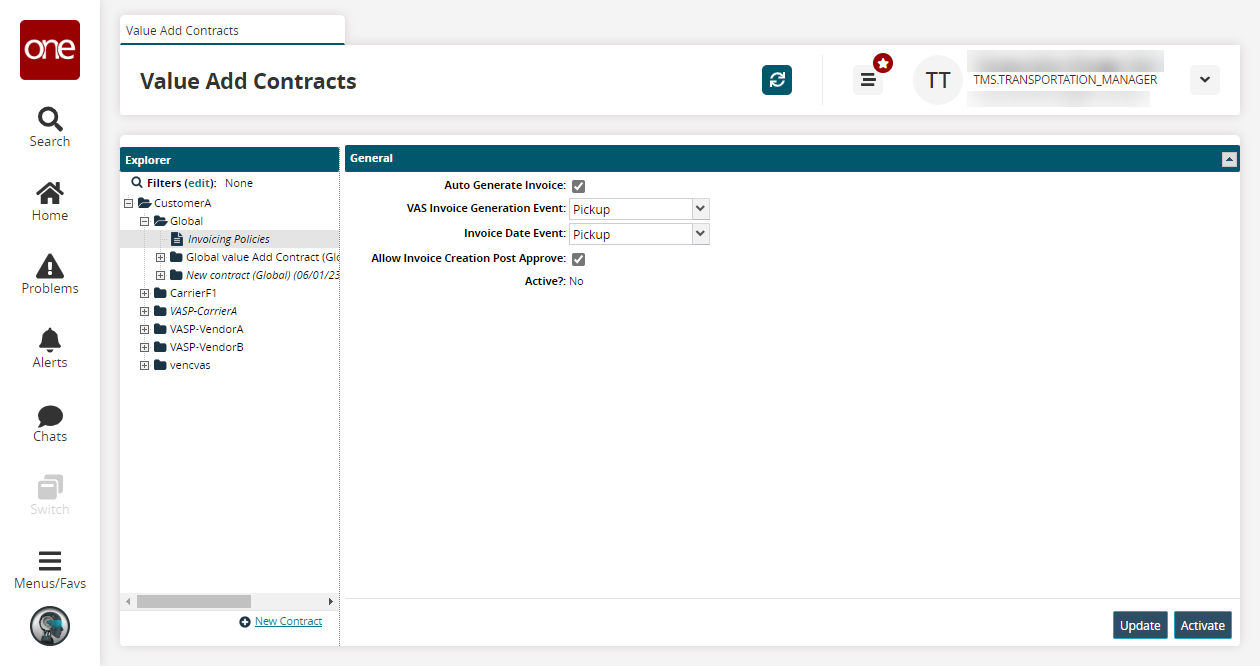
Fill out the following fields. Fields with an asterisk ( * ) are required.
Field
Description
Auto-Generate Invoice
Select this checkbox to generate invoices automatically.
VAS Invoice Generation Event
Select the triggering event for VAS invoice generation from the dropdown menu. The options are Confirmation, Delivery, Paid, Pickup, and Receipt.
Invoice Date Event
Select the triggering event for invoice dating from the dropdown menu. The options are Confirmation, Delivery, Pickup, and Receipt.
Allow Invoice Creation Post-Approval
Select this checkbox to allow invoices to be created after approval.
Click Update to save the changes.
A success message appears.Click Deactivate to deactivate the invoicing policy.