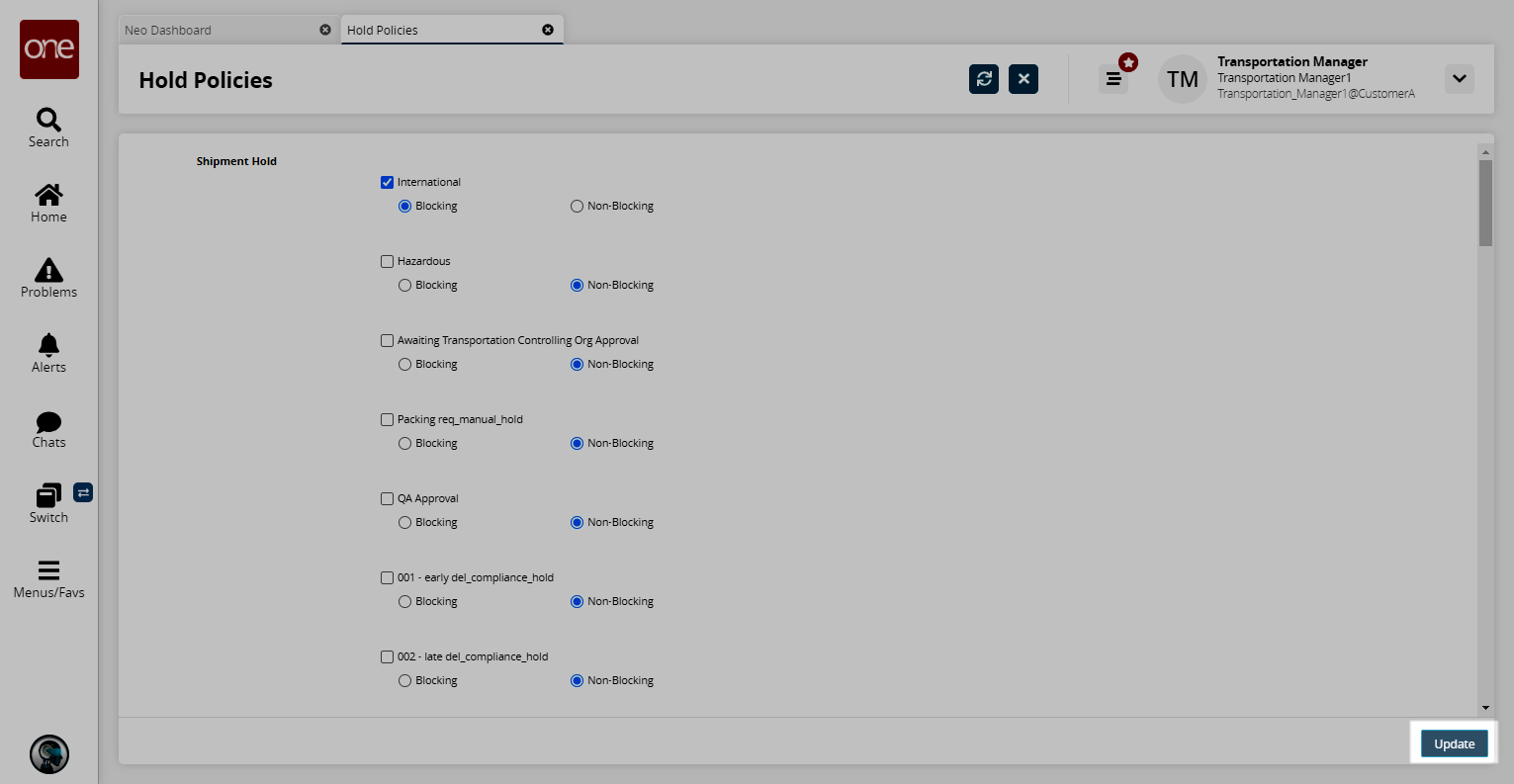Hold Policies
Hold policies allow enterprises to automatically place shipments into a hold state when certain criteria are met.
Complete the following steps to set a hold policy:
L og in to the ONE system.
Select Menu/Favs > Transportation > Policies > Hold Policies.
In the NEO UI, users can click on the Menus/Favs icon on the left sidebar and type in the name of the screen in the menu search bar. For more information, see "Using the Menu Search Bar."
The Hold Policies screen appears.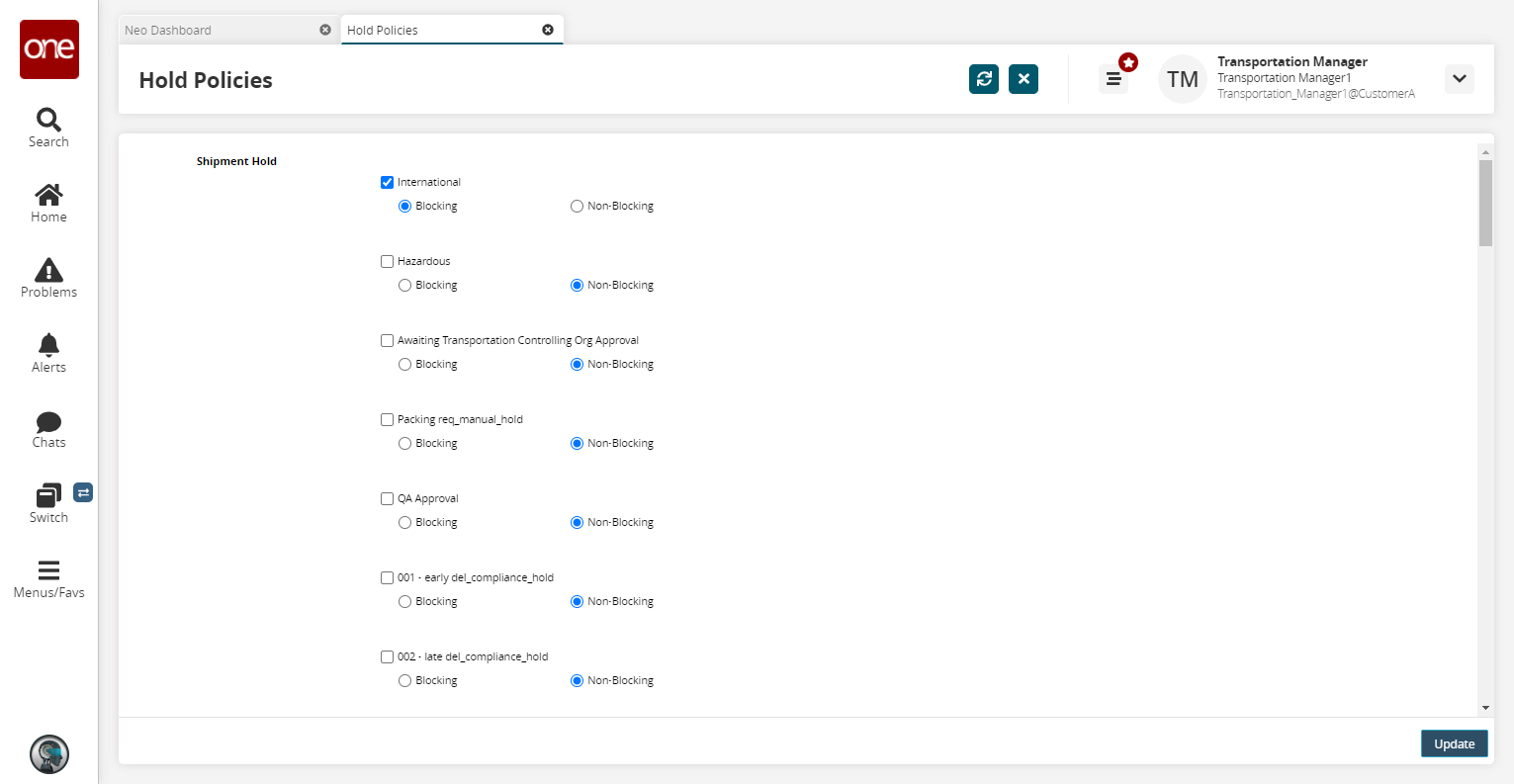
There are many policies on this page. Select a checkbox for any policy to be enforced, and choose whether it is a Blocking or Non-Blocking hold.
Click the Update button at the bottom of the screen to save all changes.