IP Data Sanity Summary Report
The IP Data Sanity Summary report shows users the master data from the Multi-Tier Inventory Planning (MTIP) Stats Engine that is used as input for the Multi-Echelon Inventory Optimization (MEIO) Engine, enabling them to identify and fix issues before the MEIO engine is run. Users can review the IP Data Sanity Summary report before the monthly MEIO engine run to ensure the master data from the MTIP Stats Engine does not have any errors that would lead to incorrect results from the MEIO Engine.
Complete the following steps to view the IP Data Sanity Summary report:
L og in to the ONE system.
Click Menu/Favs > Inventory Planning > IP Data Sanity Summary.
In the NEO UI, users can click on the Menus/Favs icon on the left sidebar and type in the name of the screen in the menu search bar. For more information, see "Using the Menu Search Bar."
The IP Data Sanity Summary report filters display.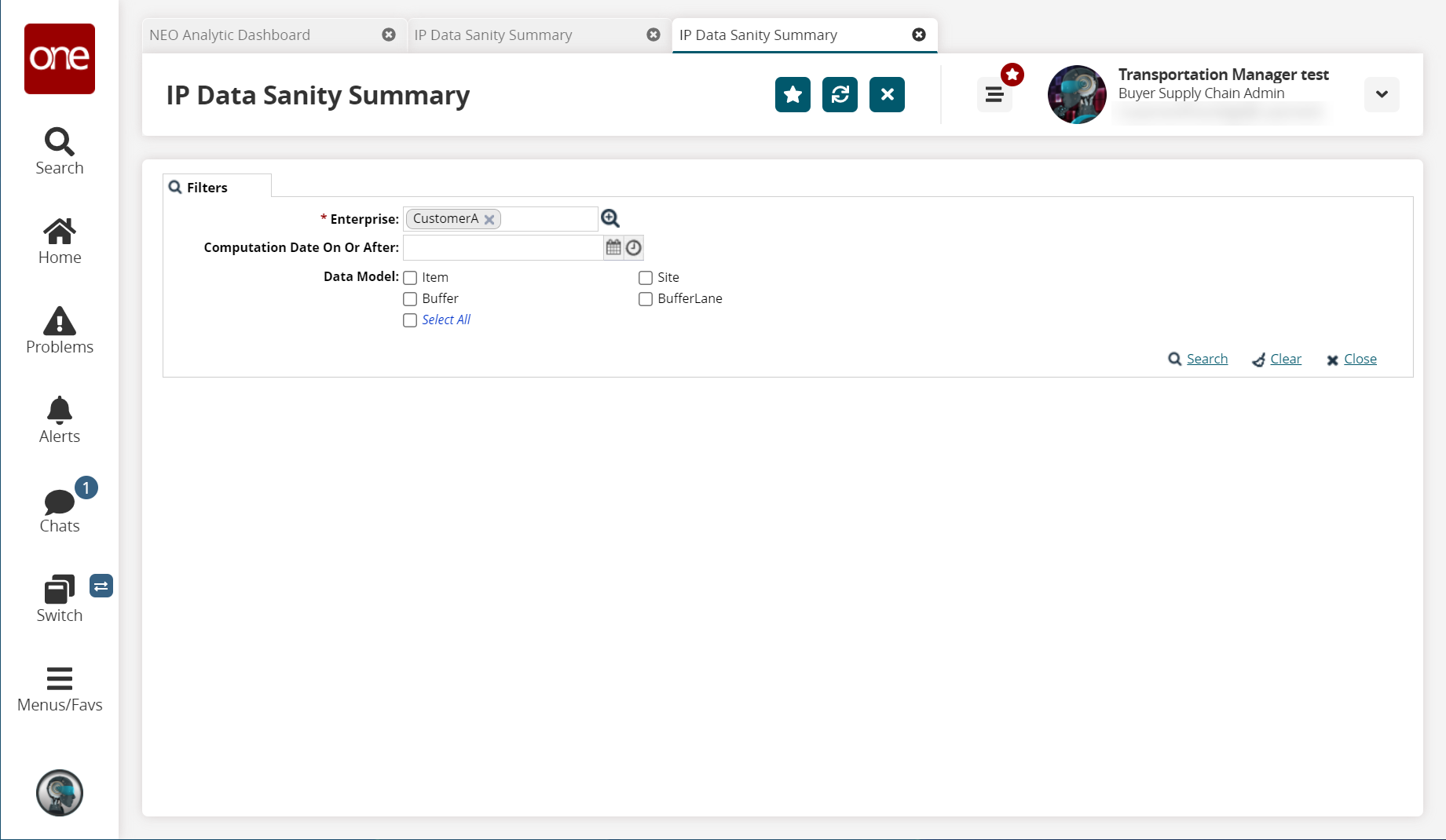
In the Enterprise field, use the picker tool to select an Enterprise. This field is required.
If desired, enter a time and date in the Computation Date On Or After field, or use the calendar and time icons to select the date you want the data summary to begin calculation.
If desired, select the checkbox next to each Data Model you want to be included in the data summary. You may select more than one.
Click the Search link.
The IP Data Sanity Summary report displays the data from the MTIP Stats Engine calculations for the selected Enterprise.Click the Export to CSV button to export the report to a CSV file.