Initiating Databots
Databots are customizable data-gathering protocols in the ONE system that help users build data repositories. For more information, see the "Uploading Databot Details" and the "Databot Builder" sections in the Online Help for more information.
Complete the following steps to initiate a databot:
This set of instructions assumes you are on a page that has the Initiate Databot button as an option. For this example, we will use the option found on the Vendor page found in the Administration menu.
Check the box to select a vendor.
Click the Initiate Databot button.
A popup window displays.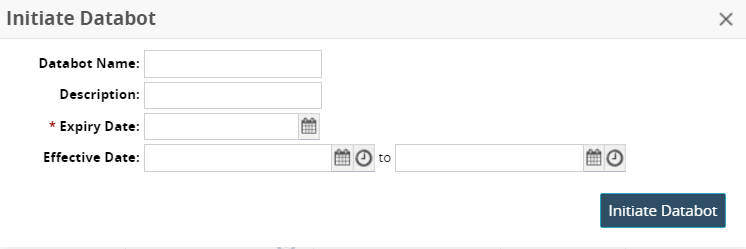
Enter values for Databot Name and Description.
Use the calendar tool to select an * Expiry Date. This field is required.
Use the calendar and clock tools to select the beginning and end dates and times for the Effective Date of the databot.
Click the Initiate Databot button.
The Databot Builder screen displays with the name provided in the popup window for Databot Name. In the example below, the name of the databot is Data Gathering Primary for the HUB4Broker vendor.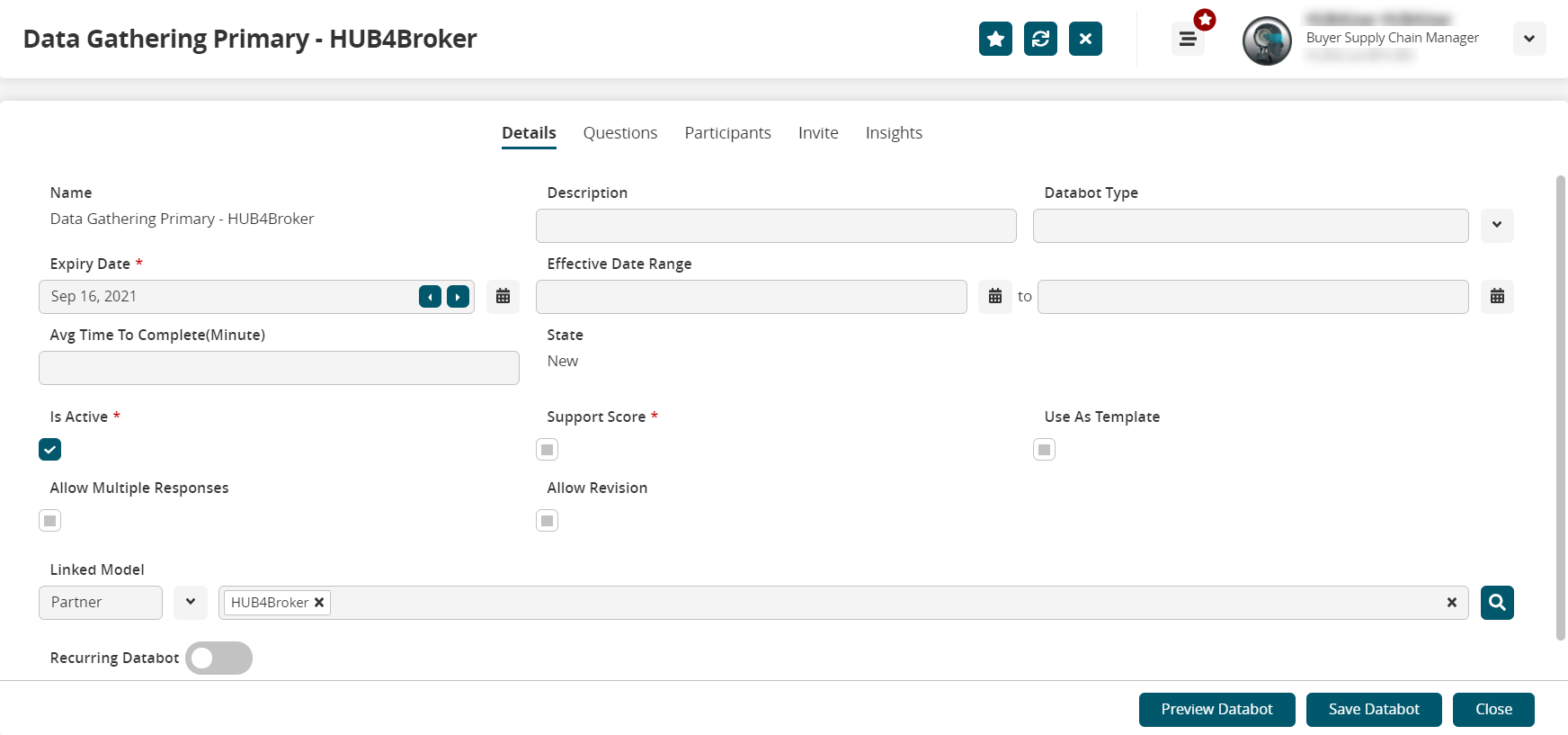
Please see the "Working with the Databot Builder" section of the Online Help for more information on building a databot.