Inspecting Stages
The quality manager defines compliance for stages in the Warehouse Management System.
Complete the following steps to create stage compliance:
Log in to the ONE system.
Click Menus/Favs > Compliance > Inspection > Stages.
The Stages screen appears.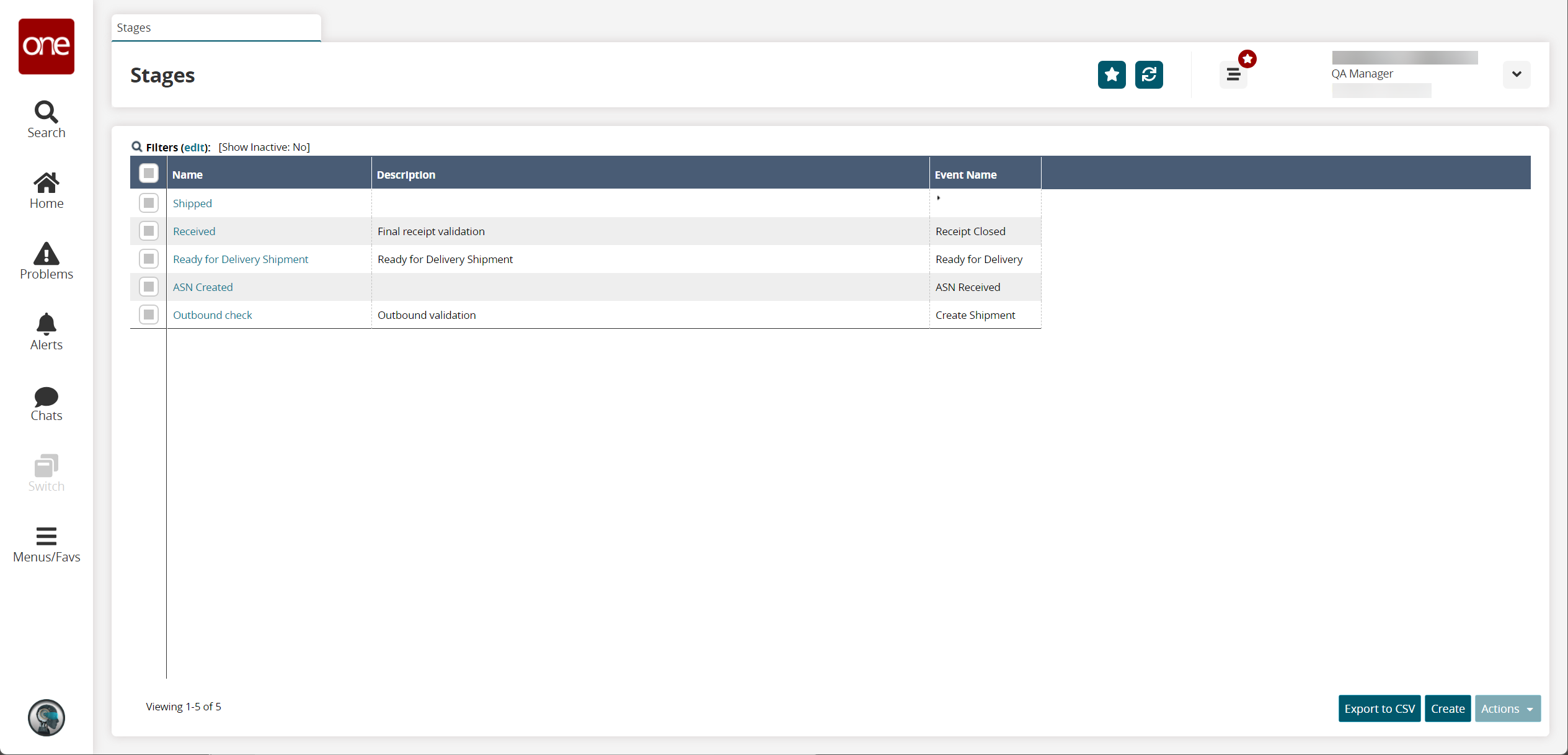
Click Create to create new stage compliance.
The Create screen appears.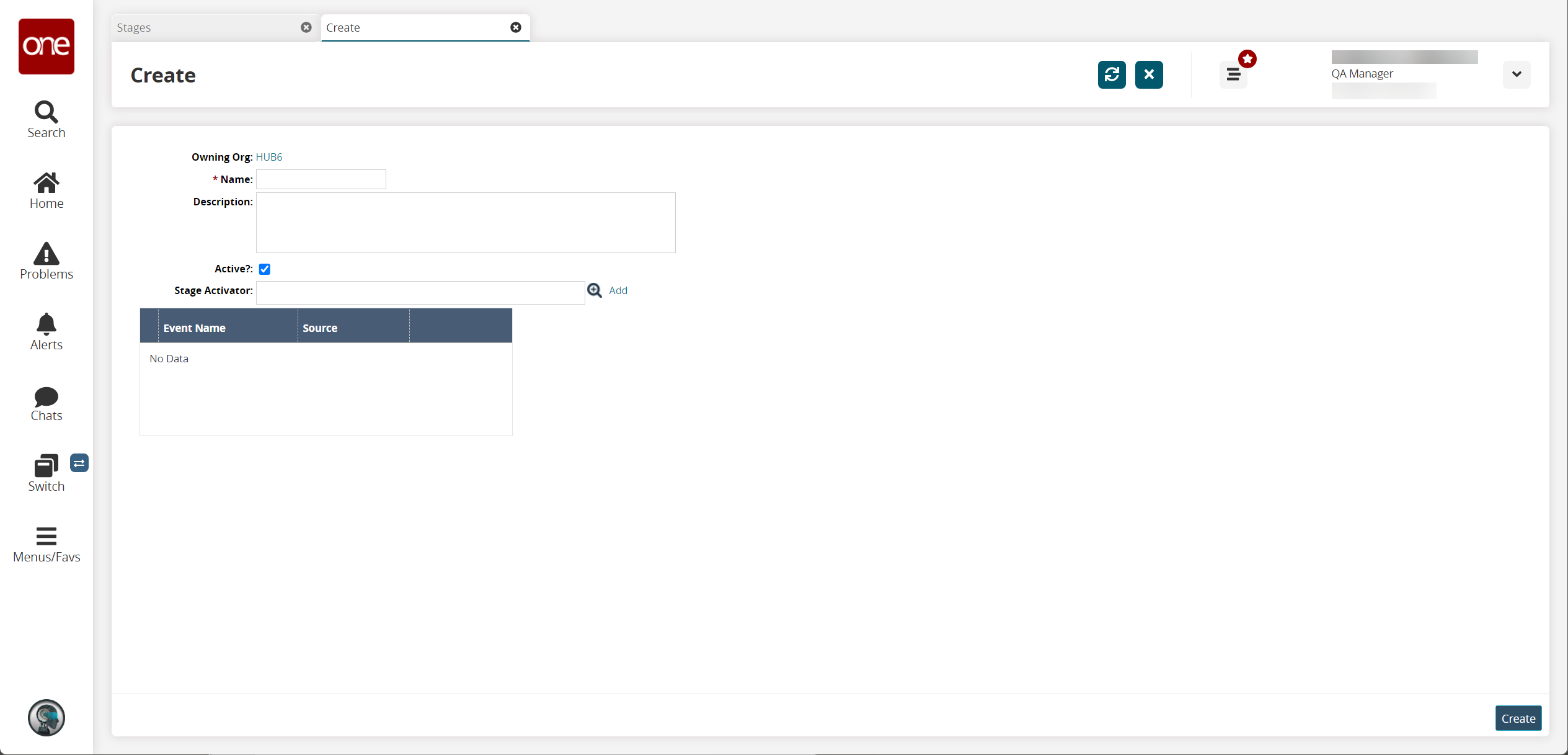
Enter a Name.
Enter a short Description.
Select the Active checkbox to keep compliance in the active state.
Select a Stage Activator field by clicking the plus icon and then click the Add link.
The record appears in the table.Info
Users can select multiple values for the Stage Activator field.
Click Create to save the record.
A success message appears.