Inventory Attributes Tab for Buffers
You can set inventory attributes for each new buffer you create from the Inventory Attributes tab.
Select the Inventory Attributes tab.
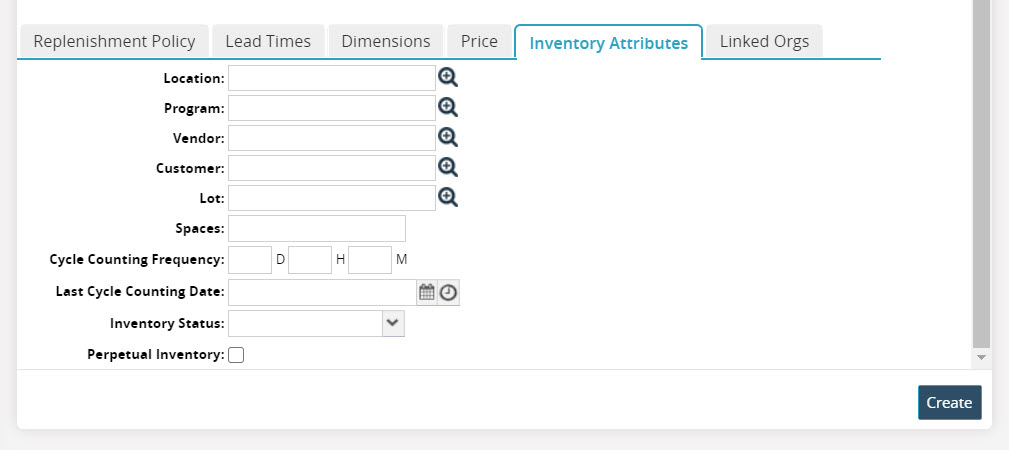
Enter values for fields described in the table below. Fields with an asterisk ( * ) are required.
Field
Description
Location
Enter the location or select the location using the picker tool.
Program
Enter the location or select the location using the picker tool.
Vendor
Enter the vendor or select the vendor using the picker tool.
Customer
Enter the customer or select the customer using the picker tool.
Lot
Enter the lot or select the lot using the picker tool. Lots can have expiration dates applied to them for perishable items.
Extra Attributes
Enter any additional item attributes.
Spaces
Enter the number of spaces.
Cycle Counting Frequency
Enter the cycle counting frequency in days (D), hours (H), and minutes (M).
Last Cycle Counting Date
Enter the last cycle counting date and time, or use the calendar and time icons to select the date and time.
Inventory Status
Select the inventory status from the dropdown list.
Perpetual Inventory
Select the checkbox to include the buffer in perpetual inventory.
Click Create to create the new buffer.
A success message appears.