Linked Orgs Tab for Buffers
You can select linked organizations and agents for each new buffer you create from the Linked Orgs tab.
Select the Linked Orgs tab.
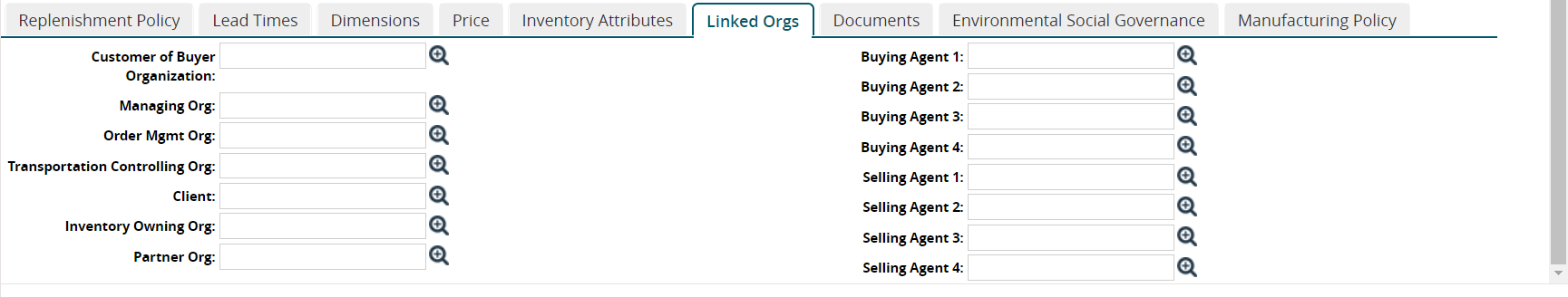
Use the picker tool to select a linked organization, buying agent, and/or selling agent for each of the following fields:
Customer of Buyer Organization
Managing Organization
Order Management Organization
Transportation Controlling Organization (TCO)
Client Organization
Inventory Owning Organization
Partner Organization
Buying Agent 1
Buying Agent 2
Buying Agent 3
Buying Agent 4
Selling Agent 1
Selling Agent 2
Selling Agent 3
Selling Agent 4