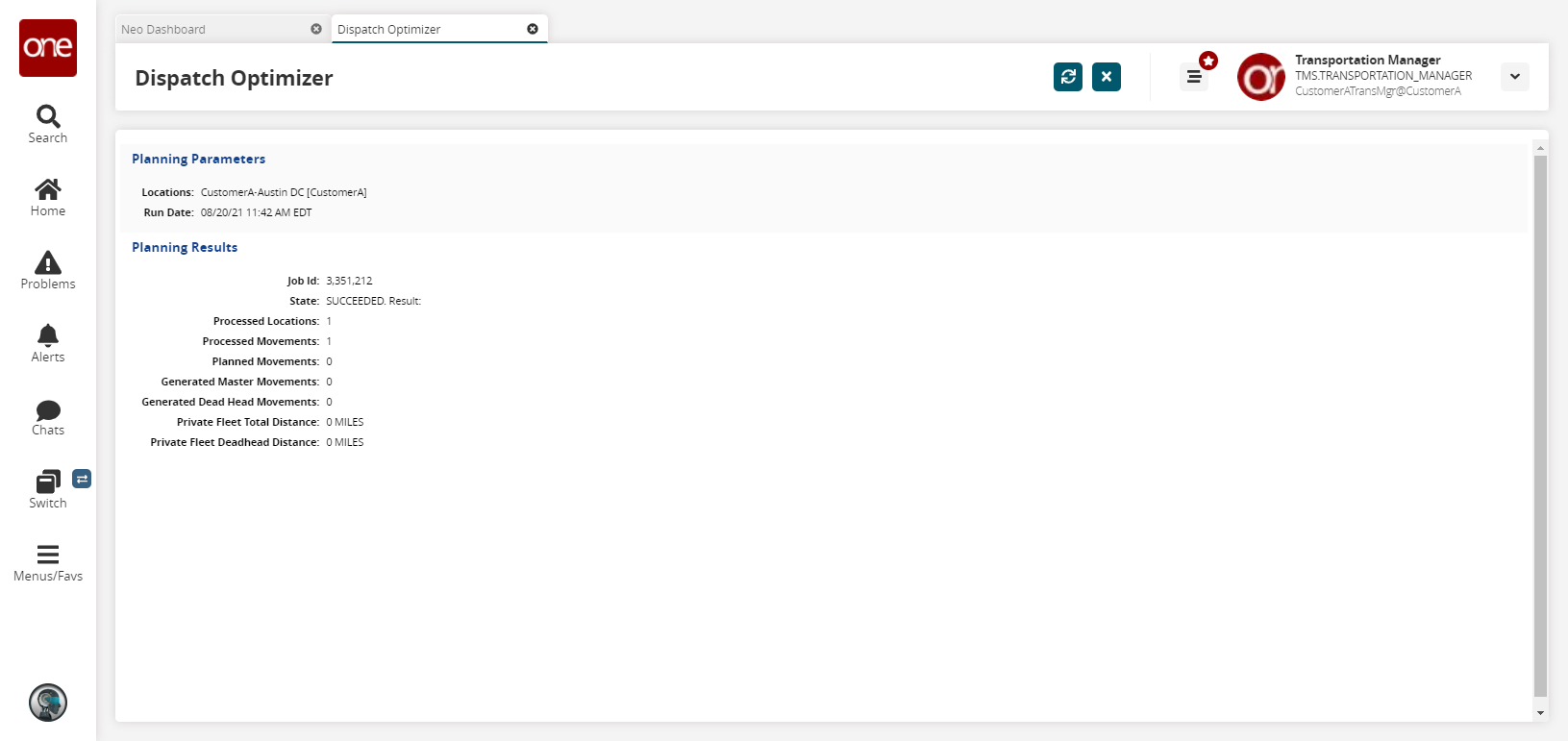Invoking Dispatch Optimizer
Complete the following steps to invoke dispatch optimization:
L og in to the ONE system.
Select Menu/Favs > Planning > Dispatch Optimizer.
In the NEO UI, users can click on the Menus/Favs icon on the left sidebar and type in the name of the screen in the menu search bar. For more information, see "Using the Menu Search Bar."
The Dispatch Optimizer screen appears.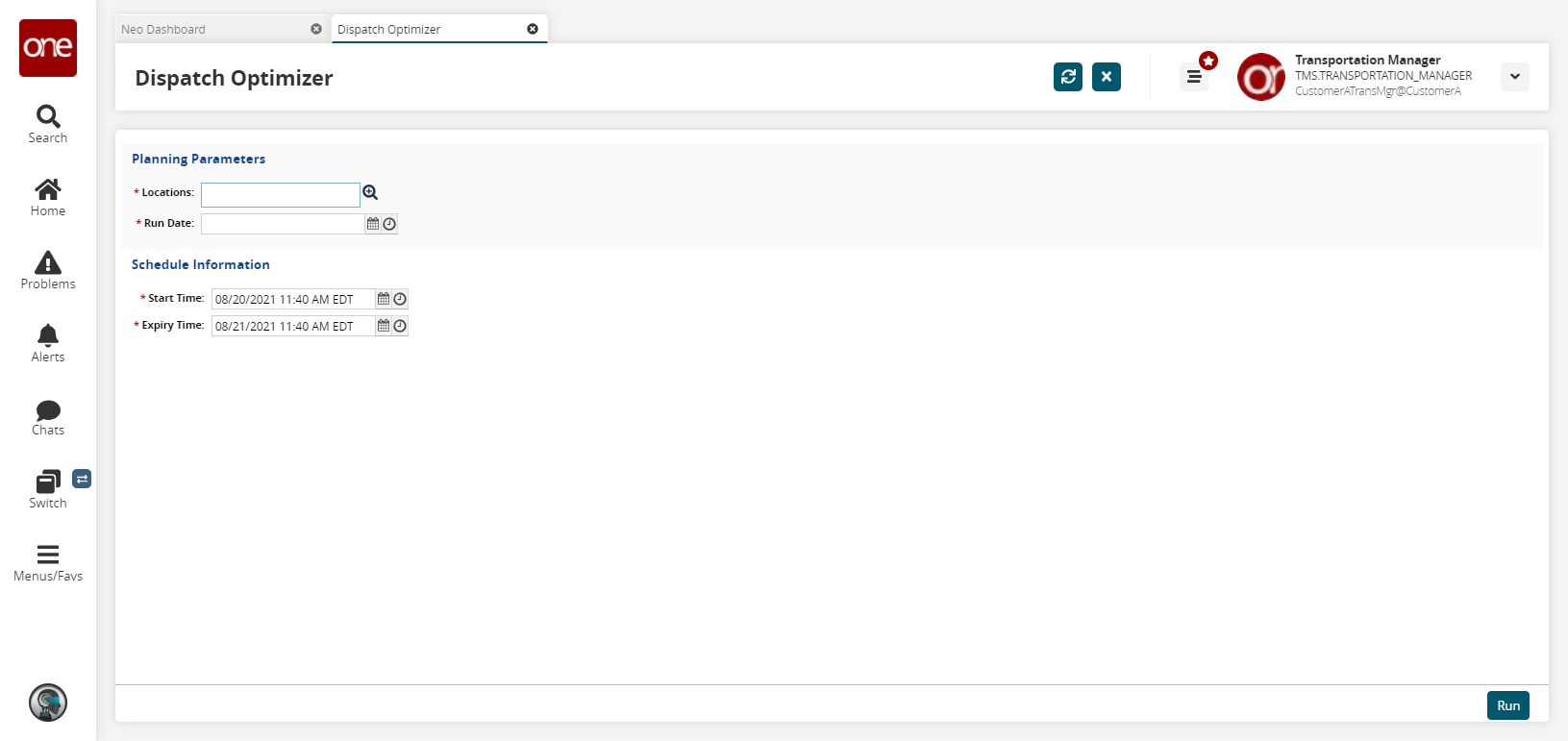
Select a Location using the picker tool.
Select a Run Date using the date and time pickers.
Select a date and time for the Start Time and Expiry Time.
Click Run.
The screen shows the planning is in progress.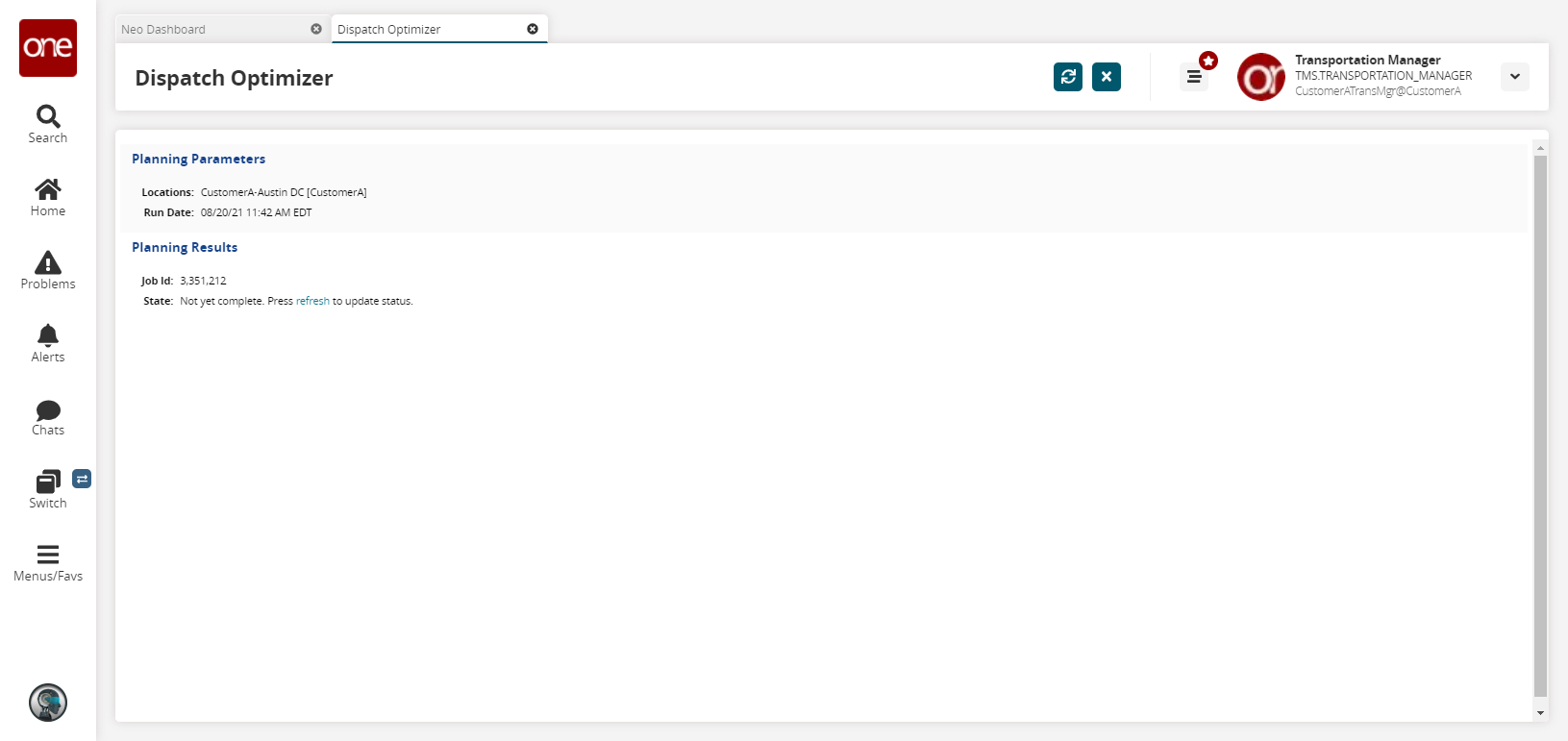
To refresh the status, click the refresh link.
The following figure shows a successful planning result.