Item Additional Info Tab
Users can add or update additional information for items in the Item Master. The following instructions assume that users are already working with a new or existing item.
Complete the following steps to add or update additional information:
Click on the Additional Info tab.
The Additional Info tab displays.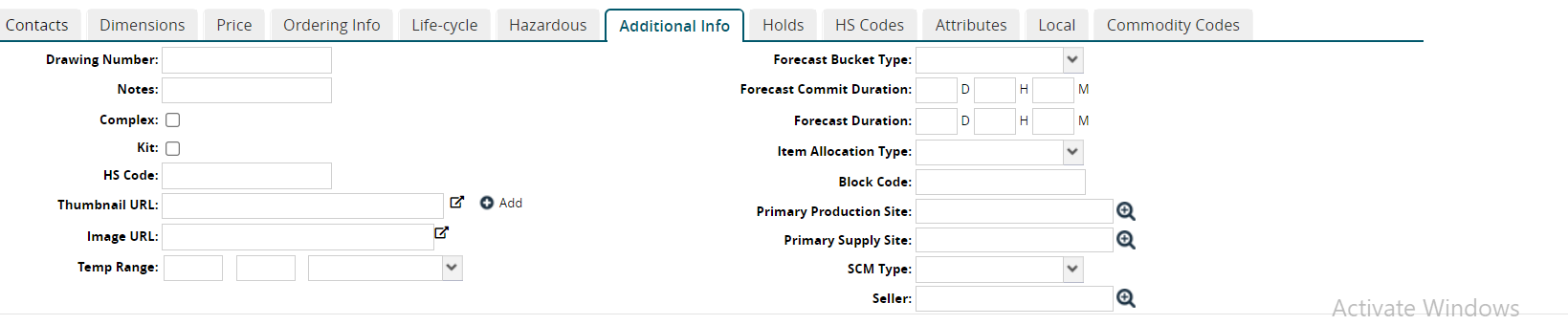
Enter values in the fields described in the following table.
Field
Description
Drawing Number
Enter the drawing number for the item.
Notes
Enter notes.
Complex
Check the box to identify the item as complex.
Kit
Check the box to identify the item as part of a kit.
HS Code
Enter the Harmonized System (HS) code.
Thumbnail URL
Enter the URL for a thumbnail that is displayed with the item, as in an online catalog.
Click the Add link to add multiple thumbnail URLs.
The Attributes tab opens and displays a field to add a thumbnail URL. Please see the "Item Attributes Tab" section in the Online Help for more information. Fields in the Attributes tab may vary as they can be specified by customers.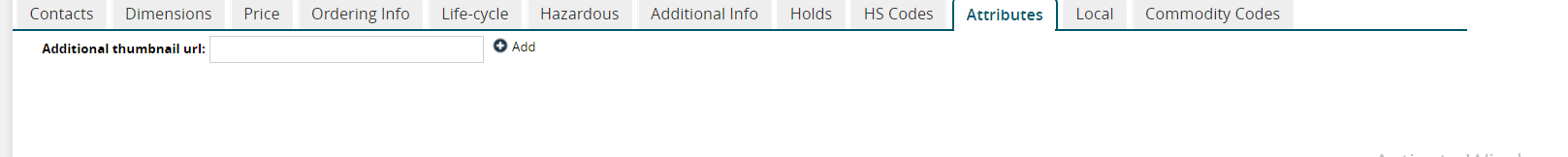
Image URL
Enter the URL for an image that is displayed with the item, as in an online catalog.
Temp Range
Enter numerical low and high temperature values, and select Celcius (C ) or Fahrenheit (F) from the dropdown list.
NPI Type
Select the new product introduction (NPI) type from the dropdown list.
Forecast Bucket Type
Select the time bucket type for forecasting from the dropdown list.
Forecast Commit Bucket
Enter numerical values for D (days), H (hours), and M (minutes).
Forecast Duration
Enter numerical values for the duration of forecasts in D (days), H (hours), and M (minutes).
Block Code
Enter the block code.
Primary Production Site
Enter or use the picker tool to select the primary production site.
Primary Supply Site
Enter or use the picker tool to select the primary supply site.
SCM Type
Select the supply chain management (SCM) type from the dropdown list.
Selling Org
Enter or use the picker to select the selling organization.
Please see individual sections in the Online Help for the other tabs.