Item Attributes Tab
Users can add, update, or item attributes for items in the Item Master. The following instructions assume that users are already working with a new or existing item. Fields found on this tab are created in the UI as custom, user-created fields.
Please note that i f the Add link for additional thumbnail URLs is never clicked for an item on the Additional Info tab, the Additional Thumbnail URL field on the Attributes tab does not display. Once it is clicked, the field displays for all the items in an enterprise.
Complete the following steps to add or update additional information as item attributes:
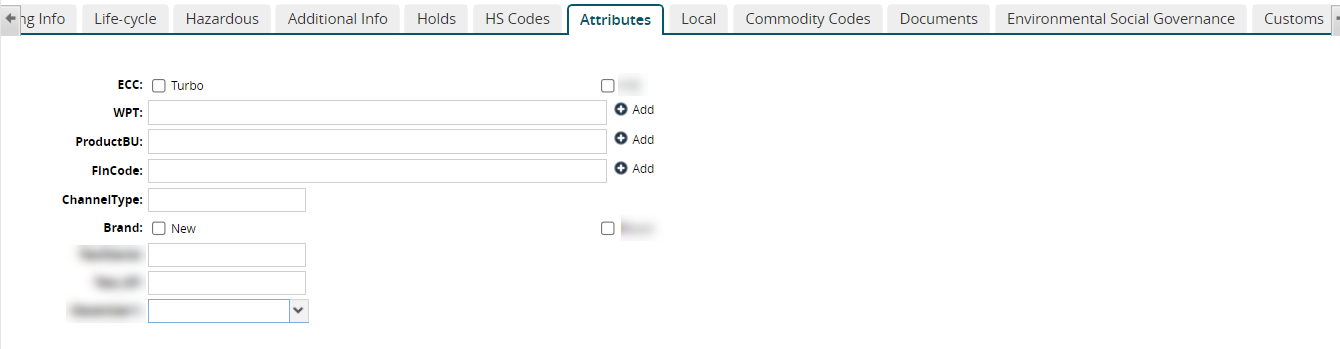
Please see individual sections in the Online Help for the other tabs.