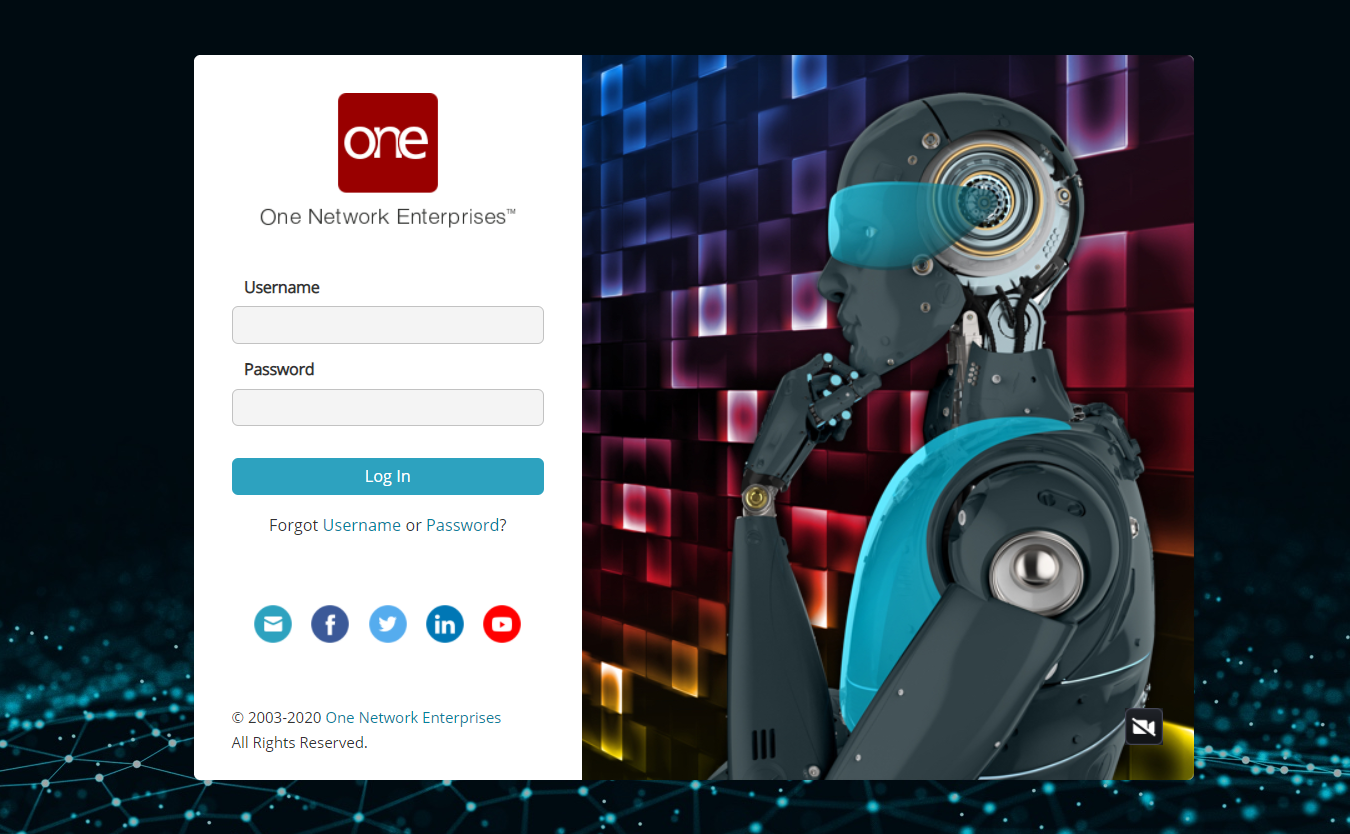Log in to NEO and Configure the Sign-On Page
Users have a single sign-on screen into the ONE system, and the sign-on screen has configuration features.
Complete the following steps to log in to the ONE system and the NEO interface:
Type in the correct URL in a browser search bar.
The ONE sign-on screen displays with audio and video features. Displays might vary based on the URL provided to customers or partners.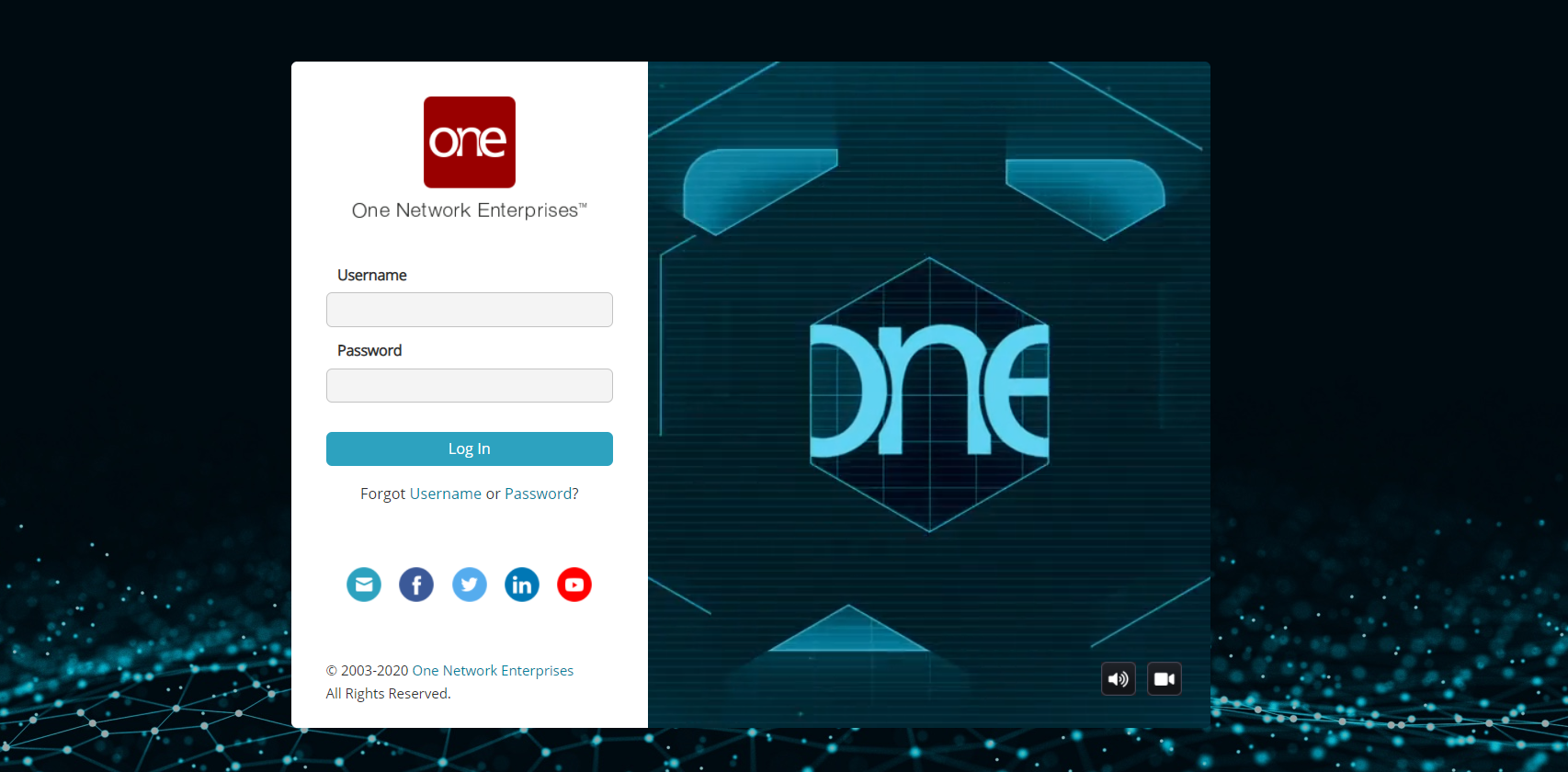
Enter your username in the Username field.
Enter your password in the Password field.
Click the Log In button.
You are logged into the ONE system.
Complete the following steps to configure the sign-in screen:
Type in the correct URL in a browser search bar.
The ONE sign-on screen displays with audio and video features that play in a continuous loop.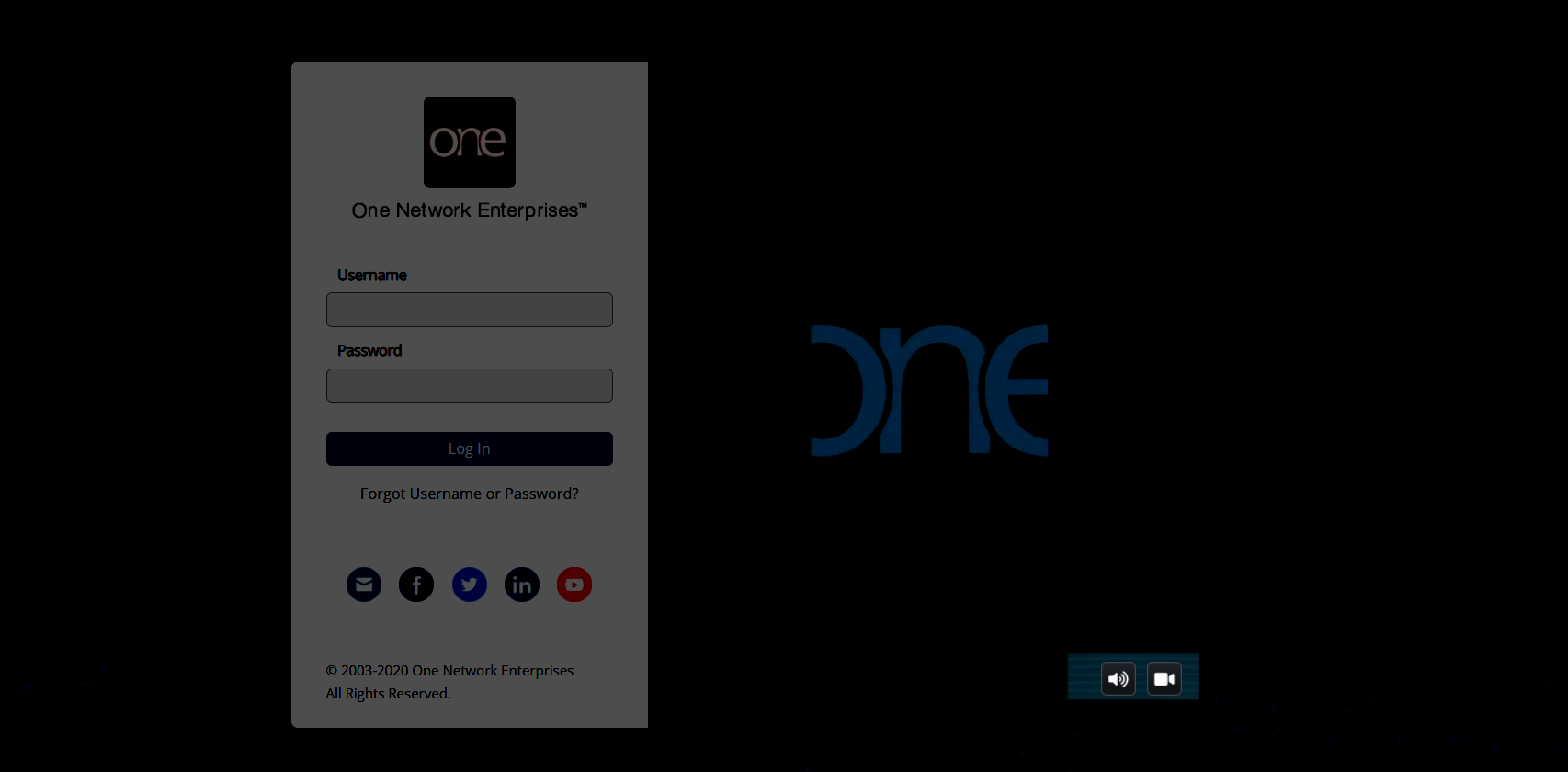
Click the audio (speaker) icon.
The icon changes to show that the audio is turned off for the sign-on screen.Click the video (camera) icon.
The video loop changes to a static picture of NEO. The audio and video selections remain the same until changed.