Manufacturing Policy Tab for Buffers
You can define a manufacturing policy for the new buffer.
Select the Manufacturing Policy tab.
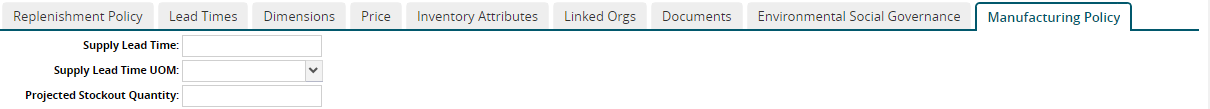
Fill out the following fields. Fields with an asterisk ( * ) are required.
Field
Description
Supply Lead Time
Enter the lead time for suppliers.
Supply Lead Time UOM
Select the lead time UOM.
Mfg Production Lead Time
Enter the manufacturing production lead time in days, hours and minutes. Note this field only appears for existing buffers.
Projected Stockout Quantity
Enter a numerical quantity for the projected stockout.
Mfg Order Policy Type
Select a manufacturing order policy type from the dropdown menu. Note this field only appears for existing buffers.
Click Create to create the new buffer.
A success message appears.