New Site Supplier
Users can manually create a site supplier in the system.
Complete the following steps to create a site supplier:
Log in to the ONE system.
Click Menus/Favs > Inventory Planning > Configuration > New Site Supplier.
The New Site Supplier screen opens.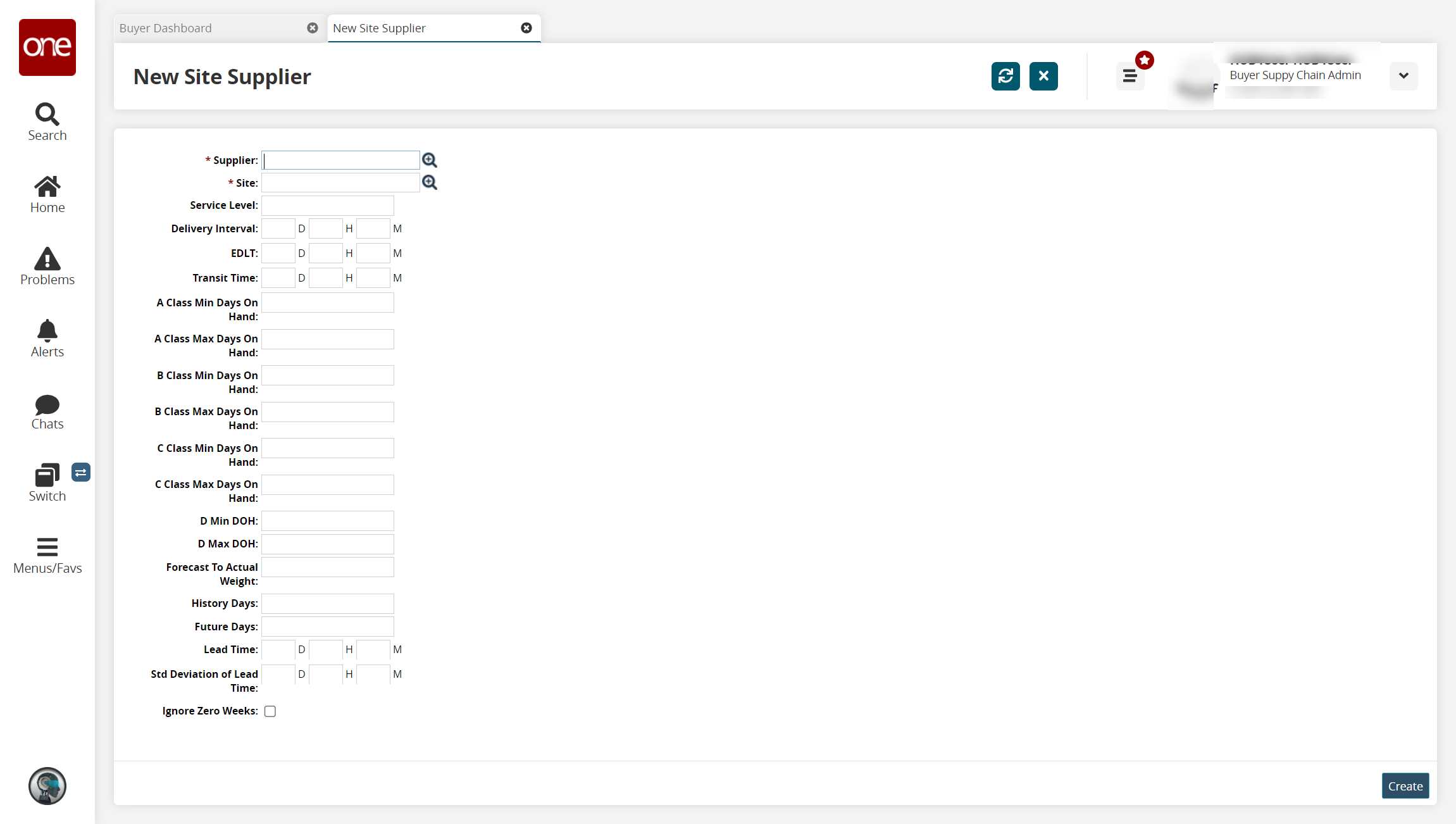
In the Supplier and Site fields, click the picker tool icons to select a supplier and a site.
Fill out the remaining fields as desired.
Click the Create button.
A success message appears.