Order Forecast Accuracy Report
You can view the accuracy of order forecasts in the system.
Complete the following steps to view the order forecast accuracy report:
L og in to the ONE system.
Click Menus/Favs > Replenishment > Accuracy > Order Forecast Accuracy Report.
The Order Forecast Accuracy Report screen appears.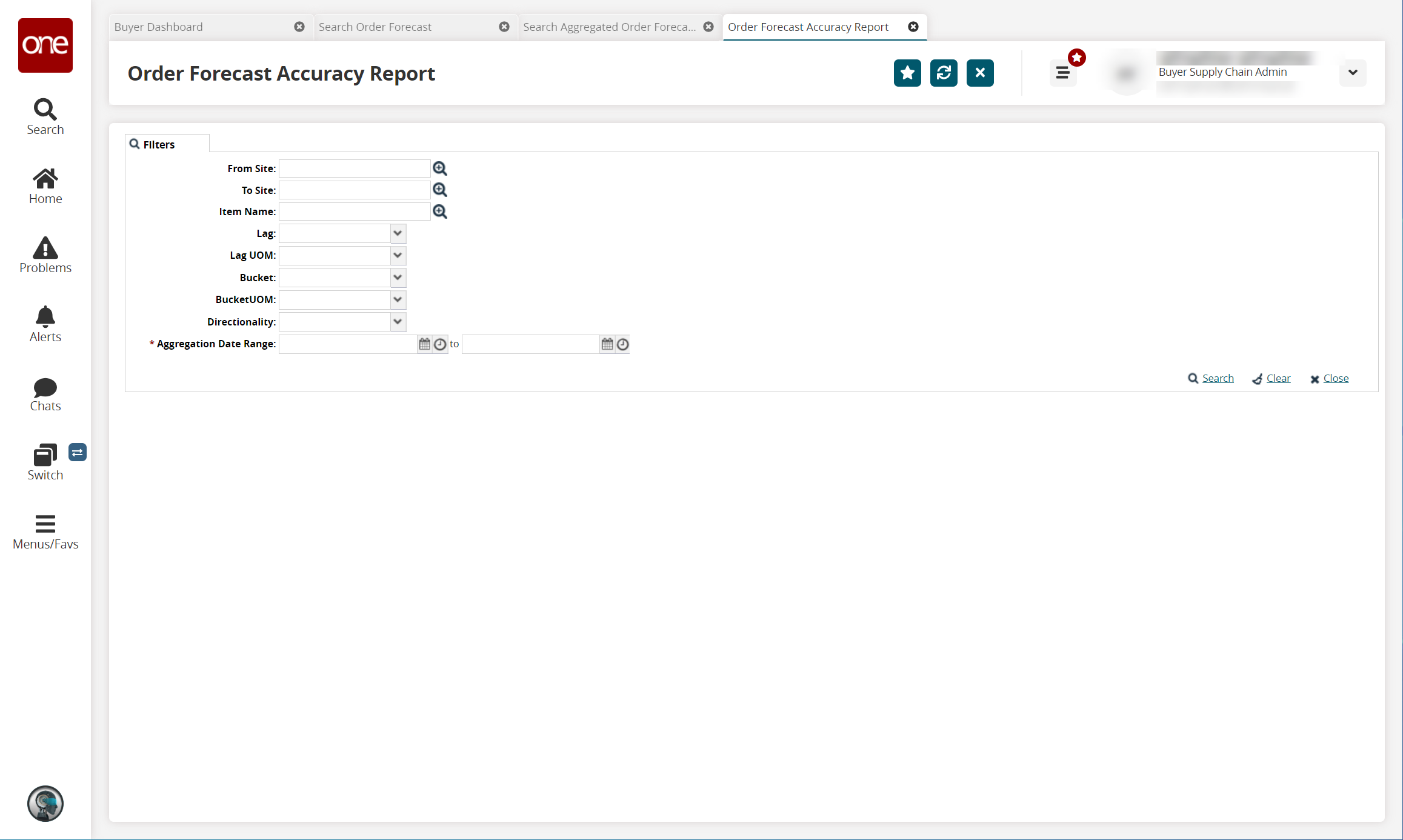
Fill out the following fields. Fields with an asterisk ( * ) are required.
Field
Description
From Site
Use the picker tool to select the From site.
To Site
Use the picker tool to select the To site.
Item Name
Use the picker tool to select an item.
Lag
Select the lag value from the dropdown list.
Lag UOM
Select the lag unit of measure (UOM) from the dropdown list.
Bucket
Select the bucket value from the dropdown list.
Bucket UOM
Select the bucket unit of measure (UOM) from the dropdown list.
Directionality
Select Inbound or Outbound from the dropdown list.
* Aggregation Date Range
Click the calendar and clock icons to select an aggregation date range.
Click the Search link to run the query.
A list of results appears.