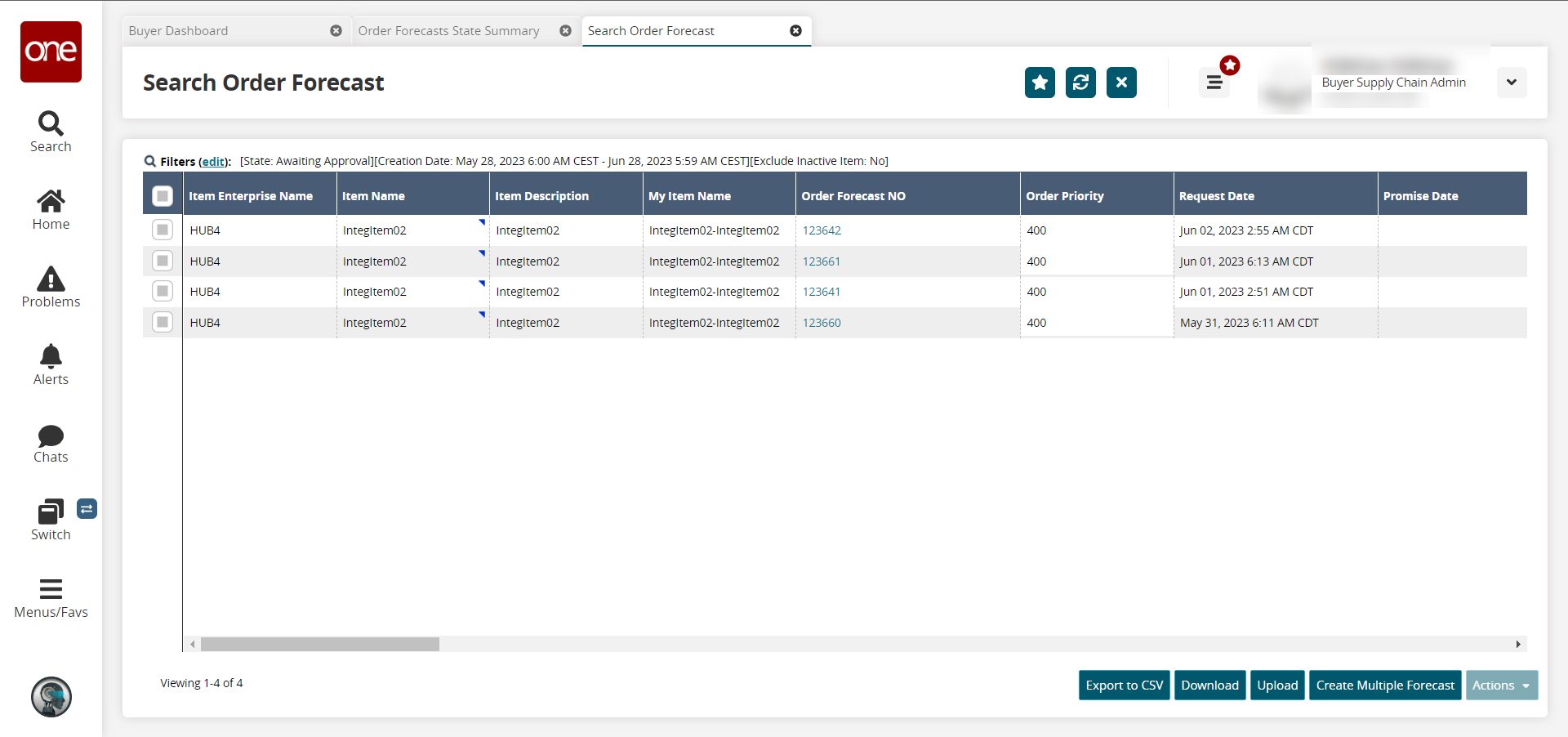Order Forecast State Summary
Complete the following steps to view the order forecast state summary:
Log in to the ONE system.
Click Menus/Favs > Replenishment > Order Forecast > Order Forecasts State Summary.
The Order Forecasts State Summary screen displays a list of order forecasts sorted by forecast state.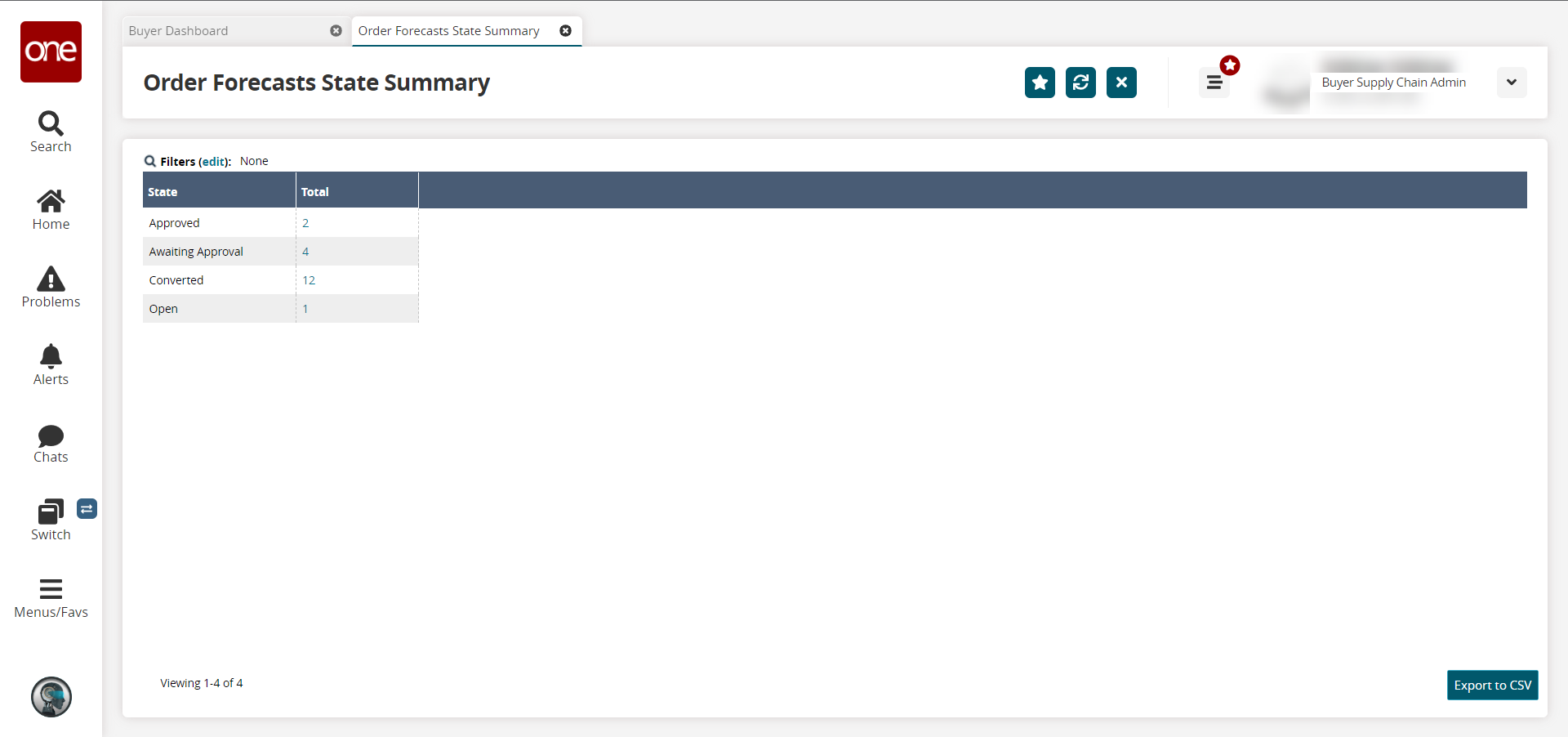
In the Total column, click a count link for a state to view a list of results for that particular state.
The results open in a new tab.