Order Forecast Collaboration
Order forecast collaboration allows you to view details of orders between a buyer and vendor based on items. This high-level view is a structured report of order quantities, promise quantities, and mismatch quantities.
Complete the following steps to perform order forecast collaboration:
Log in to the ONE system.
Click Menus/Favs > Replenishment > Bucketized Order Forecasts > Order Forecast Collaboration.
The Order Forecast Collaboration screen appears.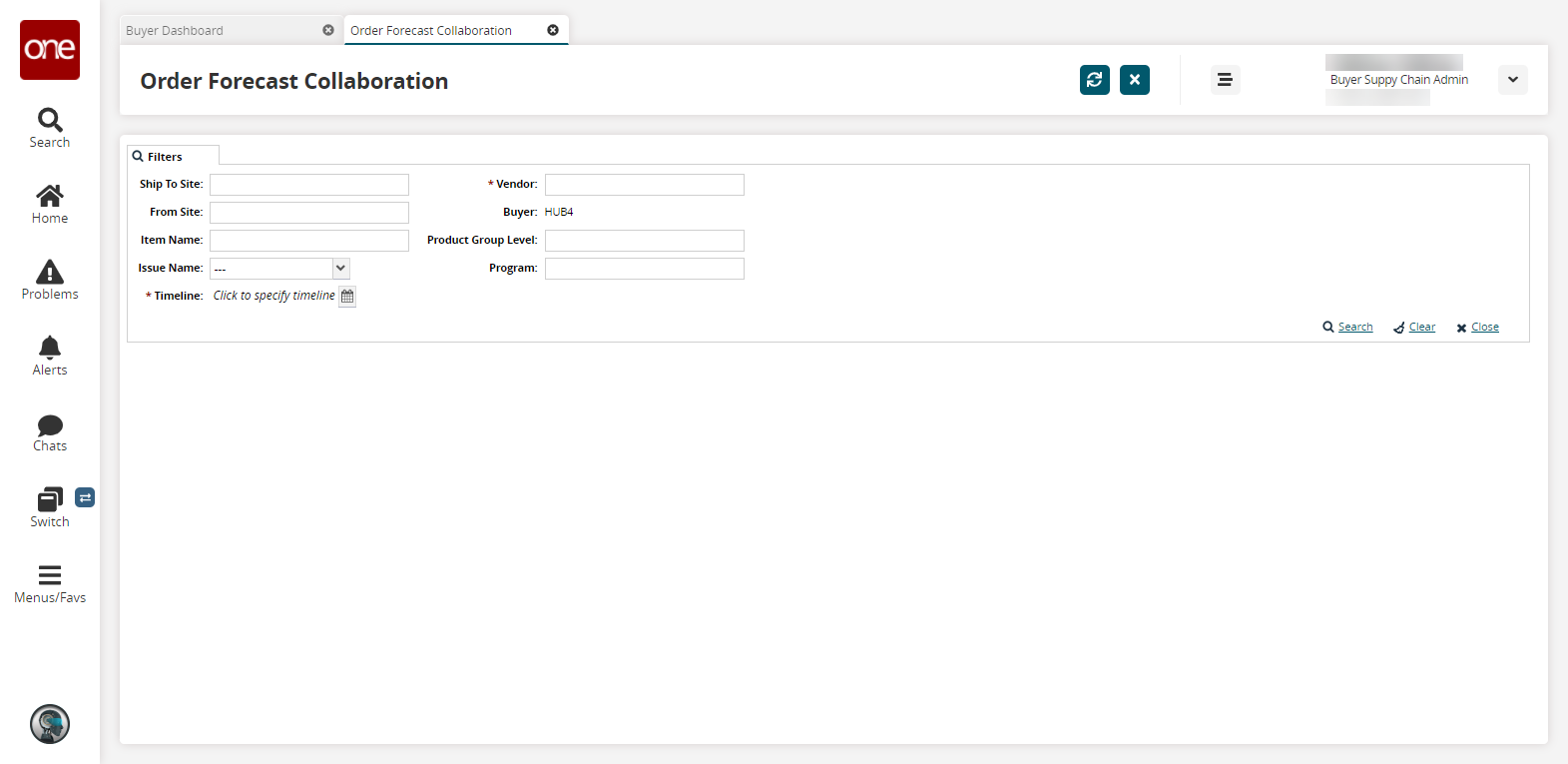
Fill out the filters as desired, and click the Search link.
The search results display.
The Order Forecast Collaboration screen appears.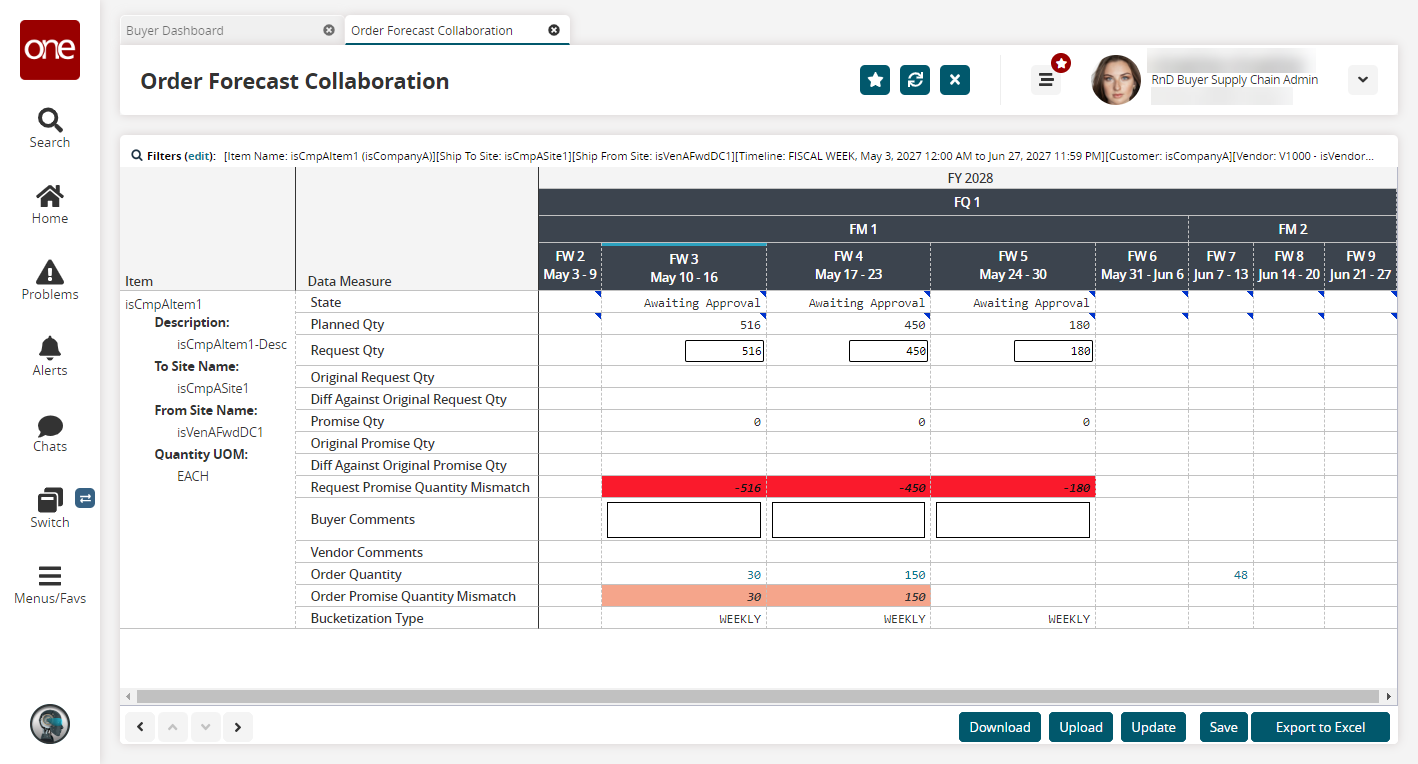
Mismatched quantities appear with a red cell background.
Enter any Buyer Comments and click Save.
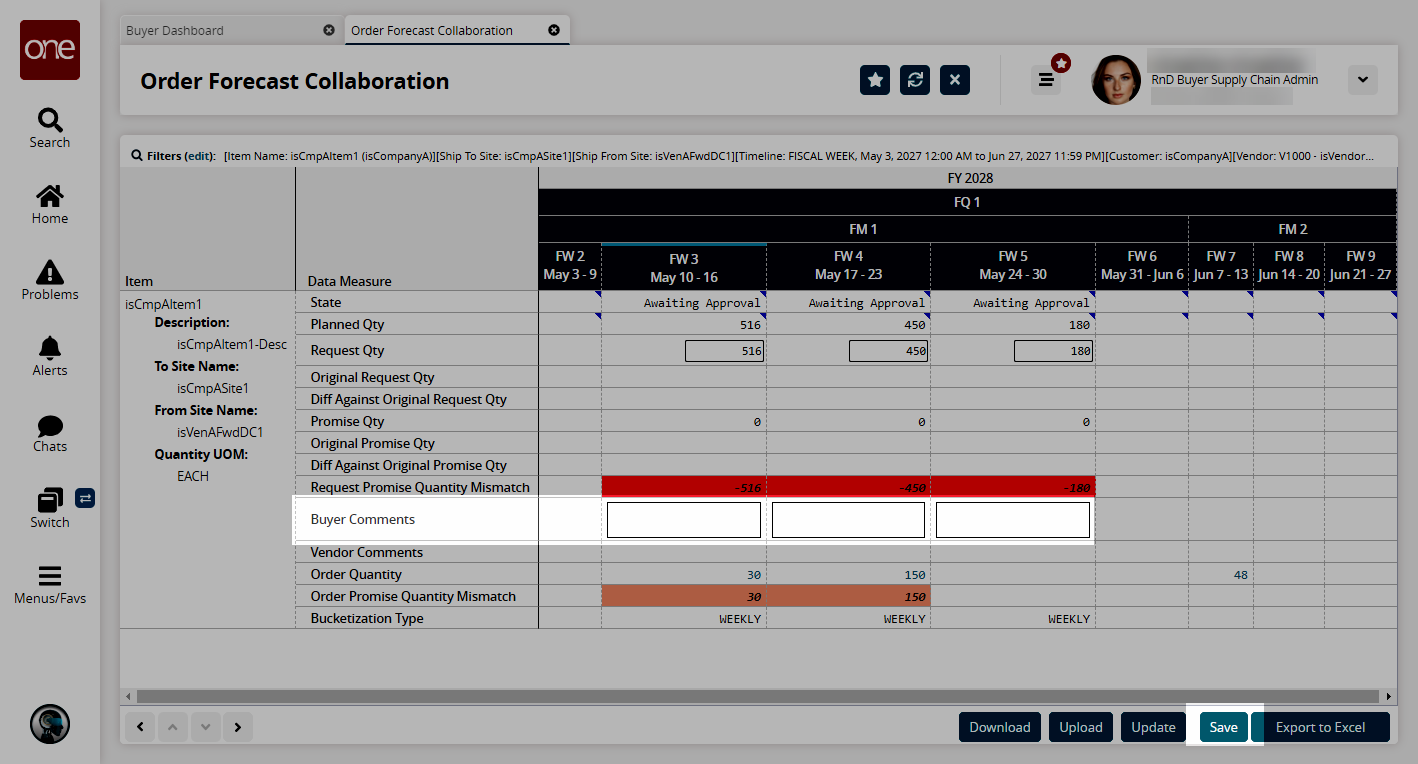
Switch to a vendor role and navigate back to the Order Forecast Collaboration screen.
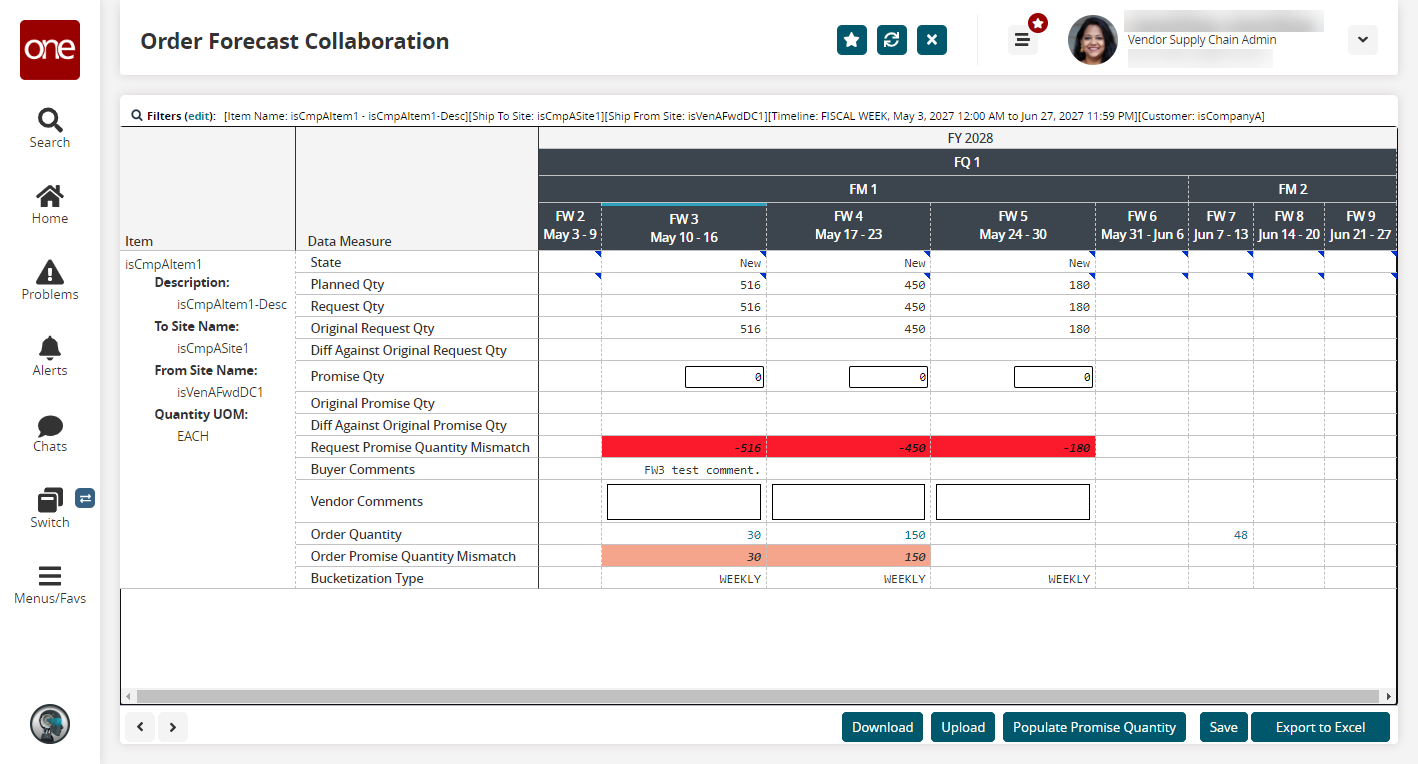
Note the Promise Qty field is now editable, the Buyer comments are visible, and the Vendor Comments fields is editable.
Available Actions
The following actions are available on this report:
Click the Download button to download the report.
Click the Upload button to upload data to the report.
Click the Update button to update the report.
Click the Save button to save any changes.
Click the Export to Excel button to export the report to an Excel file.