Searching Aggregated Order Forecasts
Replenishment users can search Aggregated Order Forecasts in the system.
Complete the following steps to search for Aggregated Order Forecasts:
L og in to the ONE system.
Click Menus/Favs > Replenishment > Order Forecasts > Search Aggregated Order Forecasts.
The Search Aggregated Order Forecasts screen appears.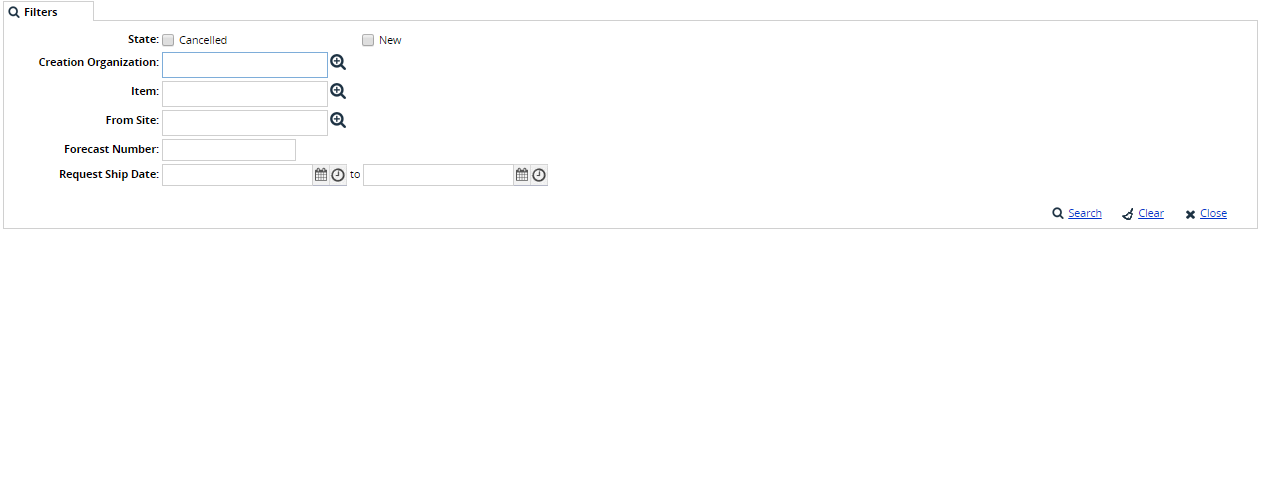
Click the Filters (edit) link if the filters are not visible.
Enter values for any filters, as desired.
Click the Search link.
A list of results appears.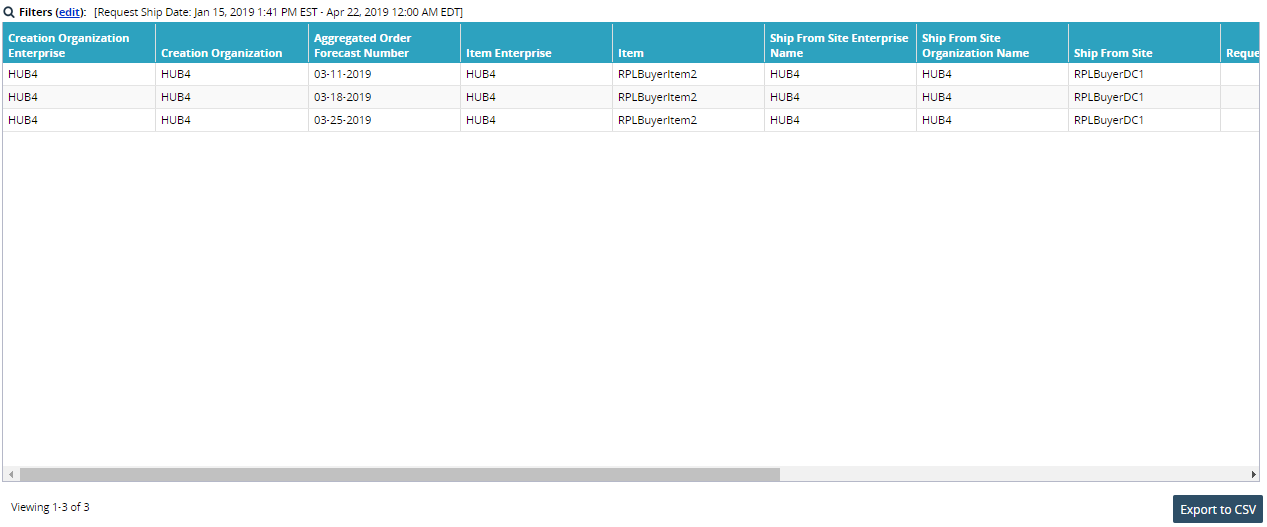
To export the data to a spreadsheet, click the Export to CSV button at the bottom of the screen.