Overriding Shipment Freight Attributes
You can update shipment attributes using the Override Shipment Freight Attributes option. This option allows you to update shipment attributes on one screen without having to access individual shipment content tabs.
Complete the following steps to update override shipment freight attributes:
Log in to the ONE system.
Click the search icon
 on the sidebar.
on the sidebar.
The Search side panel appears.From the Search By drop-down list, select Shipments- by Shipment No.
Enter the shipment number in the search field for which the shipment attributes need to be updated.
Click the Search button to view the report. The Movement Shipment Report appears.
Locate the Movement column and click the red triangle in the upper right corner of the cell containing the movement to open a context menu.
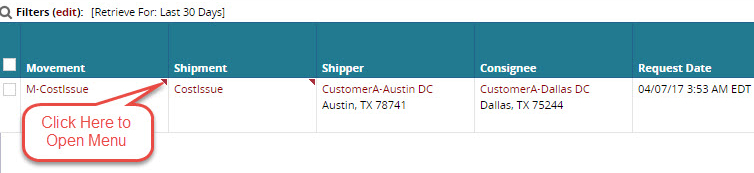
Select Override Shipment Freight Attributes from the context menu.
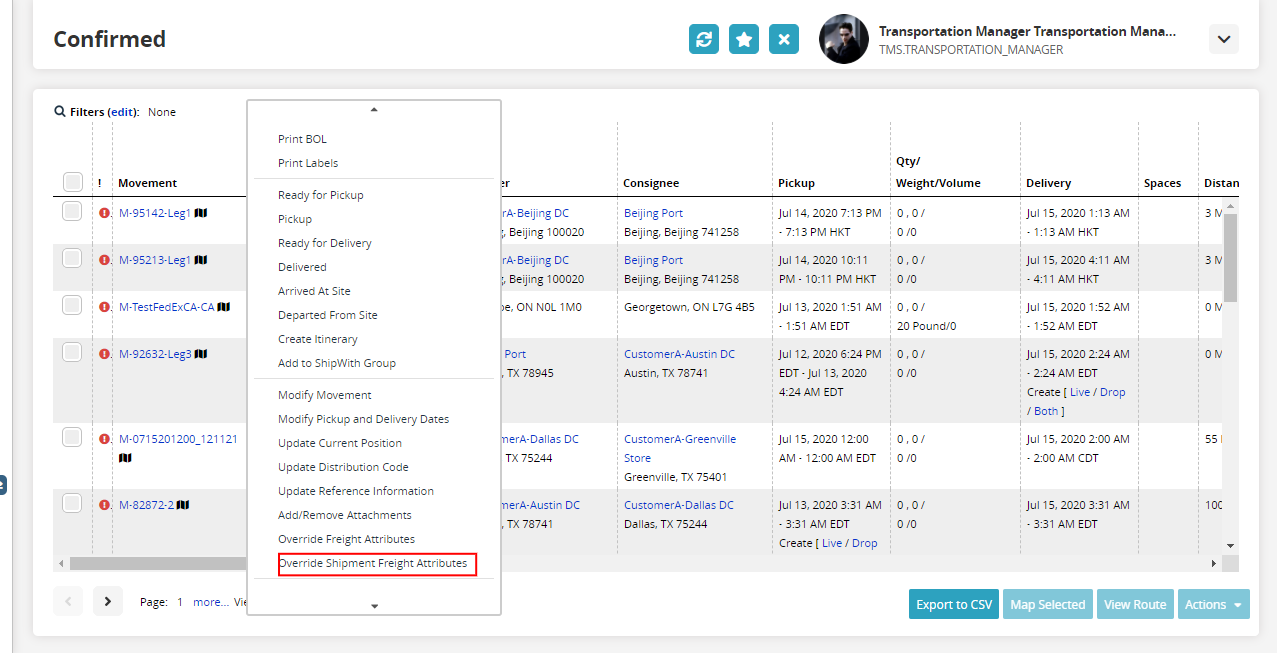
The Override Shipment Freight Attributes pop-up window appears.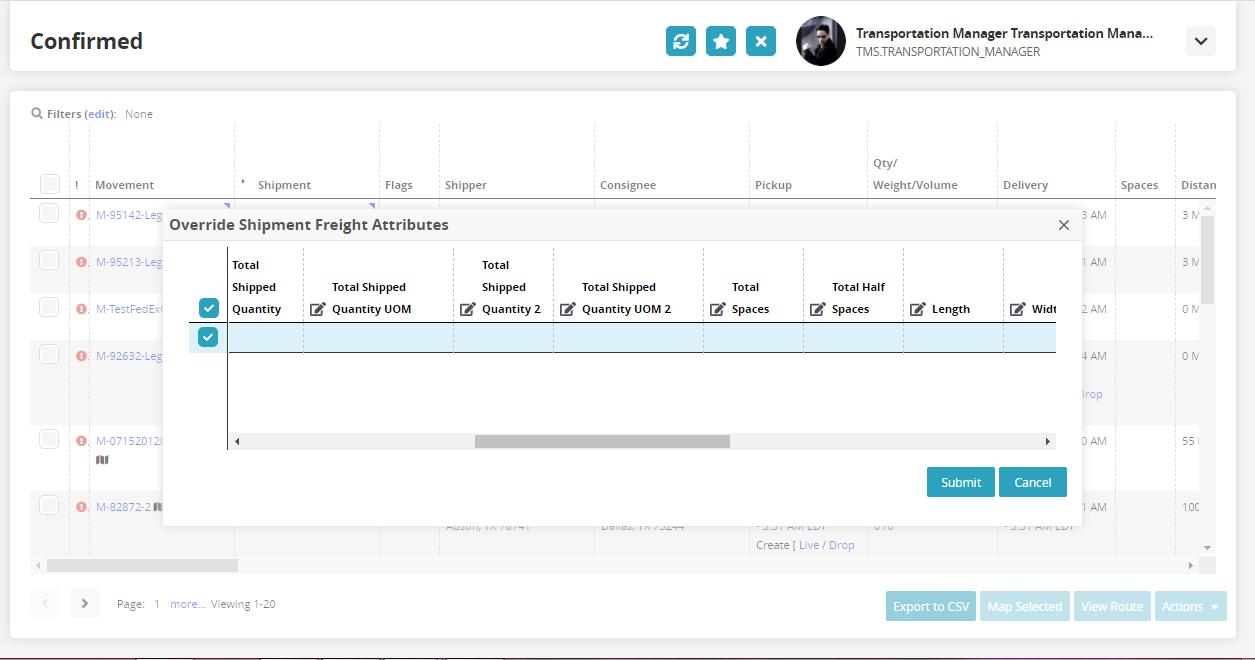
Select the required cell to update quantities and click the Submit button.
A success message appears.Click the Shipment link.
The updated quantities appear under the Content Tab.