Packing Kits
Complete the following steps to pack kits:
Log in to the ONE system.
C lick Menu/Favs > Warehouse Mgmt > Pick Lists.
The Pick Lists screen appears .Select the site where the pick list will be created.
The Pick List Report for the selected site appears to the right of the explorer pane.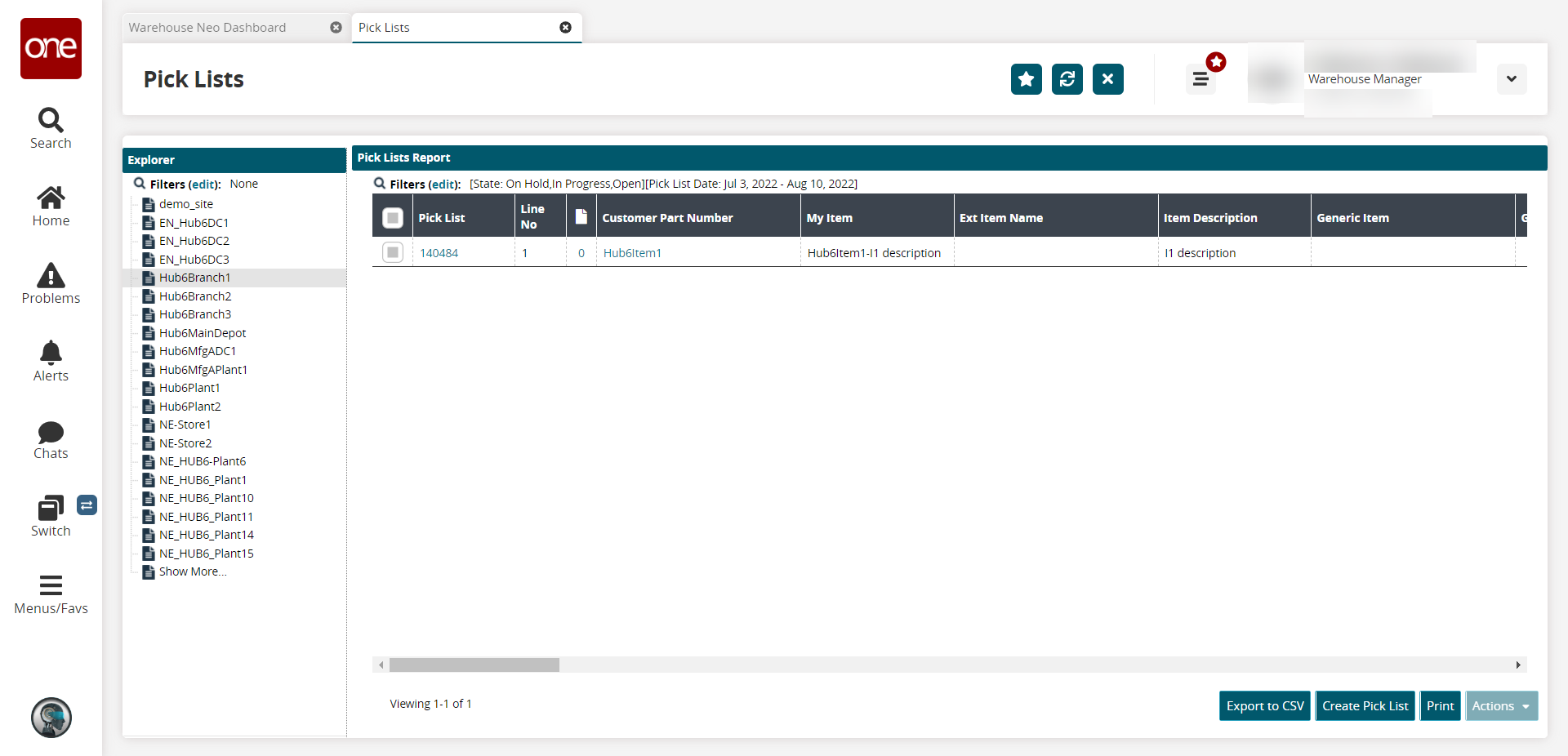
Click the Pick List link.
The Pick List details screen appears.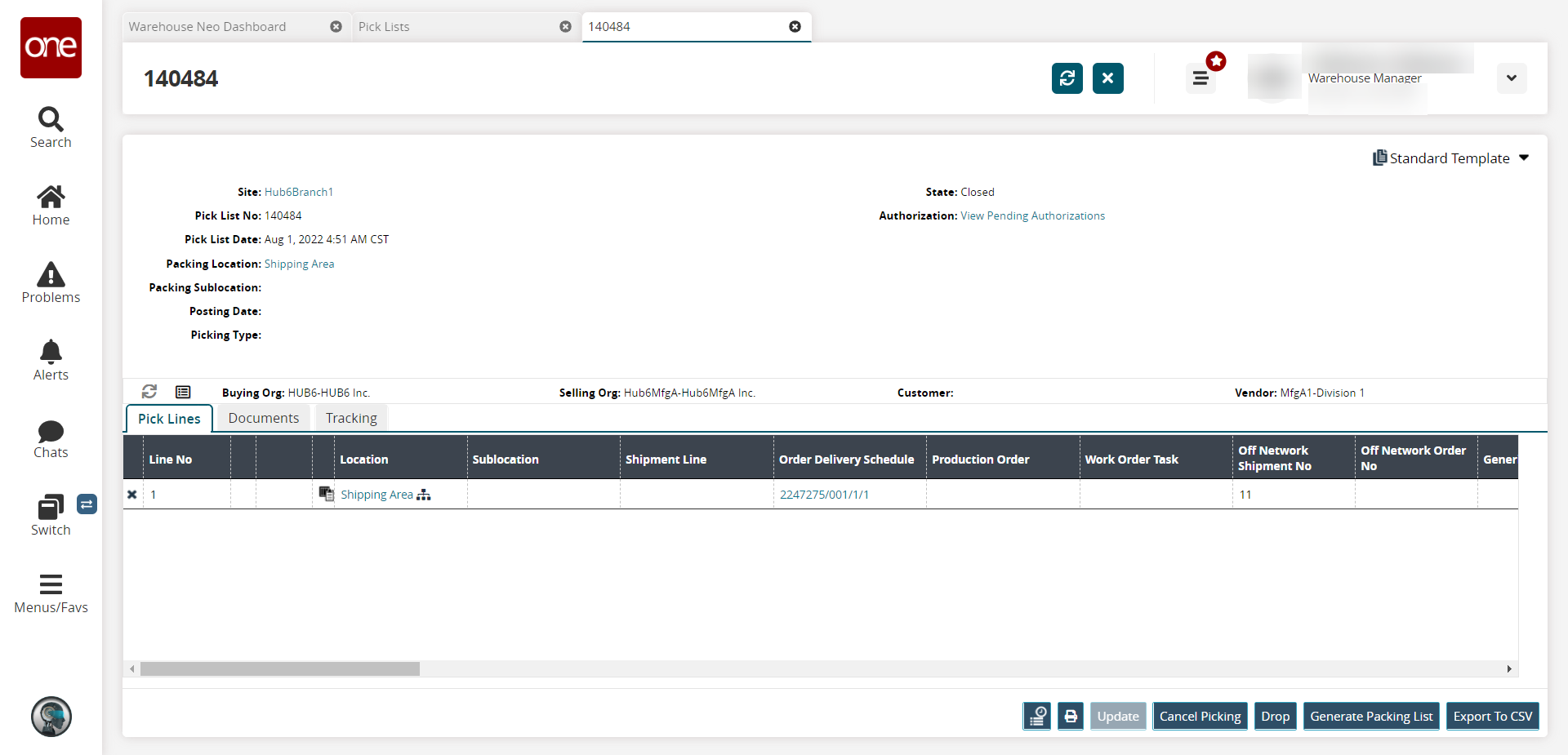
Click Generate Packing List button at the bottom of the page.
A success message appears. The Packing List link is available.Click the Packing List link. The packing list details screen appears.
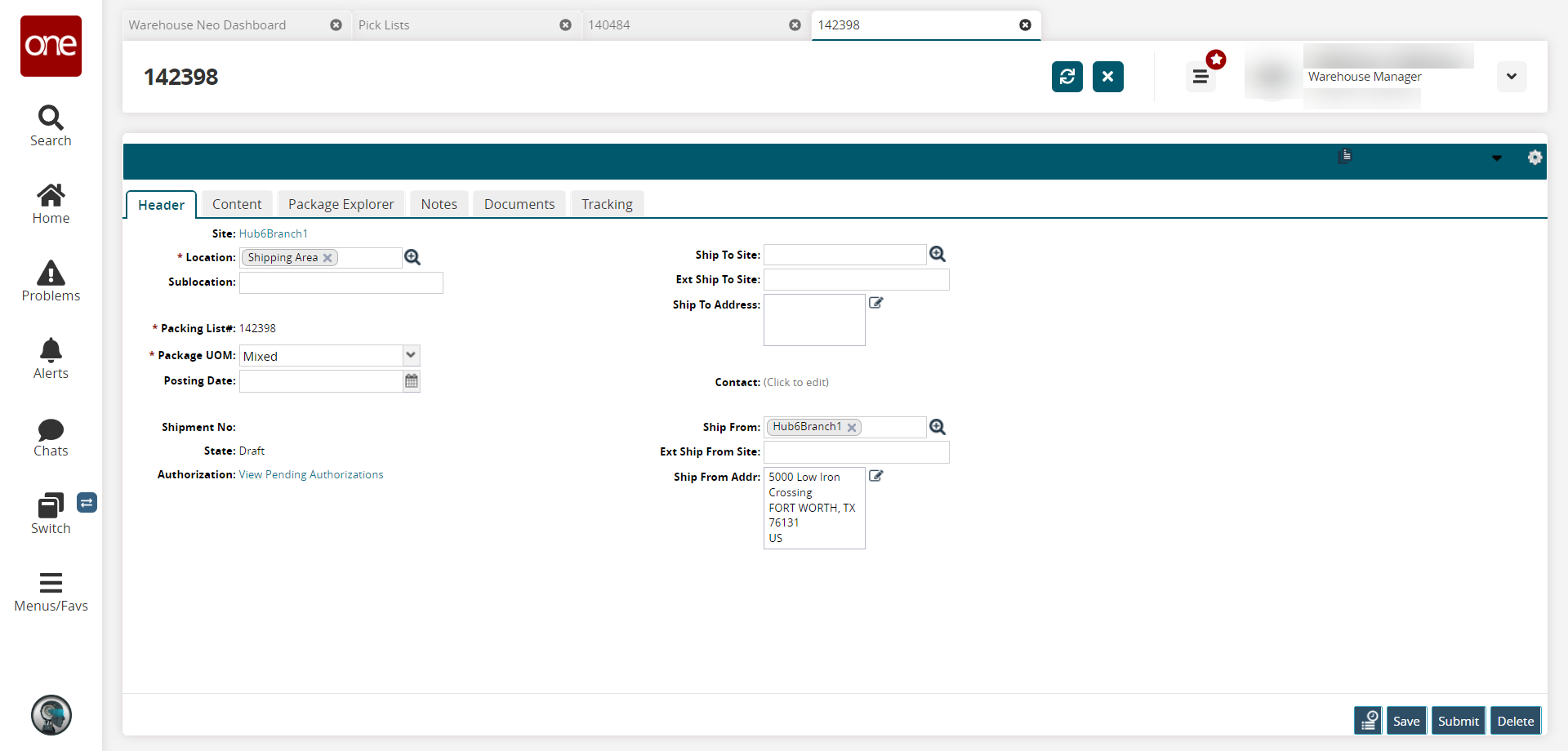
Click the Content header on the details page and observe the Kit column.
Click the Submit button. The packing list moves to the Awaiting State.