Parcel Management Policies
To configure parcel management policies:
L og in to the ONE system.
Select Menu/Favs > Transportation > Policies > Parcel Mgmt Policies.
In the NEO UI, users can click on the Menus/Favs icon on the left sidebar and type in the name of the screen in the menu search bar. For more information, see "Using the Menu Search Bar."
The Parcel Mgmt Policies screen appears.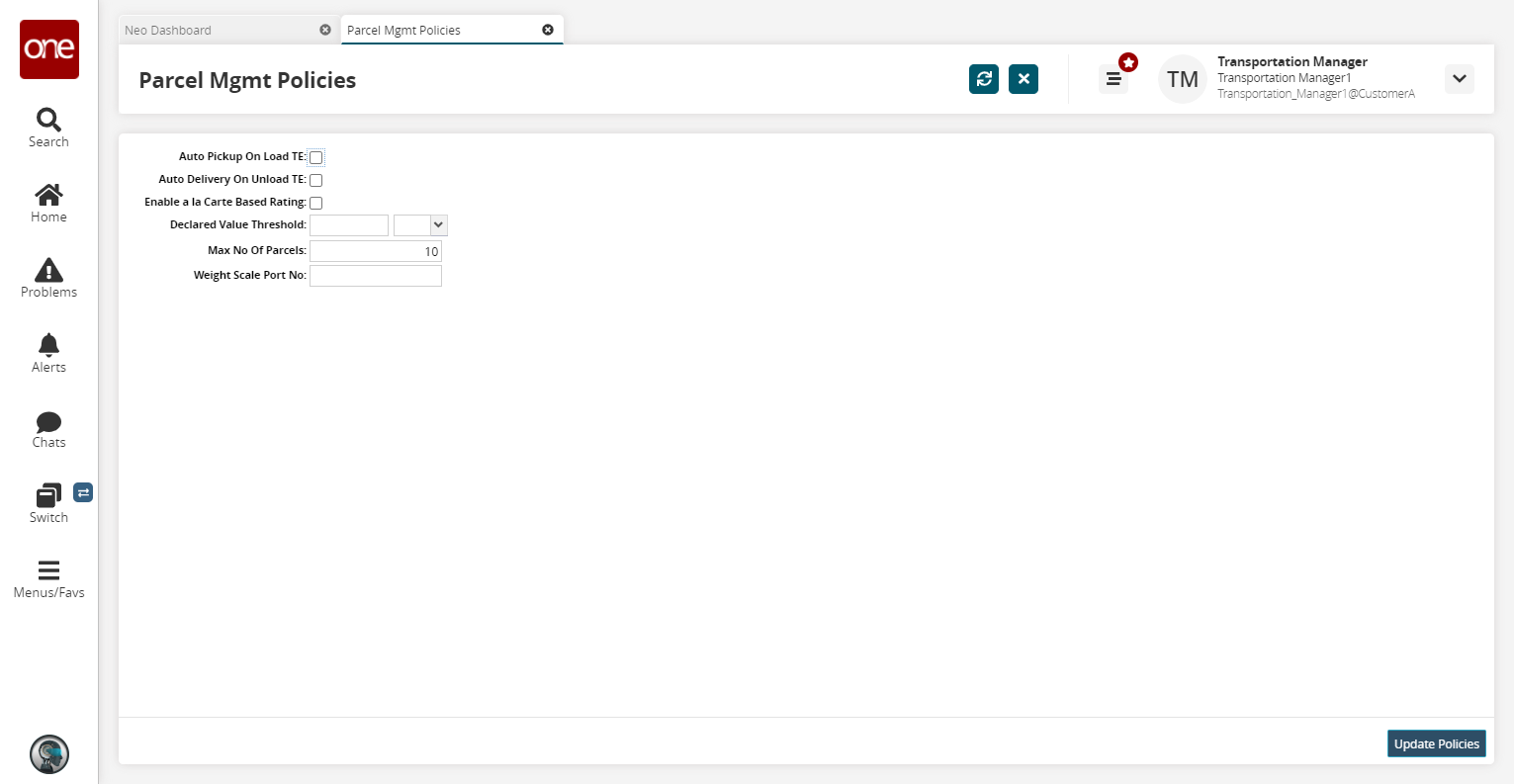
Fill out the following fields. Fields with an asterisk ( * ) are required.
Field
Description
Auto-Pickup On Load TE
Select this checkbox to require deliveries to occur only after pickups.
Auto-Delivery On Unload TE
Select this checkbox to perform a delivery action on receipt of a load tracking event.
Enable a la Carte-Based Ratings
Select this checkbox to enable a la carte-based ratings.
Declaring Value Threshold
Enter a threshold value and a unit of measure above which the system will calculate additional charges.
Max No of Parcels
Enter the maximum number of parcels allowed.
Weight Scale Port No
Enter the weight scale port number.
After all the policies have been set or modified, click Update Policies.
A success message appears.