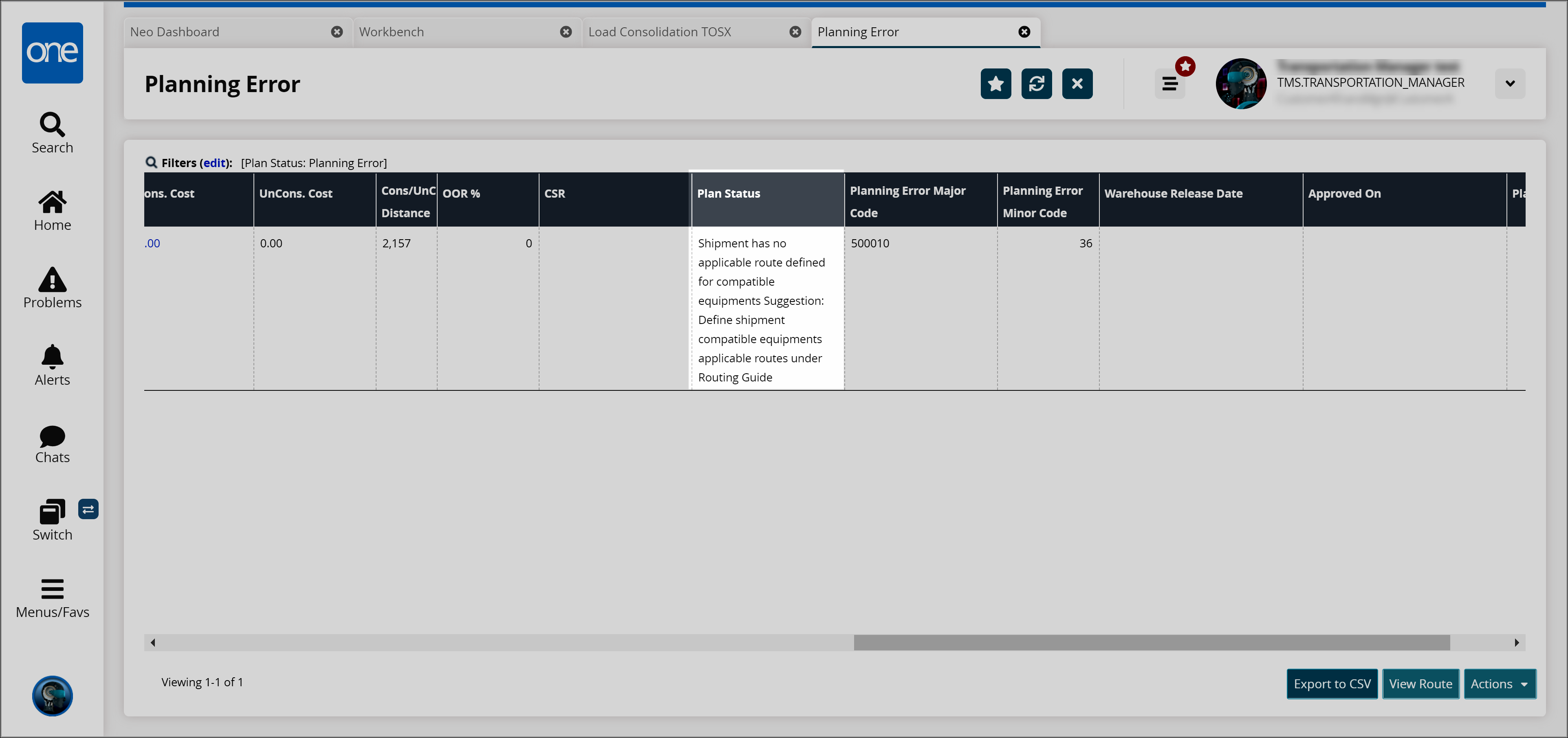Planning Error Report
Users can view the planning errors which occur during the Load Consolidation TOSX engine run in a separate report.
Complete the following steps to view the planning error report:
L og in to the ONE system.
Select Menus/Favs > Planning > Load Consolidation TOSX. In the NEO UI, users can click on the Menus/Favs icon on the left sidebar and type in the name of the screen in the menu search bar. For more information, see "Using the Menu Search Bar."
The Load Consolidation TOSX screen displayss.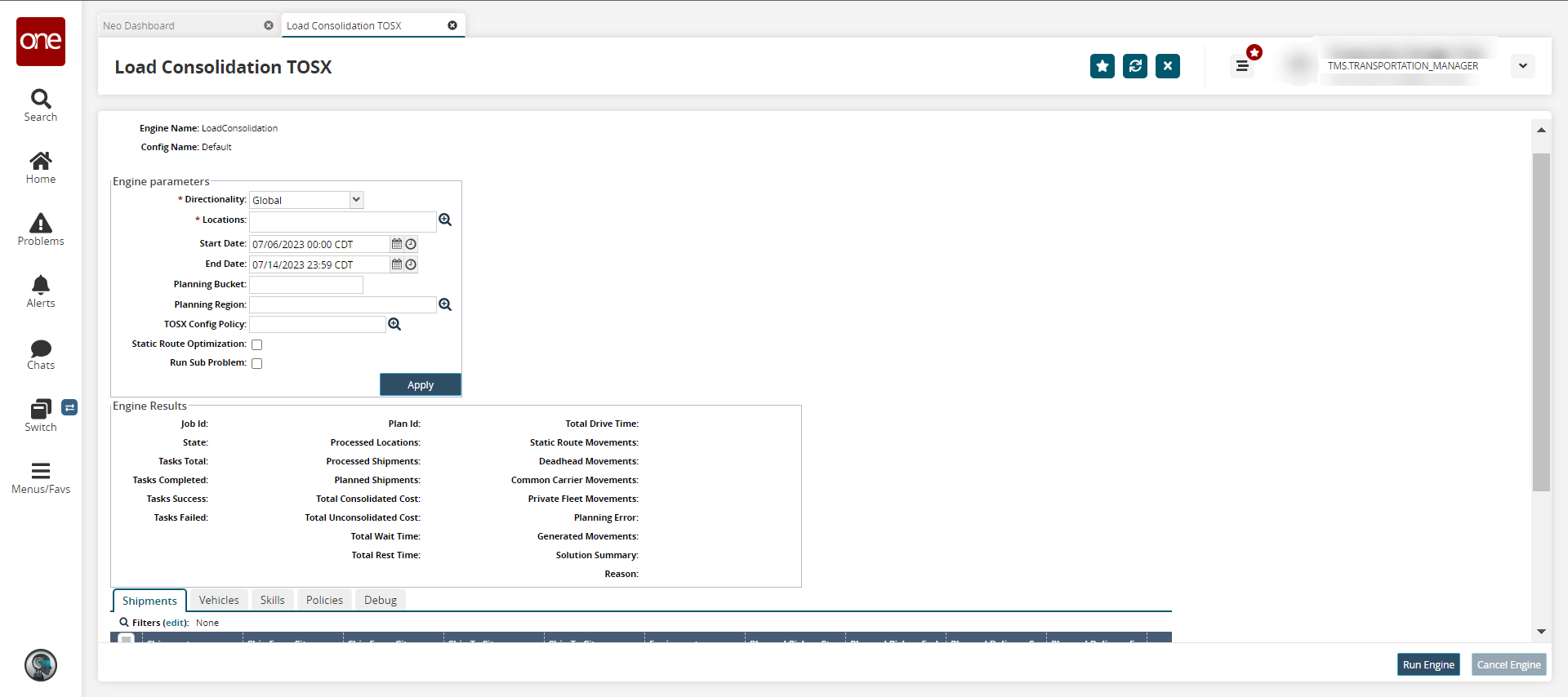
Enter the required details and click Run Engine. See the "Working with the Load Consolidation TOSX Engine" section in the current version of the Online Help for more information on running the Load Consolidation TOSX Engine.
The engine run status displays in the Engine Results section.Click the count link in the Planning Error field.
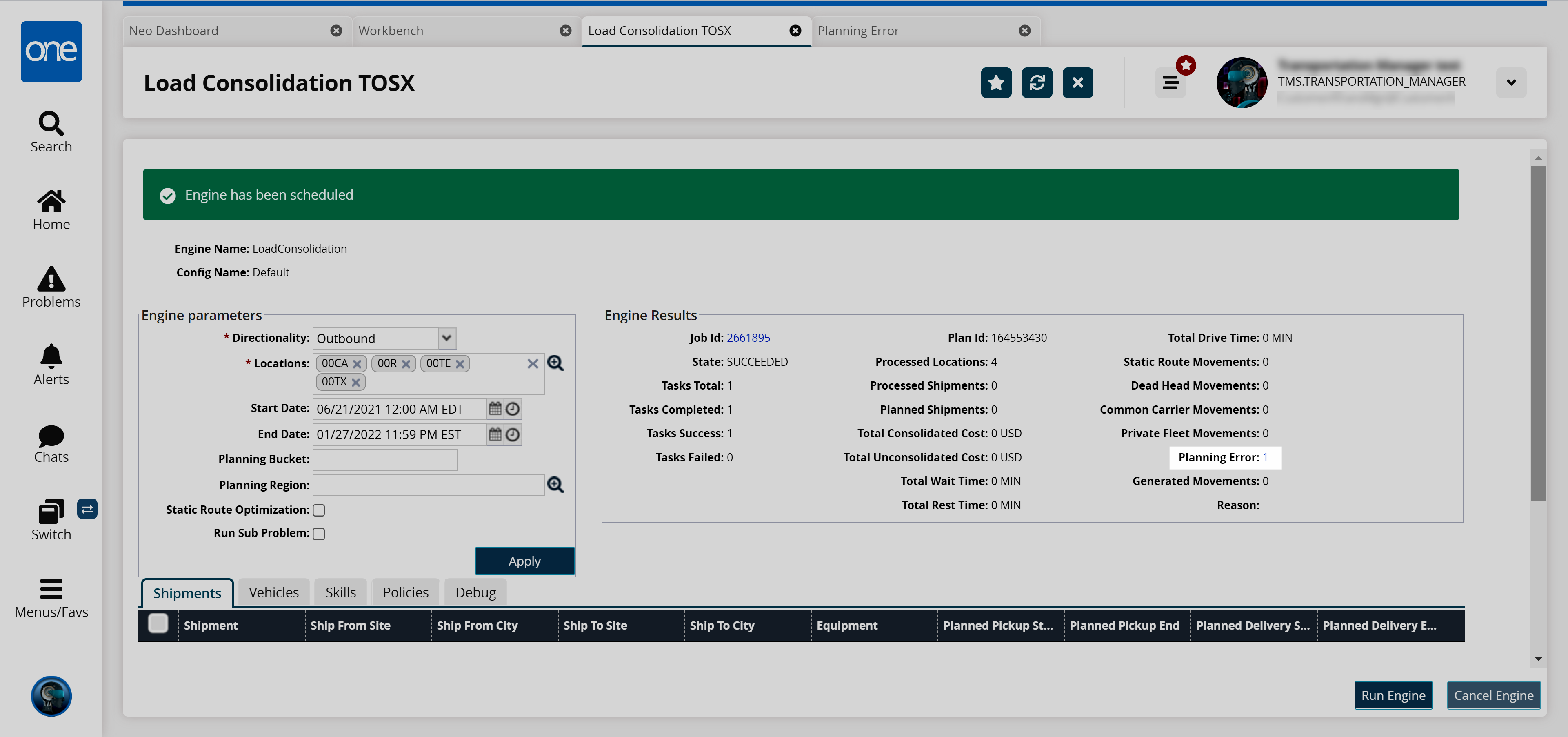
The Planning Error report screen displays error details.Navigate to the Plan Status field to view the error details.