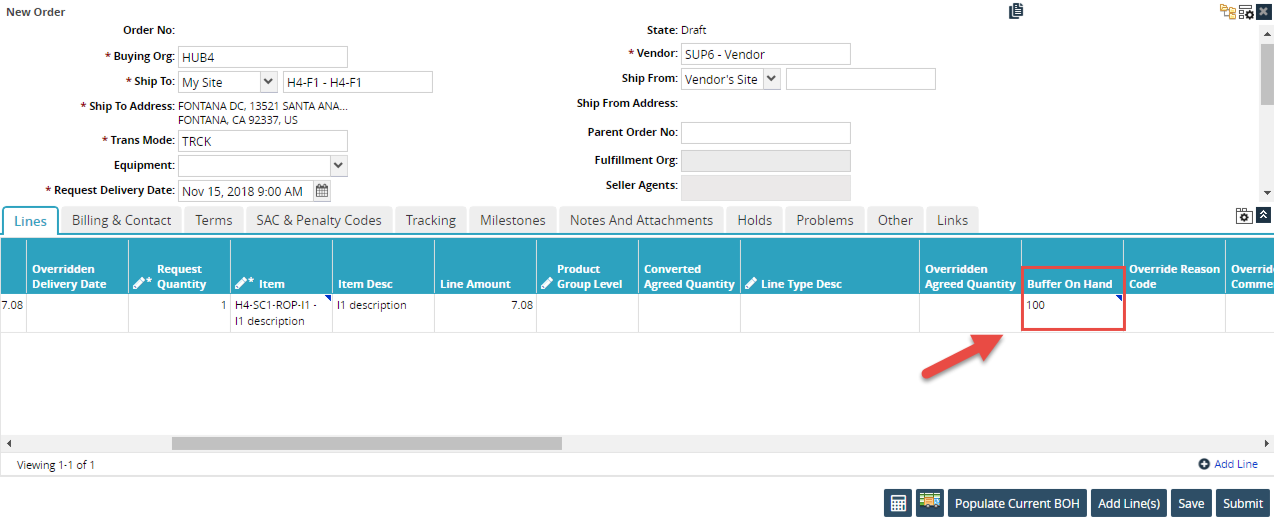Populating Current Buffer On-Hand
Users can populate current buffer on-hand data when creating an order in the system. When using this feature, buyers can see buyer-side on-hand stock, and vendors can see vendor-side on-hand stock.
Complete the following steps to populate on-hand information:
Note
The following procedure describes the steps for creating a purchase order. Other order types follow a similar procedure.
Log in to the ONE system.
Click Menus/Favs > Order Mgmt > New PO.
The New PO screen displays..
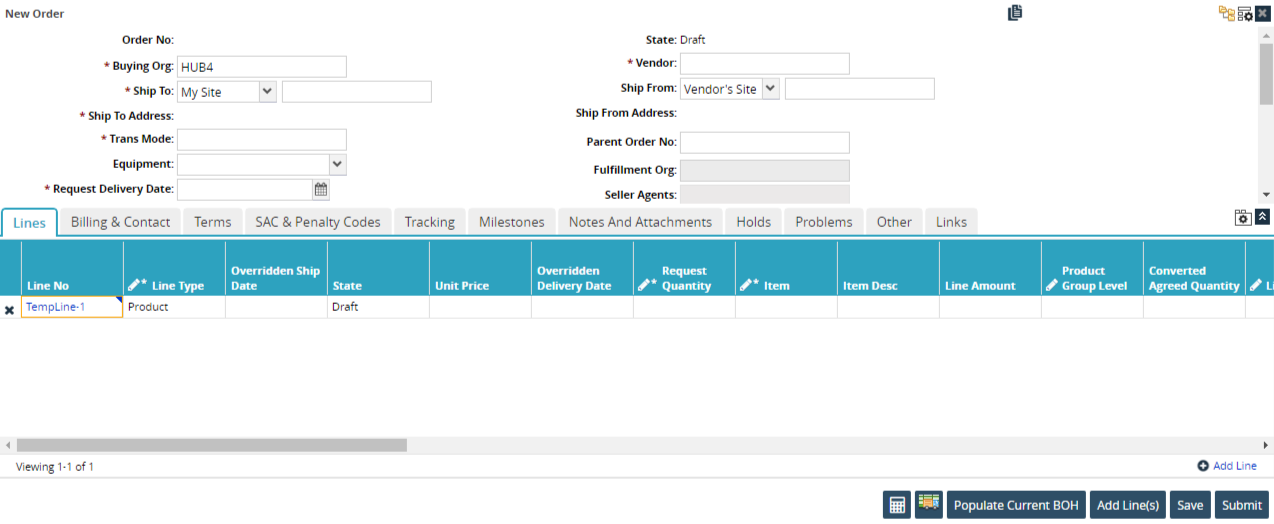
Enter details in the heading section for the new order.
Note
The process for entering information in the heading section of a new order is in the "Creating Purchase Orders" section of the Online Help.
On the Lines tab, select an Item for the order.
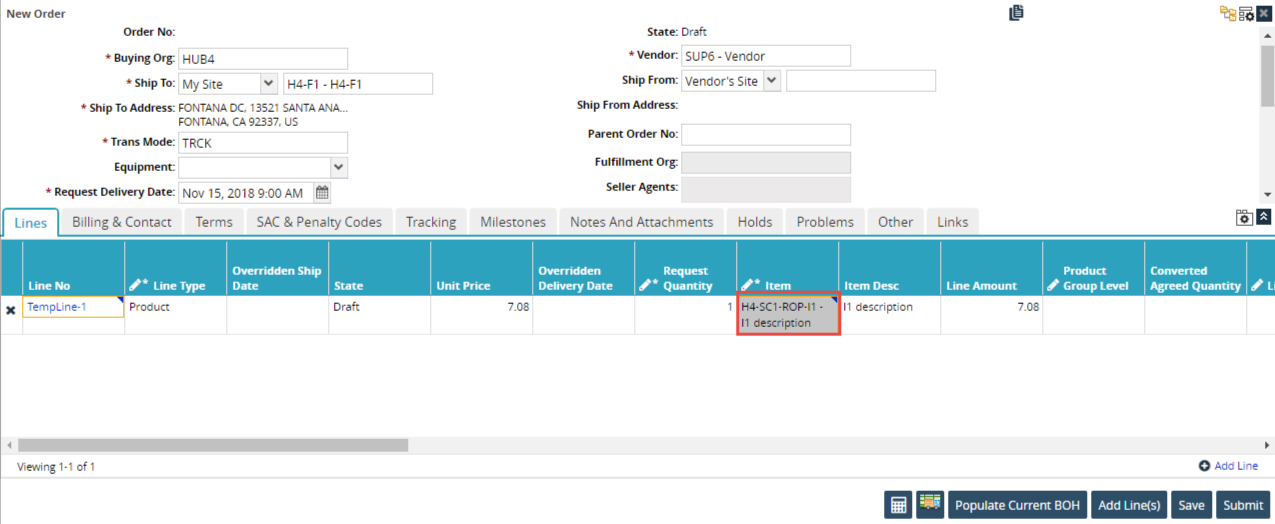
Click the Populate Current BOH button at the bottom of the screen.
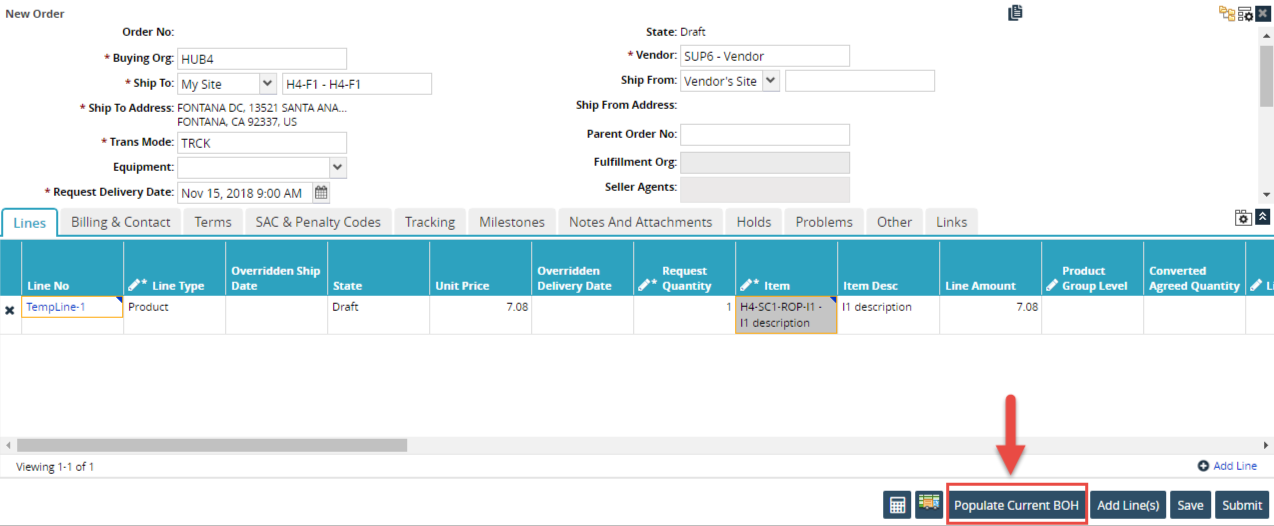
The Buffer On Hand field is updated to show current on-hand data.