Posting Available Carrier Capacity
Carrier Transportation Manager roles can post available capacity for consumption in Market Maker.
Complete the following to post available capacity:
L og in to the ONE system.
Click Menu/Favs > Contract Mgmt > Posted Capacity.
The Post Capacity screen appears.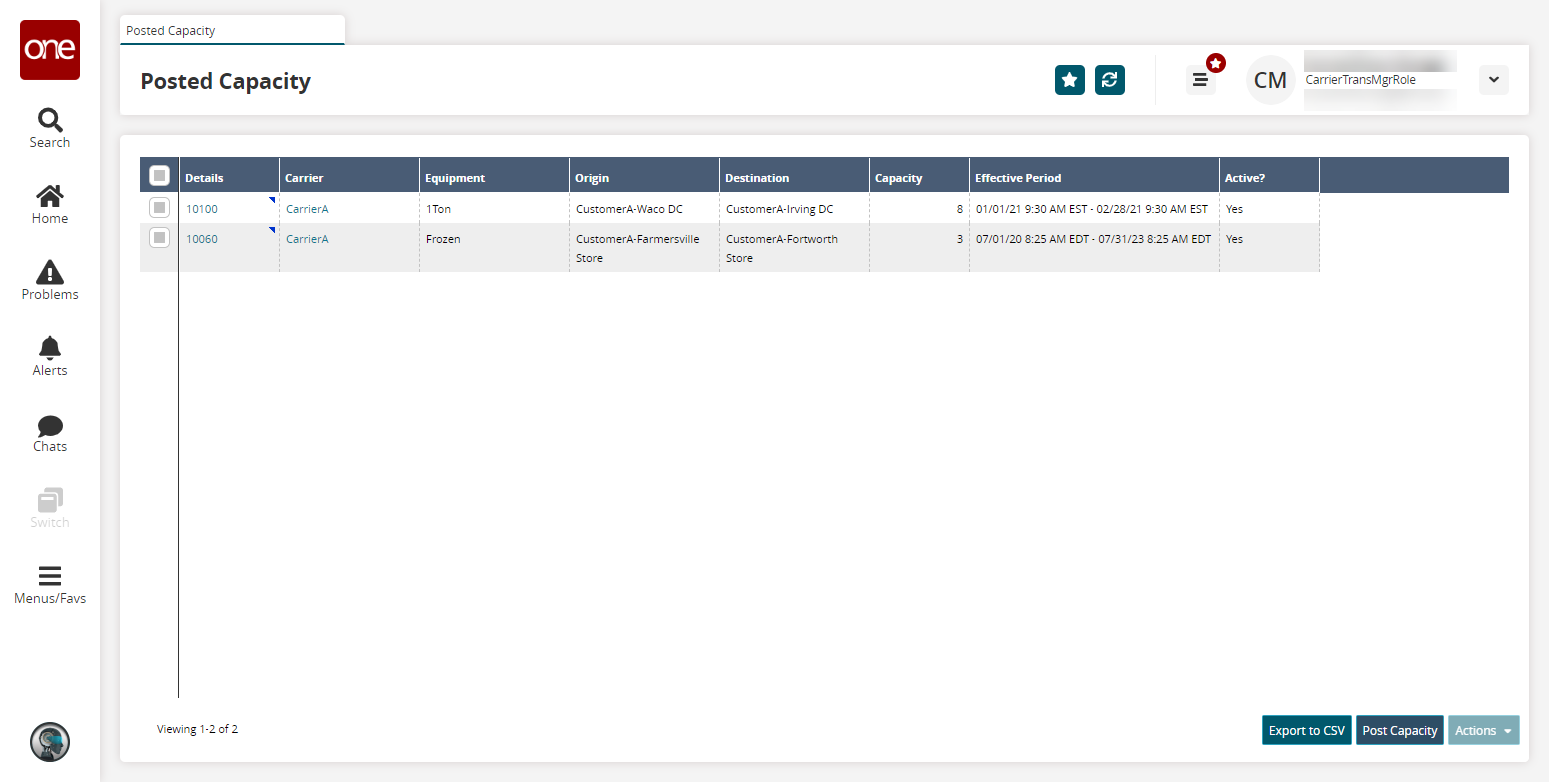
Click the Post Capacity button.
The Post Capacity screen appears.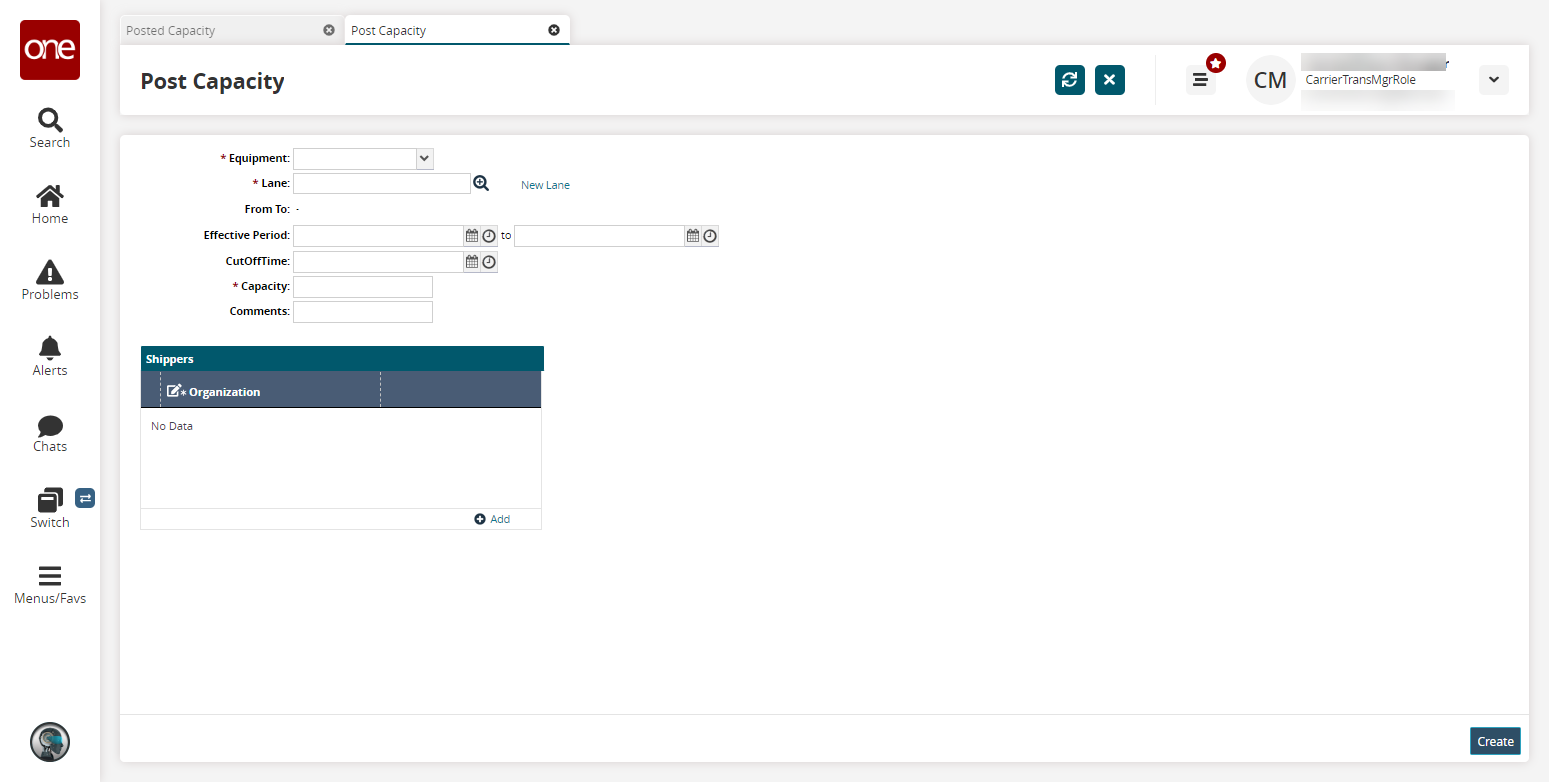
Fill out the following fields. Fields with an asterisk ( * ) are required.
Field
Description
* Equipment
Select an equipment type from the dropdown menu.
* Lane
Select a lane using the picker tool or click New Lane to add a new lane.
Effective Period
Enter the effective period as a date range using the calendar and clock buttons.
Cuttoff Time
Enter a cutoff time using the calendar and clock buttons.
* Capacity
Enter the capacity.
Comments
Enter any comments.
Shippers
Add Shippers for whom this capacity is available in the Shippers fields. Click the Add link to add a new shipper to the list of shippers.
Click Create.