Preparing Shipments and Transactions for Approval
Before you can approve a customs transaction and proceed to document generation, you must prepare the shipment or transaction for approval by entering some additional details. For more information on other actions from this screen, see the "Managing Customs Transactions" section of the Online Help.
Complete the following steps to prepare for approval:
Log into the ONE system as a Transportation Manager.
Click Menus/Favs > Customs > Customs Priority Report.
The Customs Priority Report screen appears.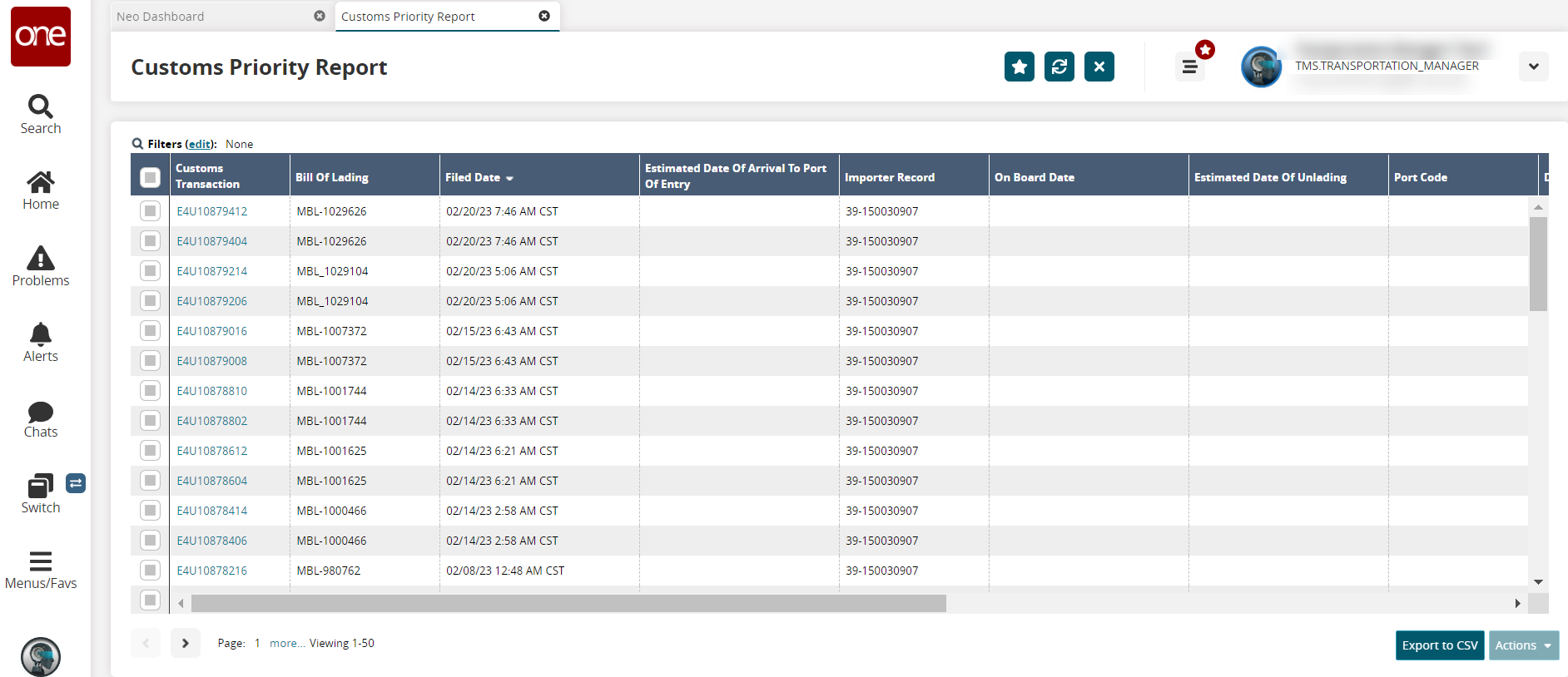
Check the box(es) to select a record(s), and click Actions > Prepare For Approval.
The Prepare For Approval popup appears.Click the Submit button.
A success message appears.