Price Tab
On the Price tab, you can select or edit the service level by clicking its link, which launches the Header tab.
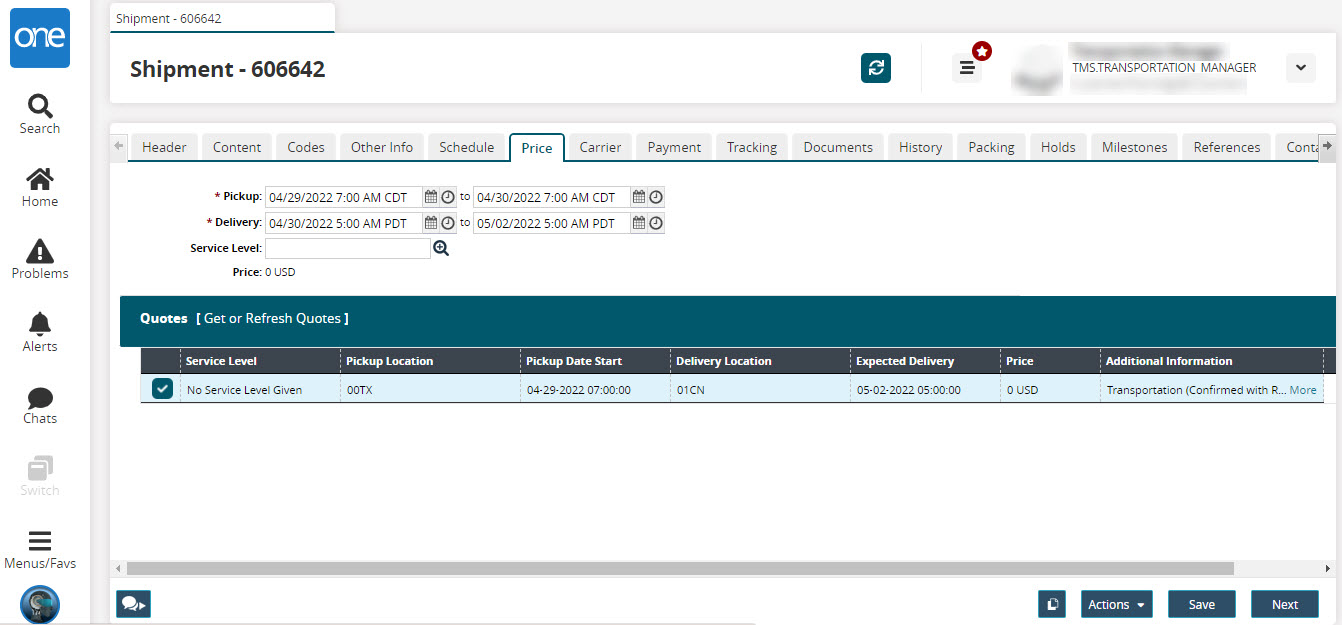
Fill out the following fields.
Field Name
Description
Pickup
If required, update the date range for the Pickup fields.
Delivery
If required, update the date range for the Delivery fields.
Service Level
Update the value of the Service Level field using the picker tool.
Quotes
To get a quote for this shipment, click the Get or Refresh Quotes link.
After the information has been entered on the Price tab, click Next.
The Carrier tab appears.