Printing Orders
Note
This process is applicable to all order types. The example below uses Sales Orders.
Complete the following steps to print a sales order:
Locate the sales order you are printing using the Search Sales Order tab. See the "Searching Sales Orders" section in the Online Help for more information.
From the Search Sales Order screen, click the order number link to access the Update Order screen for the selected order.
The Update Order screen opens.Click the Print button.
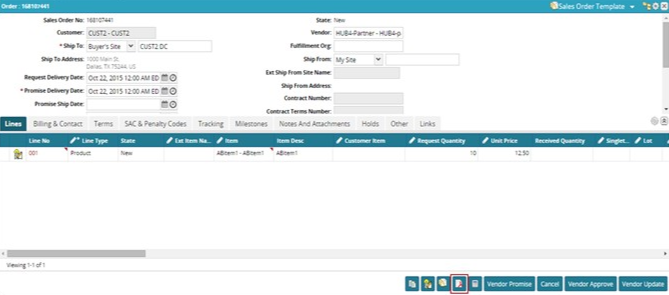
A PDF printout of the order is downloaded to the download location for your browser.