Production Order Forecast Accuracy Engine
The Production Order Forecast Accuracy engine is used to calculate the accuracy of forecast data and compare the forecast data against actual production data. The data coming from the Production Order Forecast Accuracy engine is used for accuracy calculations and is displayed in various reports and pivot tables.
Complete the following steps to configure and run the Production Order Forecast Accuracy Engine:
Log in to the ONE system as a Production Manager.
Click Menu/Favs > Production Order Forecast Accuracy > Production Order Forecast Accuracy Engine.
In the NEO UI, users can click on the Menus/Favs icon on the left sidebar and type in the name of the screen in the menu search bar. For more information, see "Using the Menu Search Bar."
The Production Order Forecast Accuracy Engine screen appears.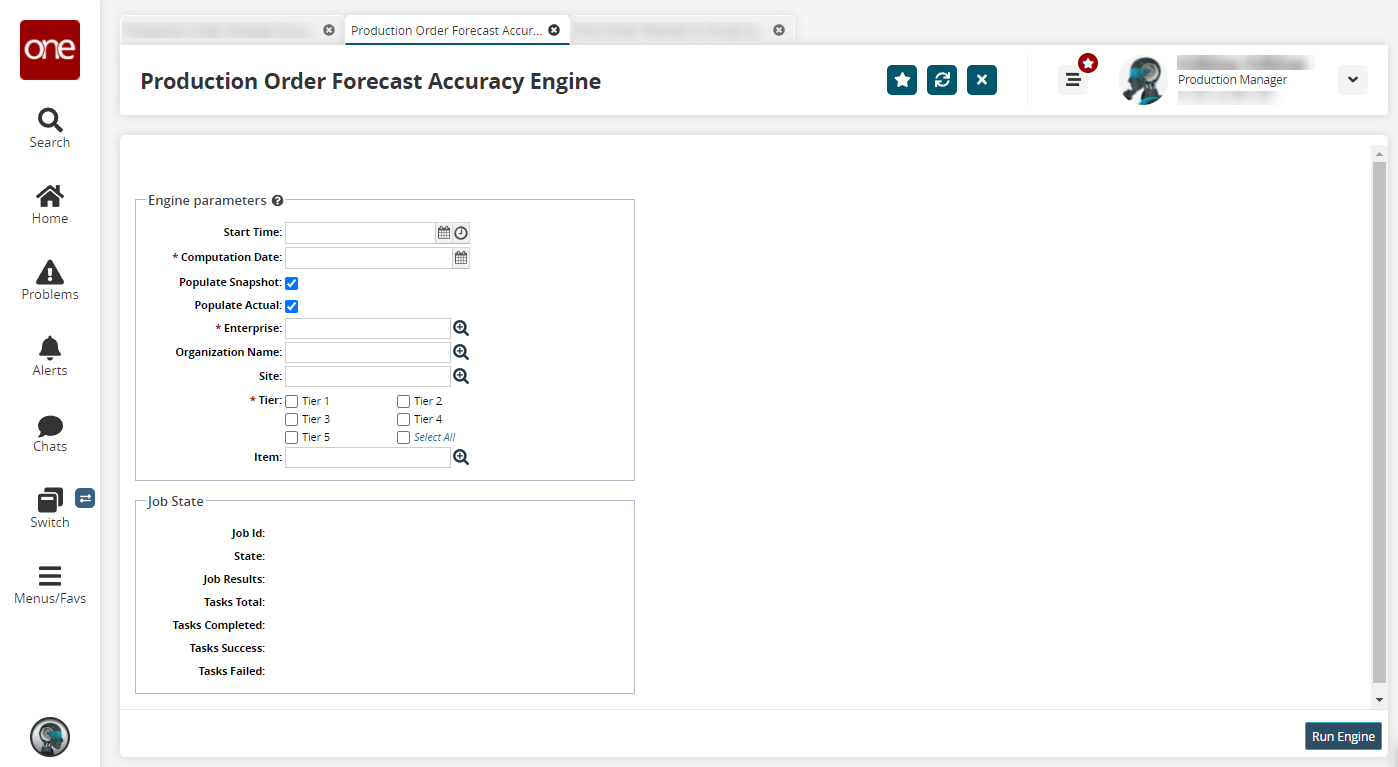
Fill out the following fields. Fields with an asterisk ( * ) are required.
Field Name
Field Description
Start Time
Select a start time that determines when to start the engine. If left empty, the engine runs immediately.
* Computation Date
Select a date using the calendar tool. This is the date on which the engine runs for the purposes of generating Production Order Forecast Accuracy information. This is a user-defined field that defaults to the current date.
Populate Snapshot
Select this checkbox to have the engine populate a snapshot of forecast data.
Populate Actual
Select this checkbox to have the engine populate actual data.
* Enterprise
Select an enterprise using the picker tool. This is the enterprise on which the Accuracy Engine Config is run.
Organization Name
Select an organization name using the picker tool. This is the organization on which the Accuracy Engine Config is run.
Site
Select a site using the picker tool. This is the site on which the Accuracy Engine Config is run.
* Tier
Select any number of tiers using the checkboxes. Users can group sites by an attribute called Tier, which is a standard NEO field. Instead of specifying a site name, the user can provide a tier name that includes all sites in that tier. The engine will run for all sites that belong to the selected tier(s).
Item
Select an item using the picker tool. This is the item for which the Accuracy Engine Config is run. This is an optional field. If a value is not provided, the engine runs for all items of the given Enterprise and Site.
Click Run Engine.
A success message appears.