Production Order Milestones Tab
Click the Milestones tab to view the milestones associated with the production order. Please note that milestones will only display after a production order is created and if there are any. See the "Order Tracking and Milestones" page for more information.
The Milestones table displays.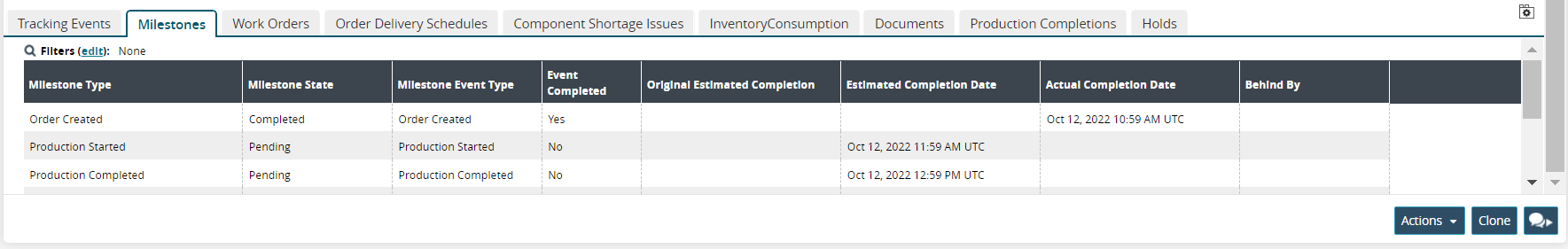
Click the Filters (edit) link to filter the desired milestones by state.
Check a State box to filter.
Click the Search link.
The milestones display per the filters selected.Click the Refresh button to update any milestone events.