Replenishment Configuration Allocation Tab
Click the Allocation tab.
The Allocation tab displays.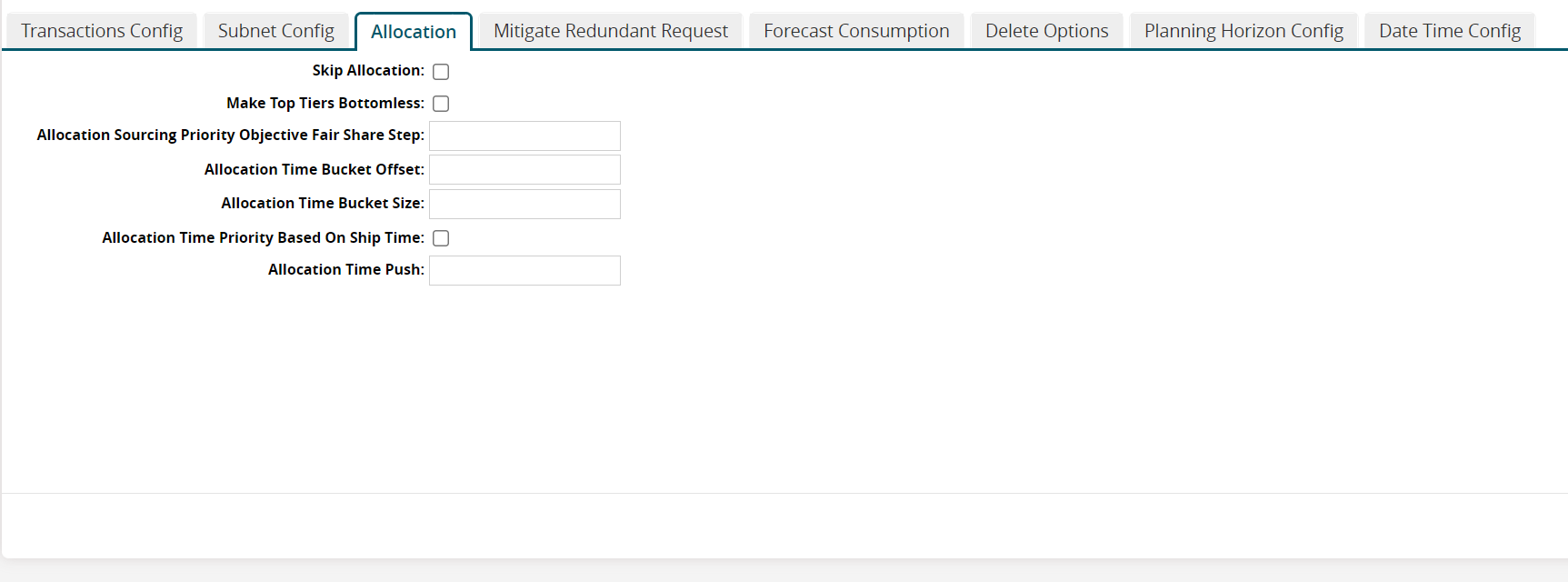
In the Allocation tab, fill out the following fields as desired.
Field
Description
Skip Allocation
Click the checkbox to skip allocation.
Make Top Tiers Bottomless
Click the checkbox to make the top tiers bottomless.
Allocation Sourcing Priority Objective Fair Share Step
Enter a value in the text box.
Allocation Time Bucket Offset
Enter the allocation time bucket offset value.
Allocation Time Bucket Size
Enter the allocation time bucket size.
Allocation Time Priority Based On Ship Time
Click the checkbox to base the allocation time priority on shipping time.
Allocation Time Push
Enter a value for the allocation time push.