Replenishment Configuration Forecast Consumption Tab
Click the Forecast Consumption tab.
The Forecast Consumption tab displays.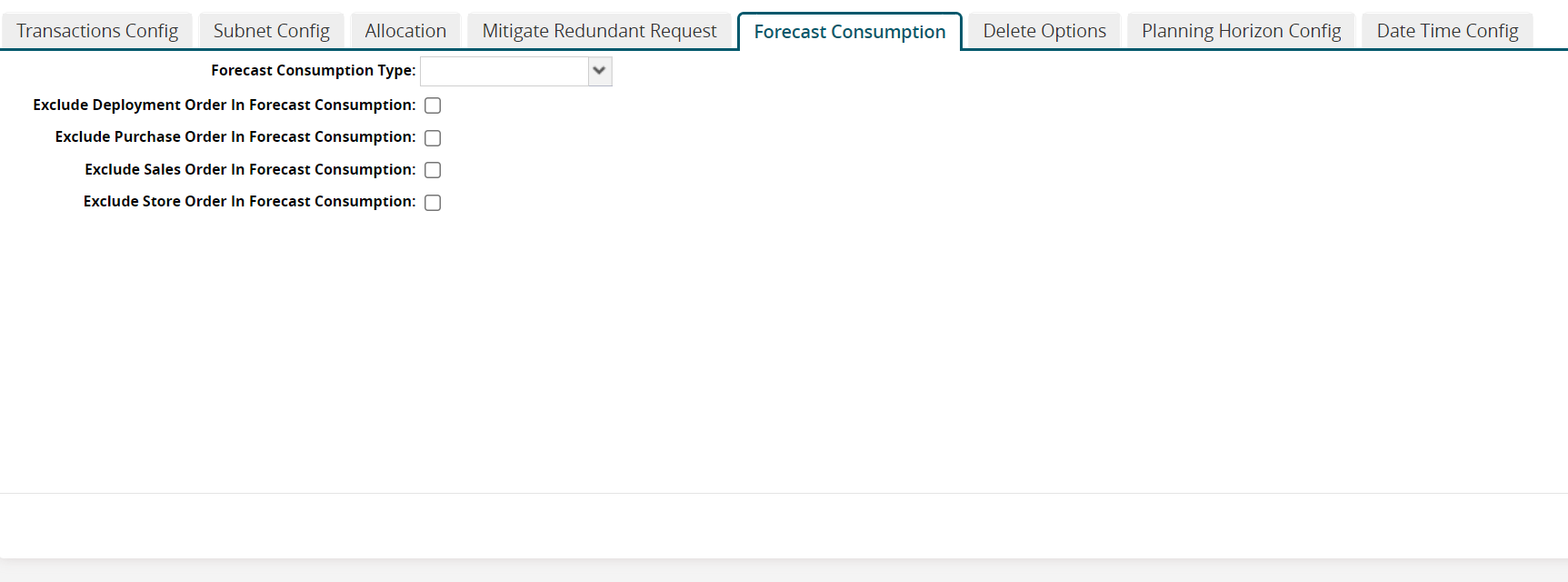
In the Forecast Consumption tab, fill out the following fields as desired.
Field
Description
Forecast Consumption Type
Select the forecast consumption type from the dropdown list.
Exclude Deployment Order In Forecast Consumption
Click the checkbox to exclude deployment orders in forecast consumption.
Exclude Purchase Order In Forecast Consumption
Click the checkbox to exclude purchase orders in forecast consumption.
Exclude Sales Order In Forecast Consumption
Click the checkbox to exclude sales orders in forecast consumption.
Exclude Store Order In Forecast Consumption
Click the checkbox to exclude store orders in forecast consumption.