Replenishment Configuration Planning Horizon Config Tab
Click the Planning Horizon Config tab.
The Planning Horizon Config tab displays.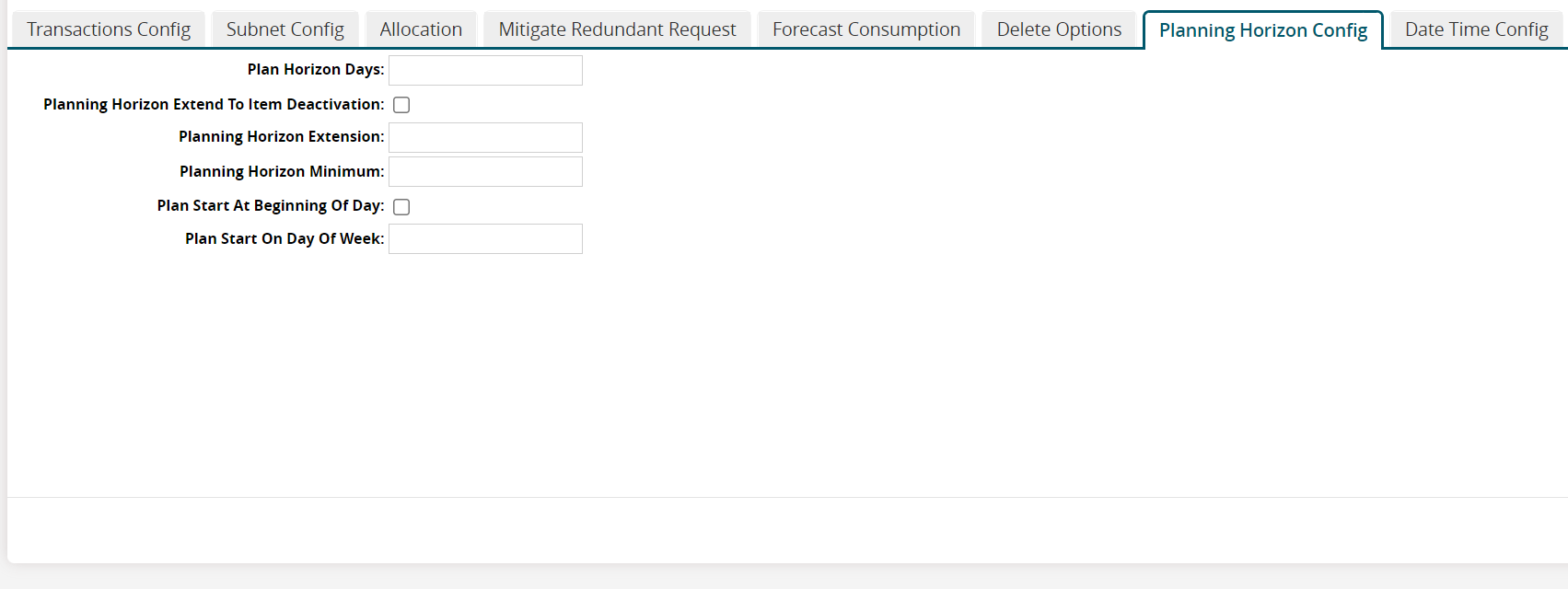
In the Planning Horizon Config tab, fill out the following fields as desired.
Field
Description
Plan Horizon Days
Enter the planning horizon in days.
Planning Horizon Extend To Item Deactivation
Click the checkbox to extend the planning horizon to item deactivation.
Planning Horizon Extension
Enter the planning horizon extension value.
Planning Horizon Minimum
Enter the planning horizon minimum value.
Plan Start At Beginning of Day
Click the checkbox to set the planning horizon to start at the beginning of the day.
Plan Start On Day of Week
Enter the day of the week for the planning horizon to begin.