Replenishment Configuration Subnet Config Tab
Click the Subnet Config tab.
The Subnet Config tab displays.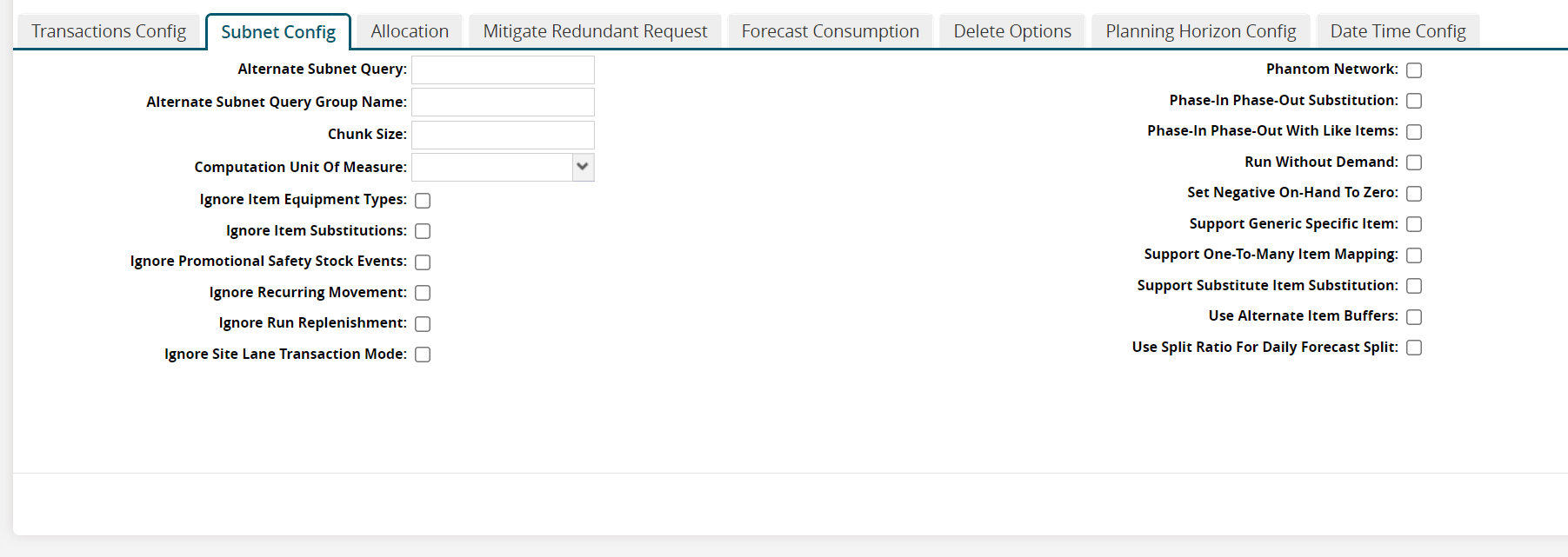
On the Subnet Config tab, fill out the following fields as desired.
Field
Description
Alternate Subnet Query
Enter the alternate subnet query.
Alternate Subnet Query Group Name
Enter the alternate subnet query group name.
Chunk Size
Enter the chunk size.
Computation Unit of Measure
Select the computation unit of measure from the dropdown list.
Ignore Item Equipment Types
Click the checkbox to ignore item equipment types.
Ignore Item Substitutions
Click the checkbox to ignore item substitutions.
Ignore Promotional Safety Stock Events
Click the checkbox to ignore promotional safety stock events.
Ignore Run Replenishment
Click the checkbox to ignore run replenishment.
Ignore Site Lane Transaction Mode
Click the checkbox to ignore the site lane transaction mode.
Phantom Network
Click the checkbox for the phantom network.
Phase-In Phase-Out Substitution
Click the checkbox for phase-in/phase-out substitution.
Phase-In Phase-Out With Like Items
Click the checkbox for phase-in/phase-out with like items.
Run Without Demand
Click the checkbox to run the engine without demand.
Set Negative On-Hand To Zero
Click the checkbox to set negative on-hand quantities to zero.
Support Generic Specific Item
Click the checkbox to support generic specific items.
Support One-To-Many Item Mapping
Click the checkbox to support one-to-many item mapping.
Support Substitute Item Substitution
Click the checkbox to support item substitution.
Use Alternate Item Buffers
Click the checkbox to use alternate item buffers.
Use Split Ratio For Daily Forecast Split
Click the checkbox to use the split ratio for the daily forecast split.