Resolving ASN Holds
You can remove a hold from an ASN by updating the information causing the hold to be added to the ASN. For example, if the Hold exists because the vendor is shipping a quantity that is outside the parameters of the buyer's request, you can manually adjust the shipping quantity of the ASN to the requested quantity. This removes the hold from the ASN.
Complete the following steps to remove a hold by updating ASN information:
L og in to the ONE system.
Search for the desired ASN by using the procedure described in the "Searching ASNs" section of the Online Help.
Click the Holds tab.
The Holds tab displays.Click the checkbox for the desired hold, then click Actions > Close.
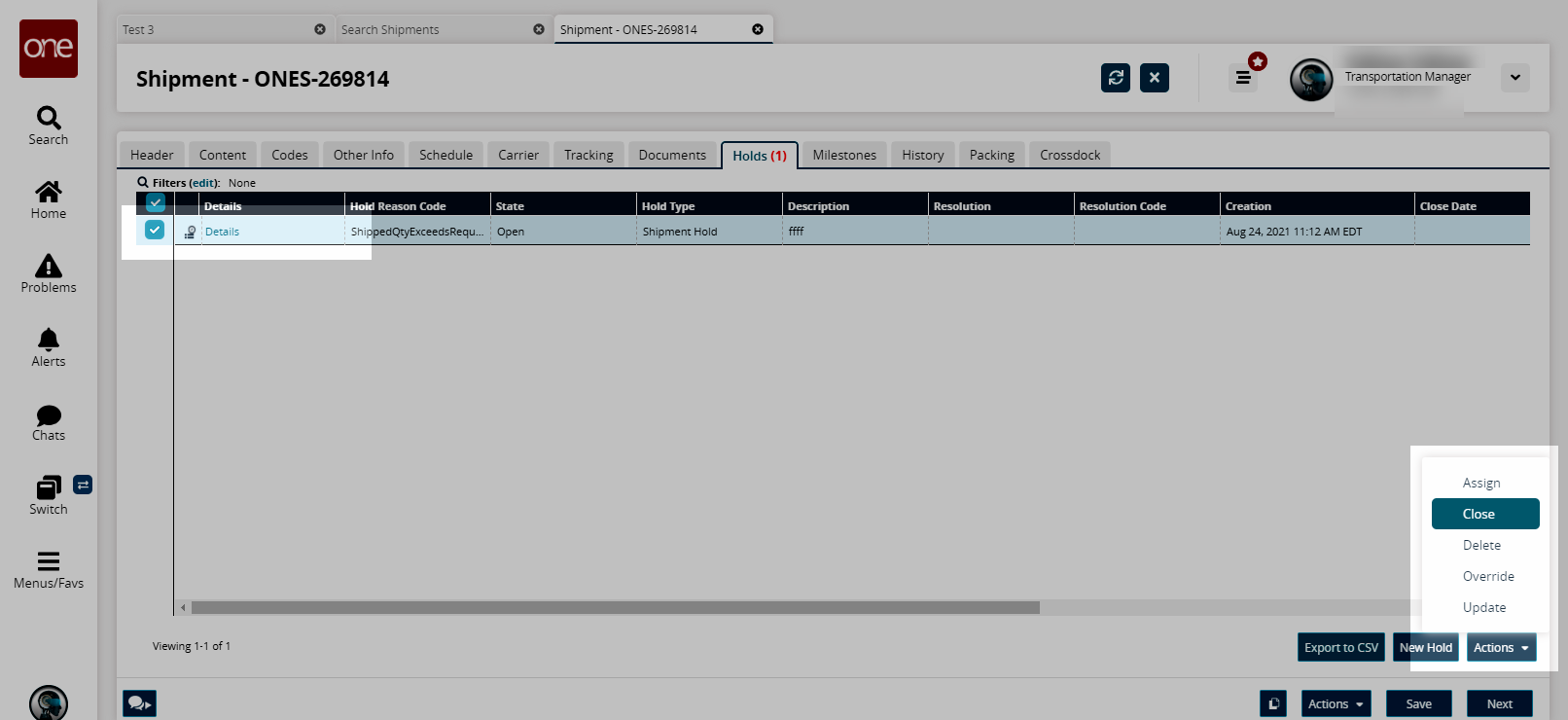
The Close popup window opens..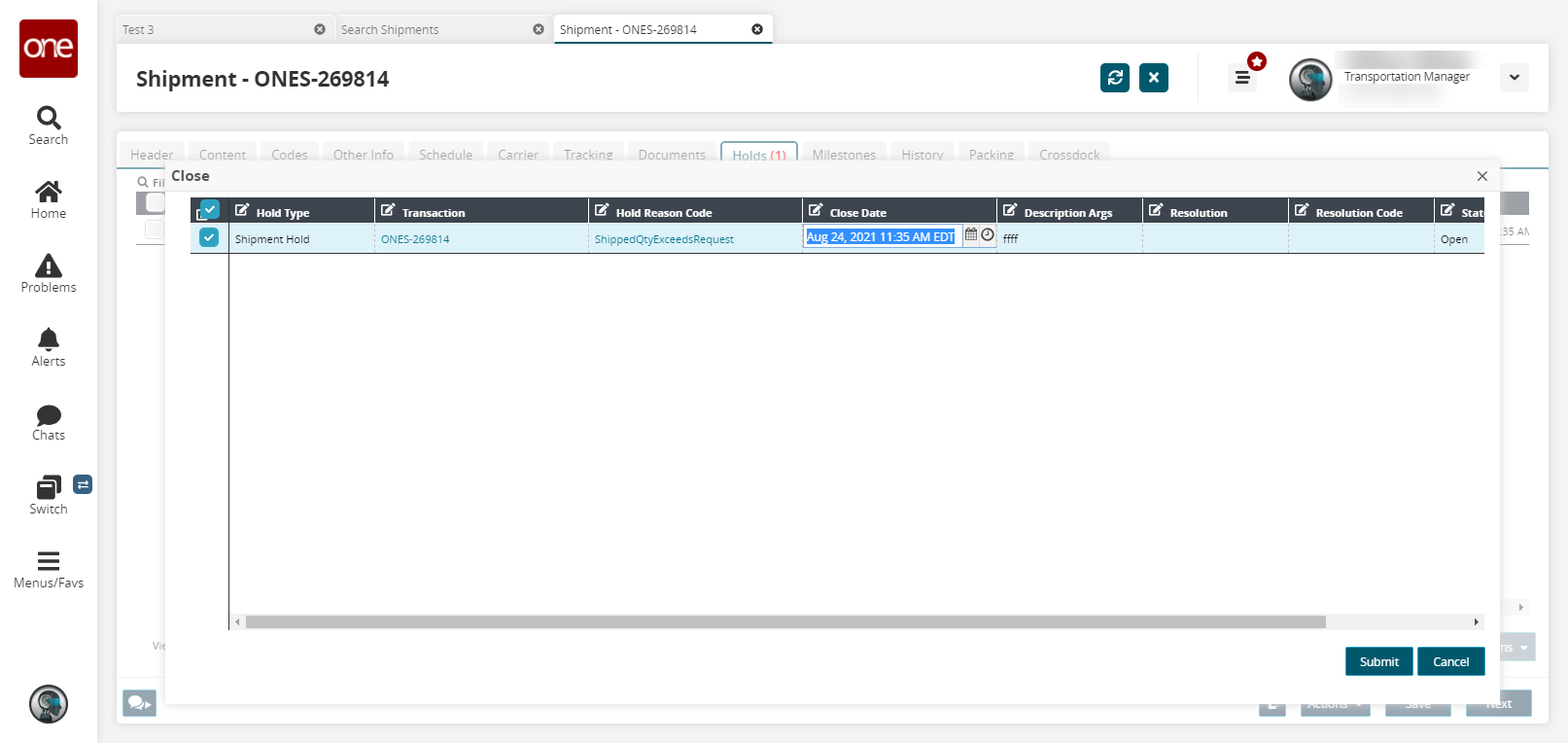
Click Submit.
A success message appears.