Resolving Holds
Using hold tab option, you can update, delete, or create a manual hold in Shipment detail page. To resolve the hold, a shipment must be in the Awaiting state.
To resolve/view the hold:
From the Transportation menu, select Awaiting.
You can also directly search the shipment using search by shipment no. option.
The Awaiting page appears.Click on the Shipment link, and navigate to Holds tab.
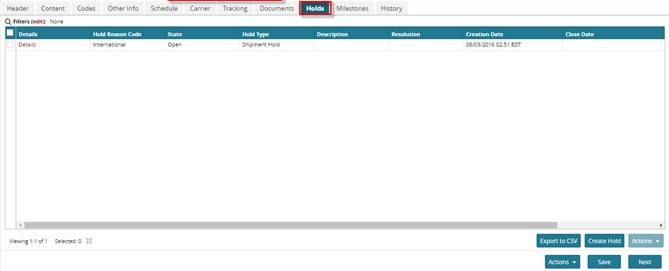
Select the checkbox you desire to update, and then click on Action button.
Select the desired action.To create a manual hold, click on Create Hold, Enter the required information and then click on Create.
To export the results, click the Export to CSV button at the bottom of the page.