Reviewing Shipment Discrepancies
Once a discrepancy is Sent For Review, the designated reviewer must review the discrepancy.
To review a discrepancy:
From the Transportation menu, select Delivered.
The Delivered tab appears.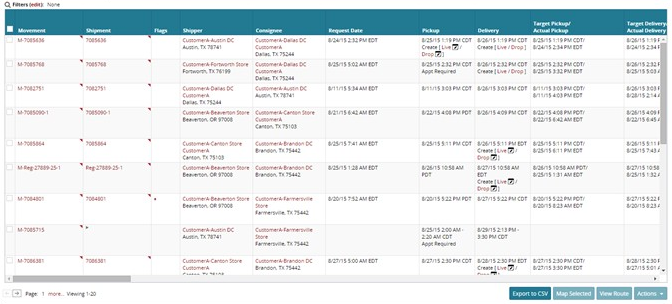
Click the pop-up marker to open the Shipment column context menu.
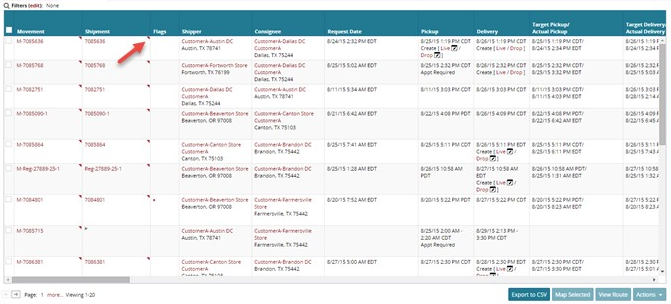
Select Discrepancies from the menu which appears.
The Discrepancies tab appears.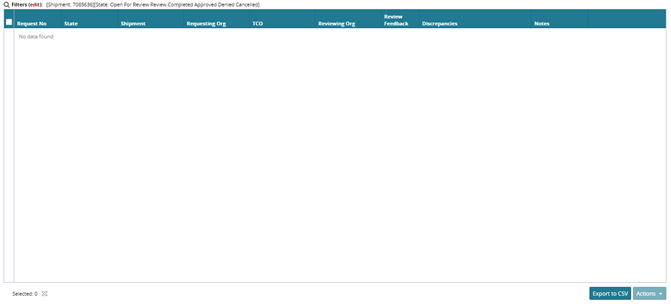
Locate the discrepancy you are reviewing.
Open the Filters menu and filter by For Review state.
Click the pop-up marker to open the Shipment column context menu.
Click Review Completed.
The Complete Review window appears.Fill the Review Feedback checkbox.
Click Submit.
A success message appears.