Sales Review
Users can access the Sales Review feature to generate sales reports and export the results to a spreadsheet.
Complete the following steps to use the sales review feature:
Log in to the ONE system.
Click Menus/Favs > Demand Planning > History Review > Sales Review.
The Sales Review screen opens with the filter fields displayed.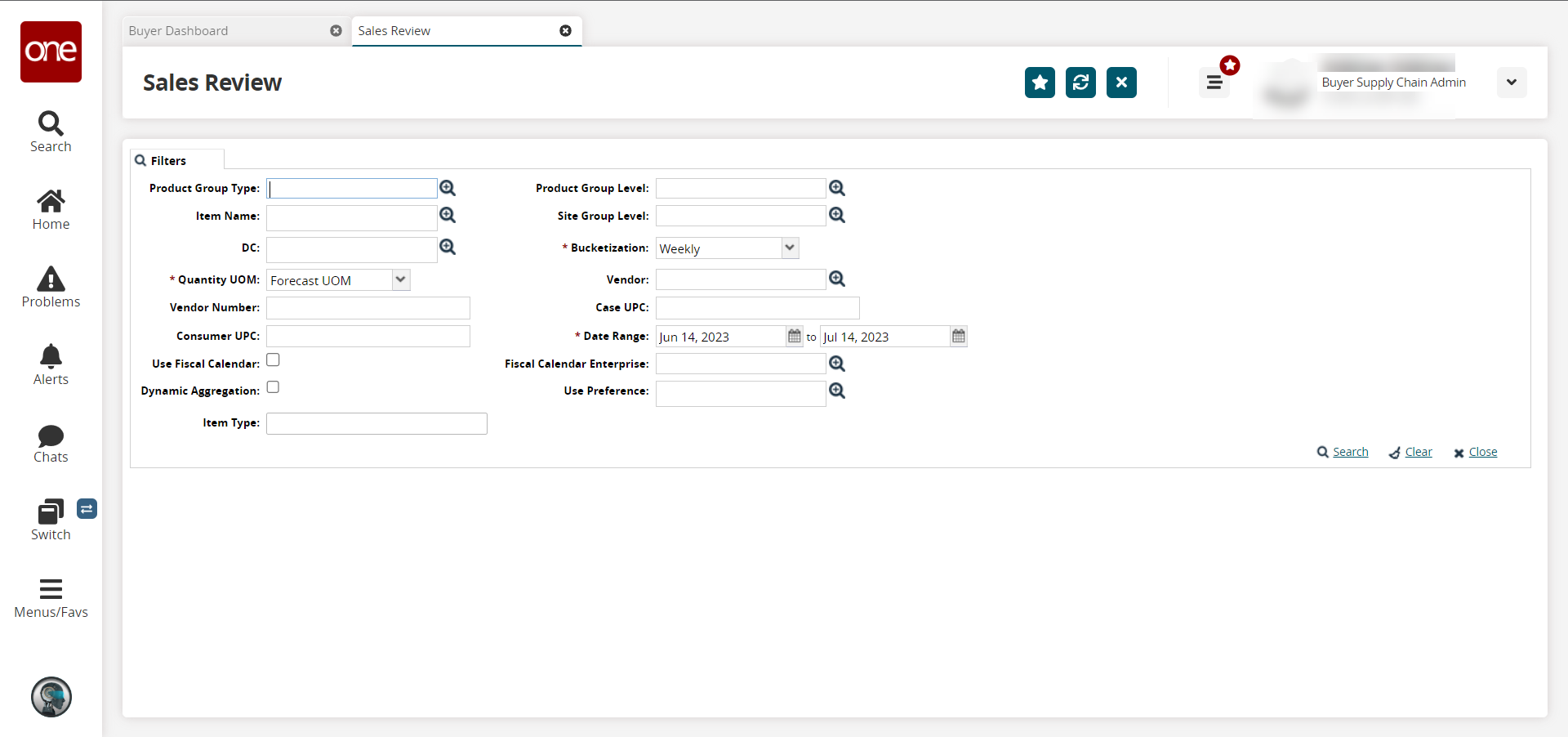
The * Date Range, * Bucketization, and * Quantity UOM fields are pre-populated. Update them as desired. Fields with an asterisk ( * ) are required.
Using the table below as a reference, fill in any other necessary filters.
Key Data Fields for Filtering Sales ReviewsField Name
Description
Product Group Type
Filters by product group type.
Product Group Level
Filters by product group level.
Site Group Level
Filters by site group level.
DC
Distribution Center-based filter for sales reviews.
Vendor
Filters the sales review by vendor.
Case UPC
Filters the sales review by the UPC for a case of the item.
*Date Range
Specifies the date range for the sales review.
Fiscal Calendar Enterprise
To control the sales review dates using the fiscal calendar of an enterprise, enter the enterprise to which the fiscal calendar belongs.
Item Name
Filter the sales review by a specified item.
*Bucketization
This setting controls the frequency of measurement in the report(i.e., Daily, Weekly, Monthly).
Vendor Number
Filter the report to show only sales by a certain vendor using the vendor number as the limiting factor.
Consumer UPC
Filter by consumer UPC.
*Quantity UOM
Set the unit of measure for the sales review. Options are Units, Cases, and Dollars.
Use Fiscal Calendar
Set whether to use the fiscal calendar for determining a date range.
Dynamic Aggregation
Select the checkbox to use dynamic aggregation in the review.
Use Preference
Click the picker tool icon to select the use preference from the dropdown list.
Item Type
Enter the item type.
Click Search.
The Sales Review screen appears, filtered by the criteria entered in the filter.