Schedule Tab
On the Schedule tab, you can provide information about pickup and delivery appointments and pickup and delivery schedules.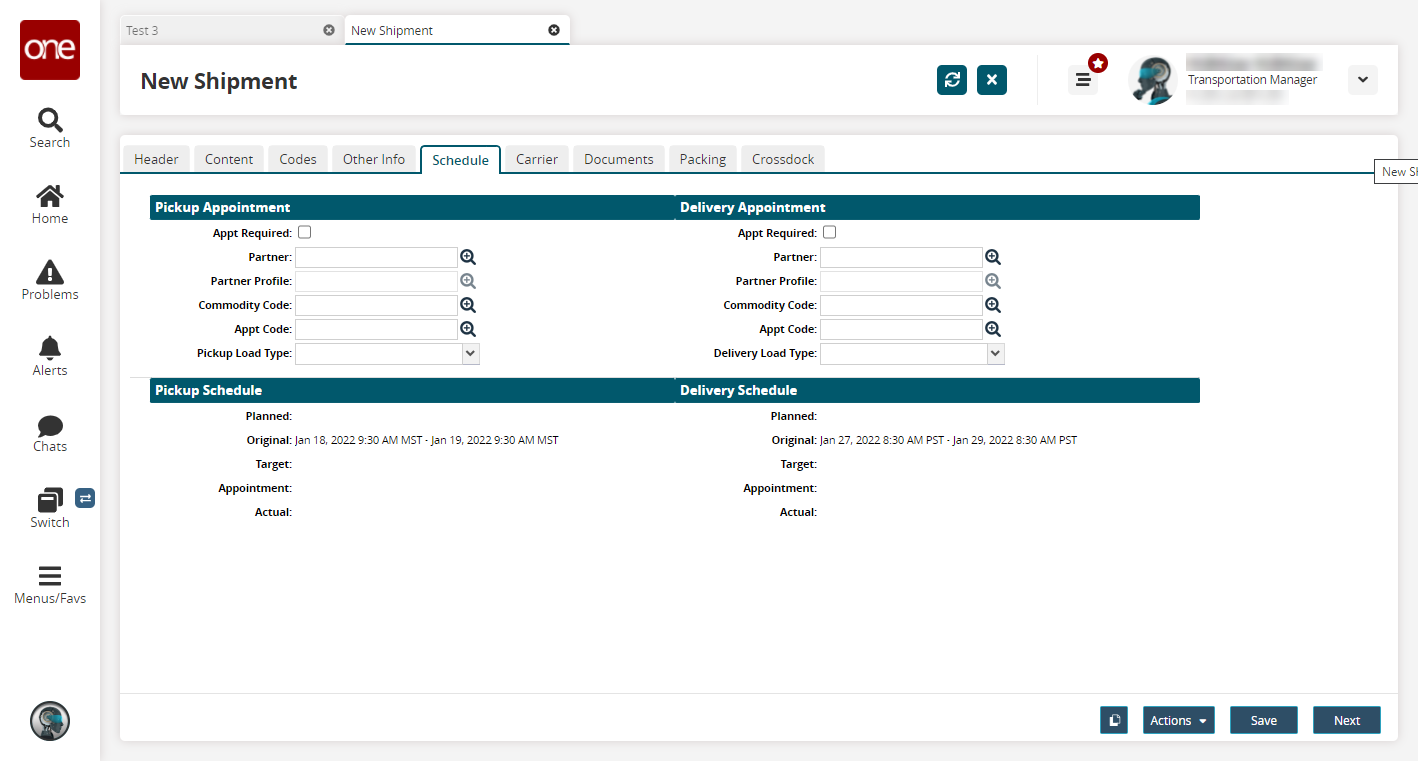
Enter values for fields described in the table below. Fields with an asterisk ( * ) are required.
Section
Field
Description
Pickup and Delivery Appointment
If a pick-up or delivery appointment is required, select the corresponding Appt Required checkbox.
Partner
Begin typing and a list of available options will appear or click the magnifying glass to select from a list of options.
Partner Profile
Begin typing and a list of available options will appear or click the magnifying glass to select from a list of options.
Commodity Code
Begin typing and a list of available options will appear or click the magnifying glass to select from a list of options.
Appt Code
Begin typing and a list of available options will appear or click the magnifying glass to select from a list of options.
Pickup and Delivery Load Type
In the Pickup Load Type or Delivery Load Type fields, select an option from the dropdown list.
Click the Next button.
The Carrier tab appears.