Scheduling Blanket Orders
Complete the following steps to schedule a blanket order:
Follow the procedure in the "Searching Blanket Orders" section to search for a blanket order and find the Blanket Order Details screen.
From a blanket order details screen, click on the Schedule (
 ) icon to schedule a blanket order.
) icon to schedule a blanket order.
The Order Scheduler popup appears.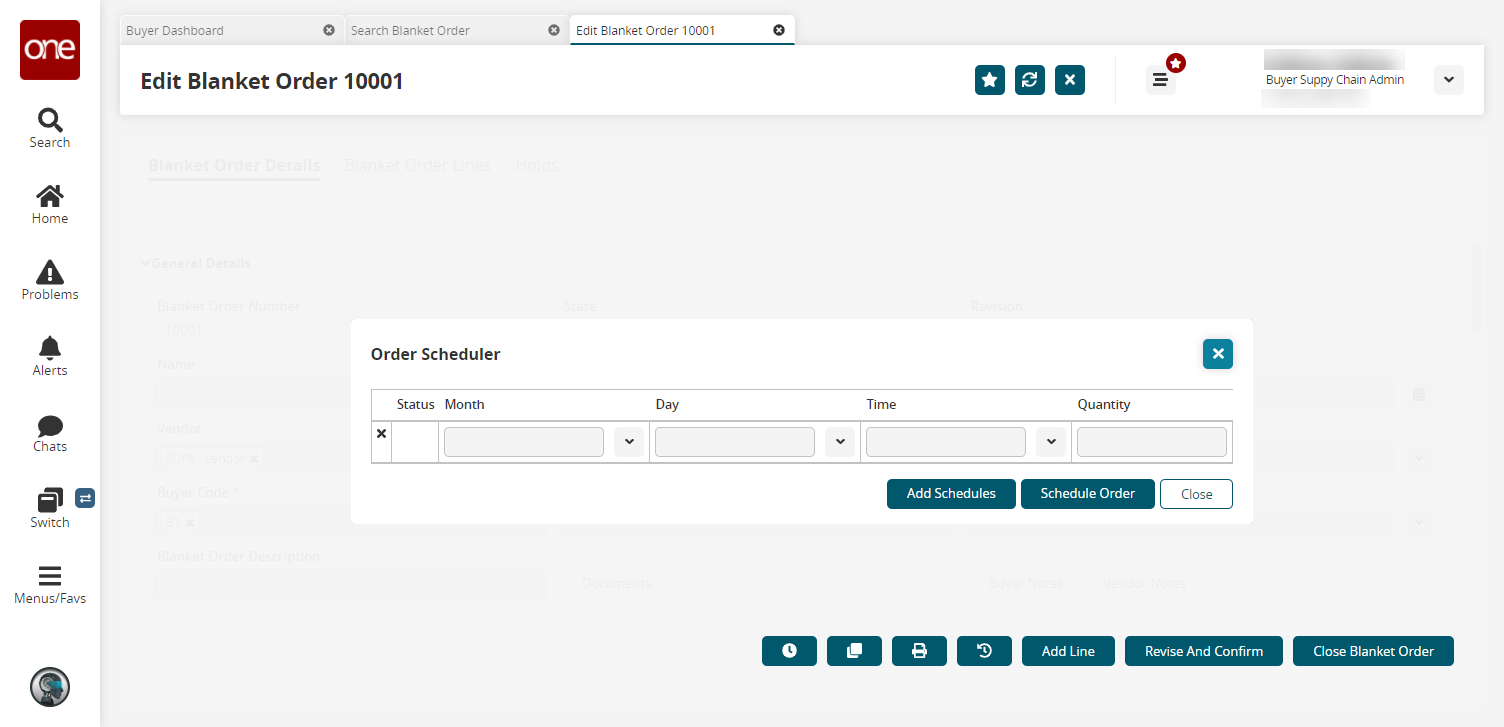
Fill in the Month, Day, Time, and Quantity fields.
Click the Add Schedules button to add another row for scheduling.
Click the Schedule Order button to schedule this blanket order.
Back on the Blanket Order Details screen, c lick the Blanket Order Lines tab.
The Blanket Order Lines screen appears.The Blanket Order Lines can also be accessed through the procedure for "Searching Blanket Order Lines".
Select the checkbox for Line No to schedule that order line.
Click on the Schedule icon to schedule the Order Line for the blanket order.
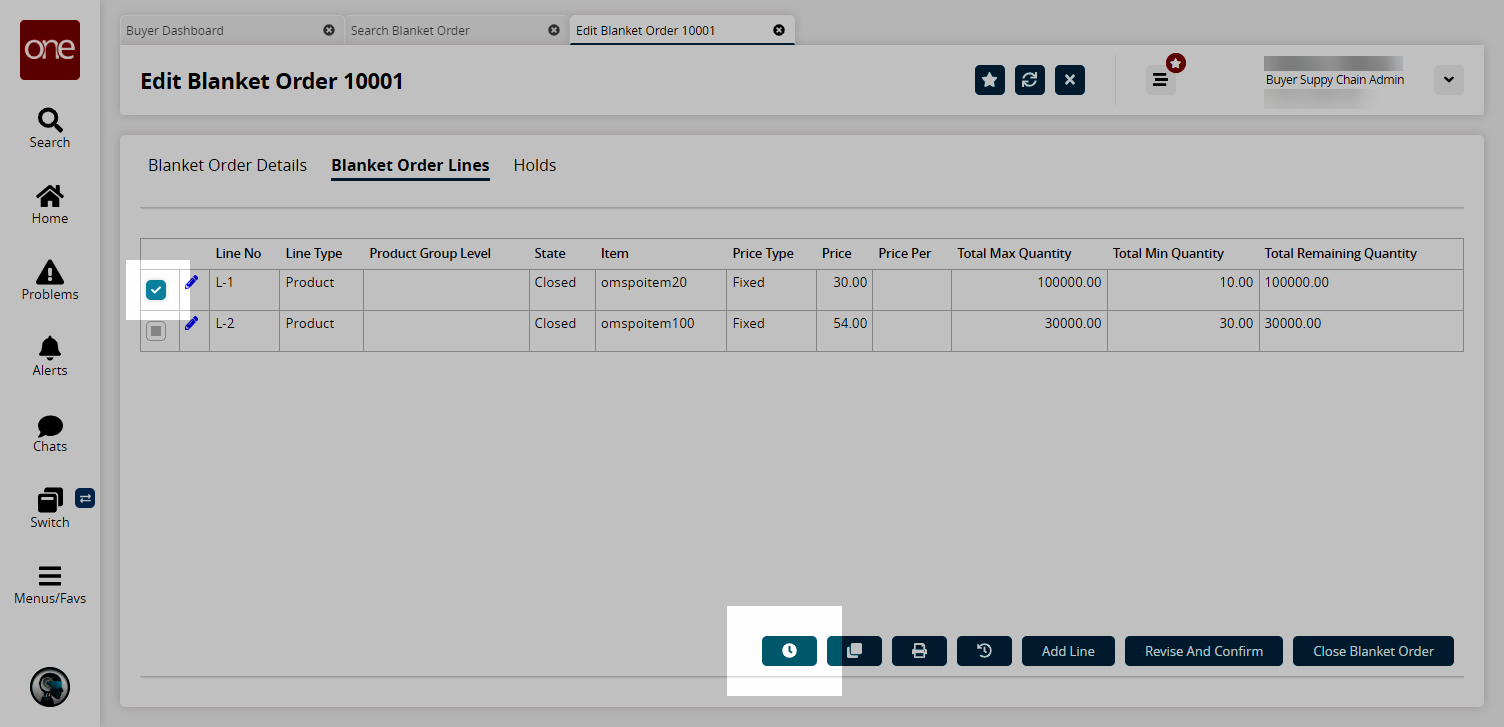
The Order Scheduler popup appears.Fill in the Month, Day, Time, and Quantity fields.
Click Schedule Order to schedule this blanket order.
A success message appears.