Creating Shipments Against Blanket Orders
The supplier users can create a shipment against blanket orders from the blanket order UI. Users can create shipments for blanket orders that are in the Open state.
Complete the following steps to create a shipment against blanket orders:
Follow the procedure in the "Searching Blanket Orders" section to search for a blanket order and find the Blanket Order Details screen.
Click the Blanket Order Lines tab.
Select the desired order lines and click Create Shipment.
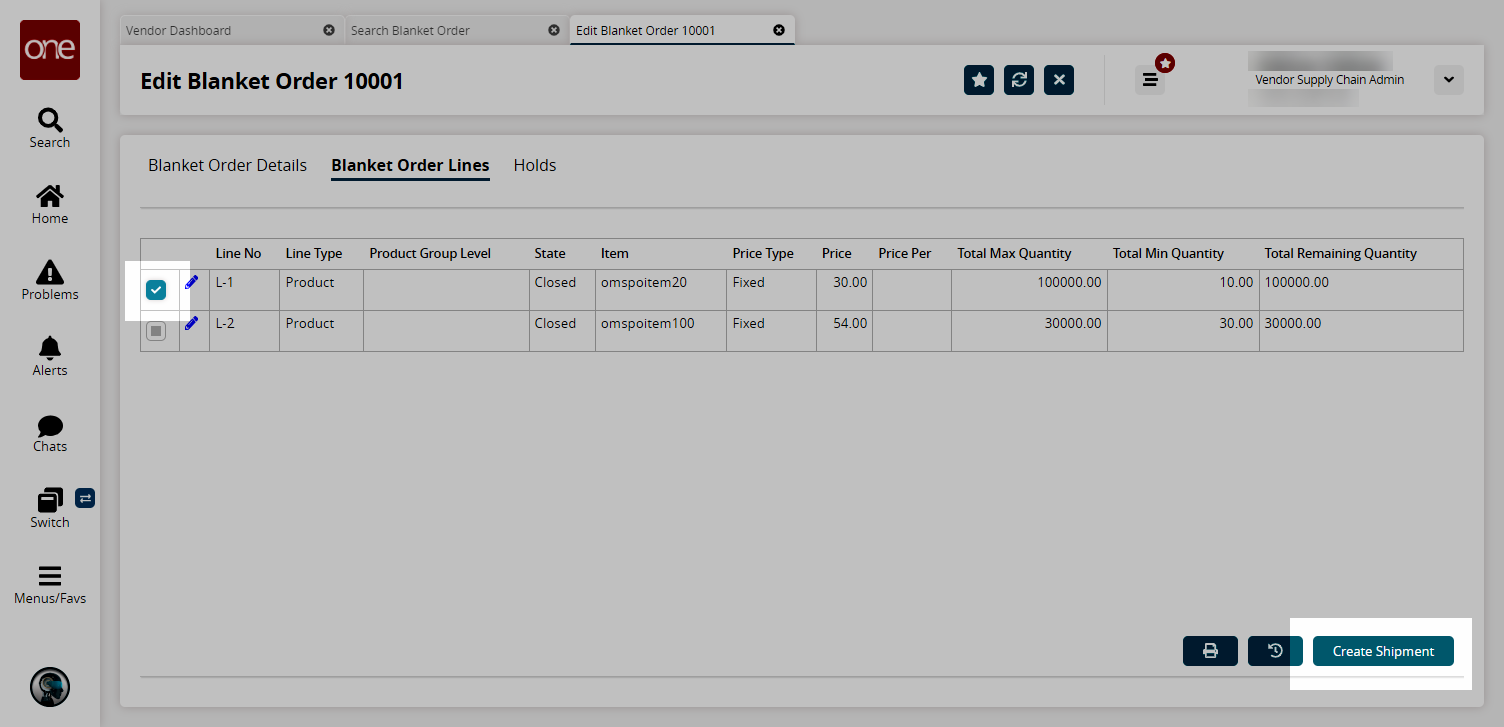
The Create Shipment popup window appears.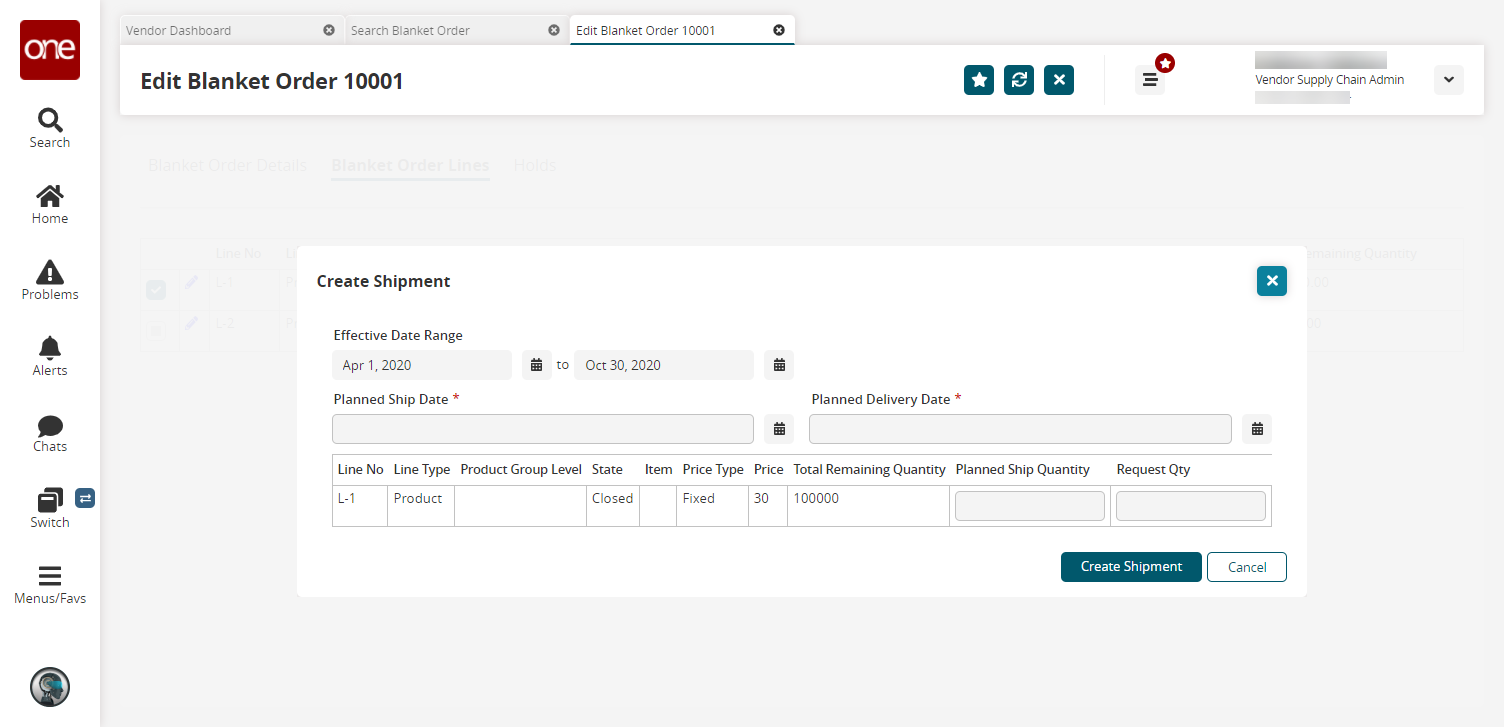
Enter values for the Planned Ship Date and Planned Delivery Date fields.
Optionally, users can enter values for the Planned Ship Quantity and Request Qty fields.
Click Create Shipment.
A success message appears.