Search Events For Scenario
Users can search for events related to Demand Planning scenarios in the One Network system.
Complete the following steps to search for an event:
Log in to the ONE system.
Click Menus/Favs > Demand Planning > Simulation > Search Events For Scenario.
The Search Events For Scenario screen opens.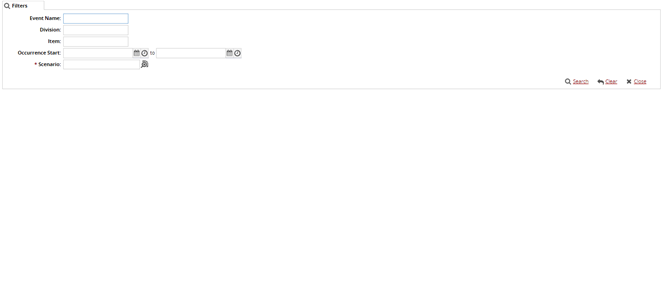
Fill out the following fields. Fields with an asterisk ( * ) are required.
Field
Description
Event Name
Enter an event name to search for a specific event.
Site Group Level
Enter a site group level if desired.
Item Name
Enter an item name if desired.
Occurrence Start
Click the calendar icons to enter a date range.
* Scenario
Click the picker tool icon to select a scenario.
When all information has been entered, click the Search link.
A list of results appears.