Search for Forecast Scenarios
Users can search for existing Forecasting Simulation Scenarios.
Complete the following steps to search Forecasting Scenarios:
From the Demand Planning menu, select Simulation, and then Search Forecasting Scenarios.
The Search Forecasting Scenarios page appears.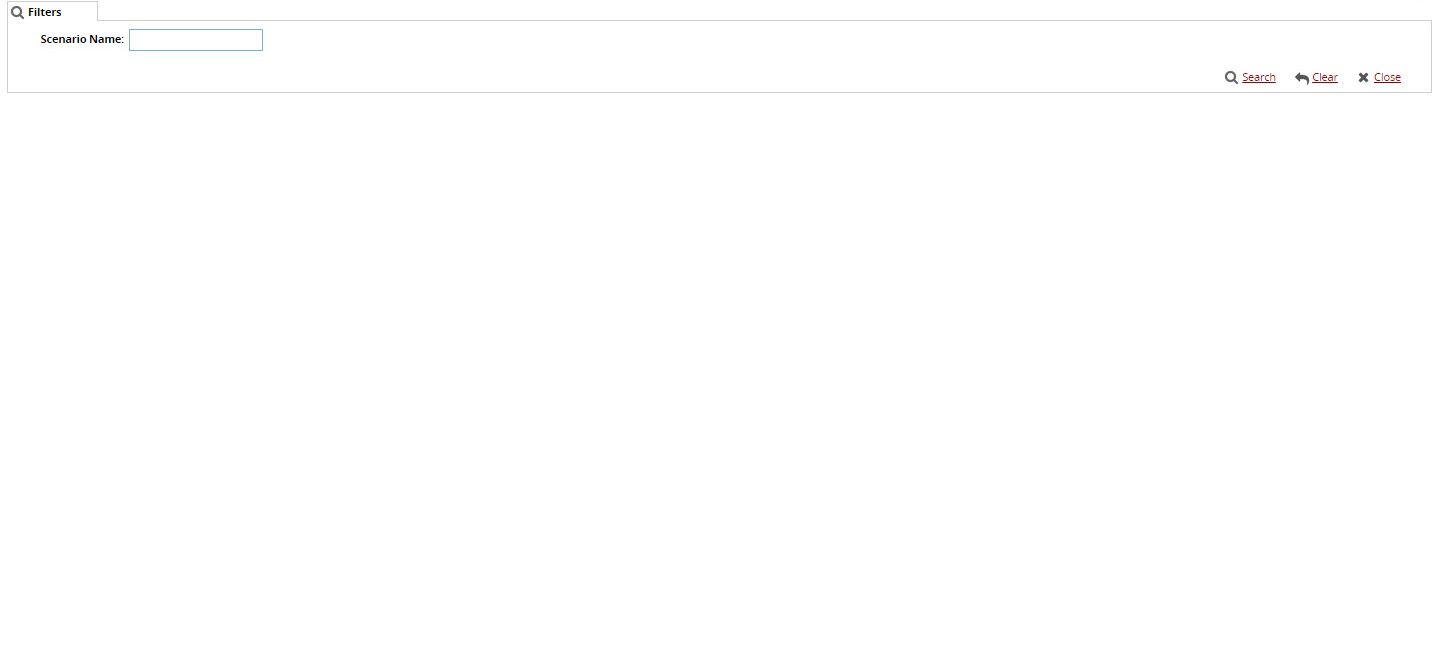
To view all available scenarios, click the Search link.
Alternatively, enter a scenario name in the Scenario Name field and click the Search link to view a specific scenario.
A list of scenarios appears.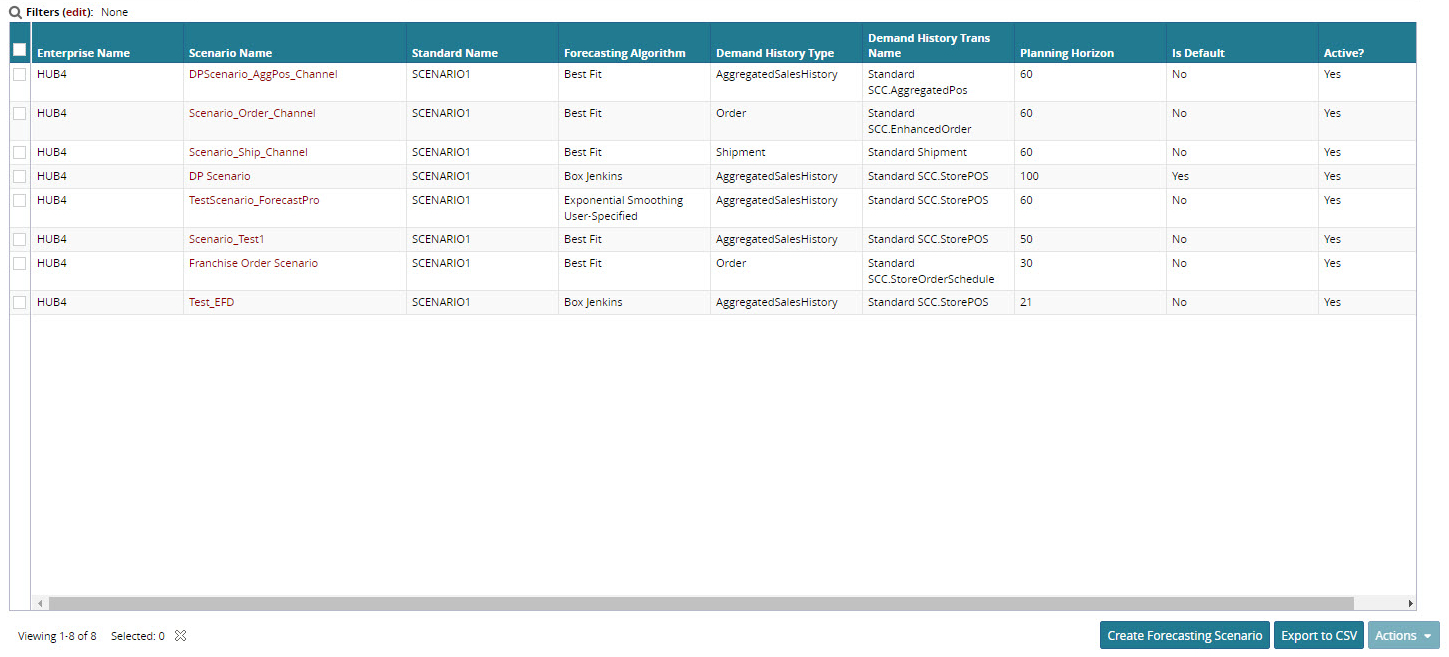
To view the details of a Forecasting Scenario, click the Scenario Name link.
The details of the selected scenario appear.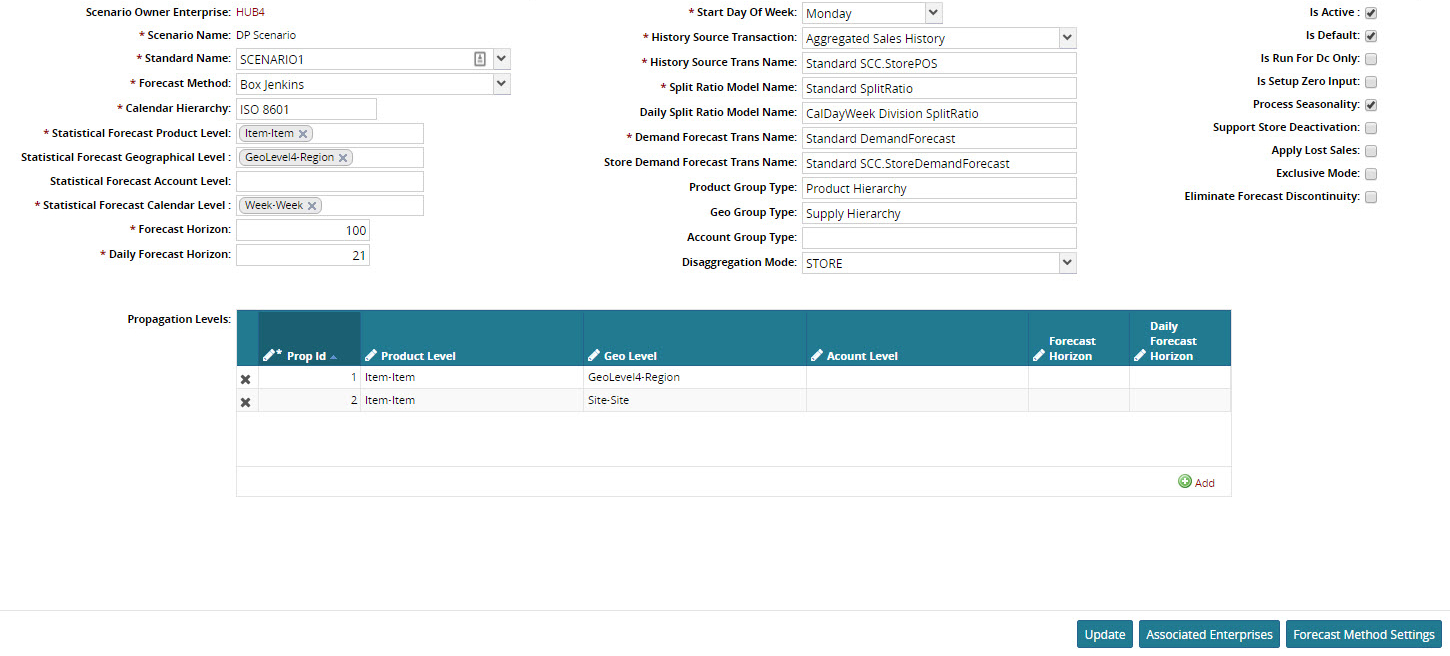
You can make any necessary changes to the Forecasting Scenario, and click the Update button to save the changes.
A success message appears.