Searching Blanket Orders
Complete the following steps to search blanket orders:
L og in to the ONE system.
Select Menus/Favs > Contract Mgmt > Search Blanket Order .
The Search Blanket Order screen appears.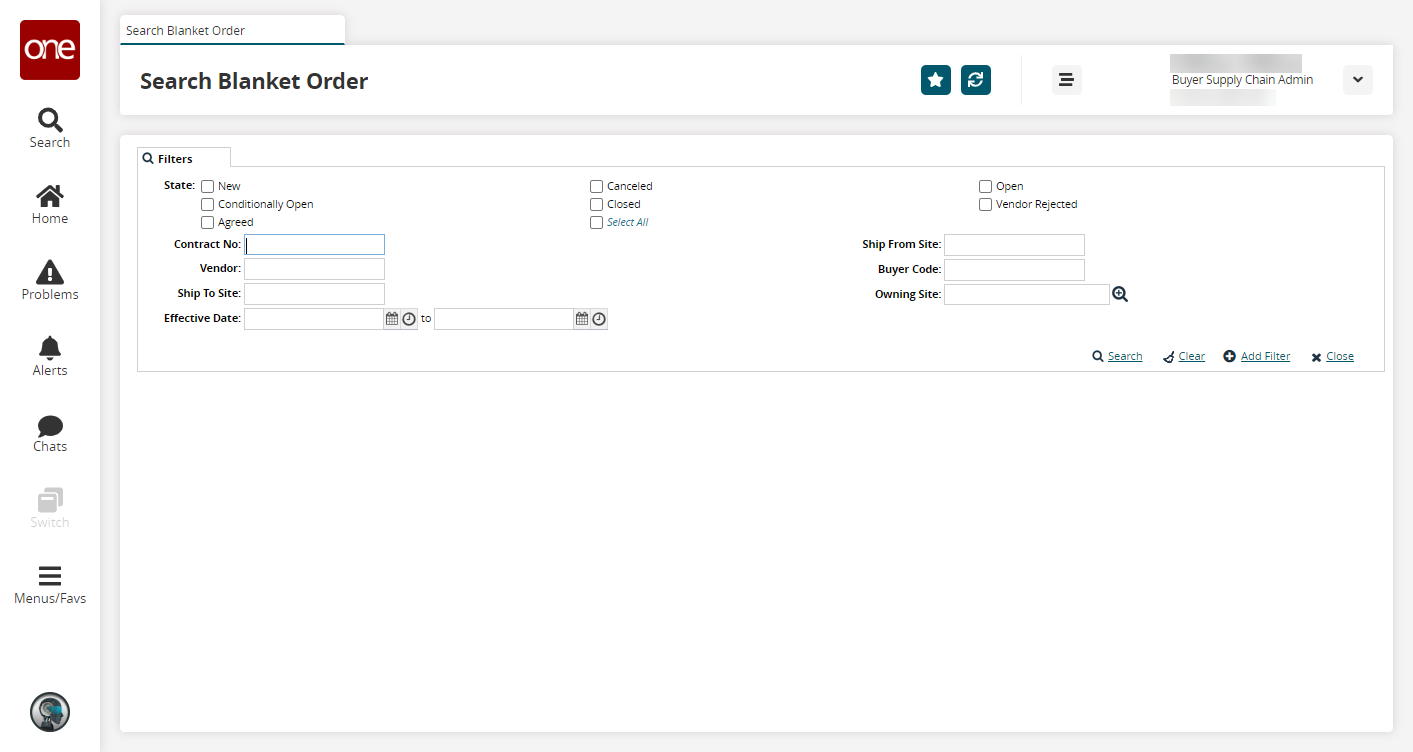
To add more search filters, click the Add Filter link, and then click one or more filter options from the Add Filter list.
Fill out the filters as desired, and click the Search link.
The search results display.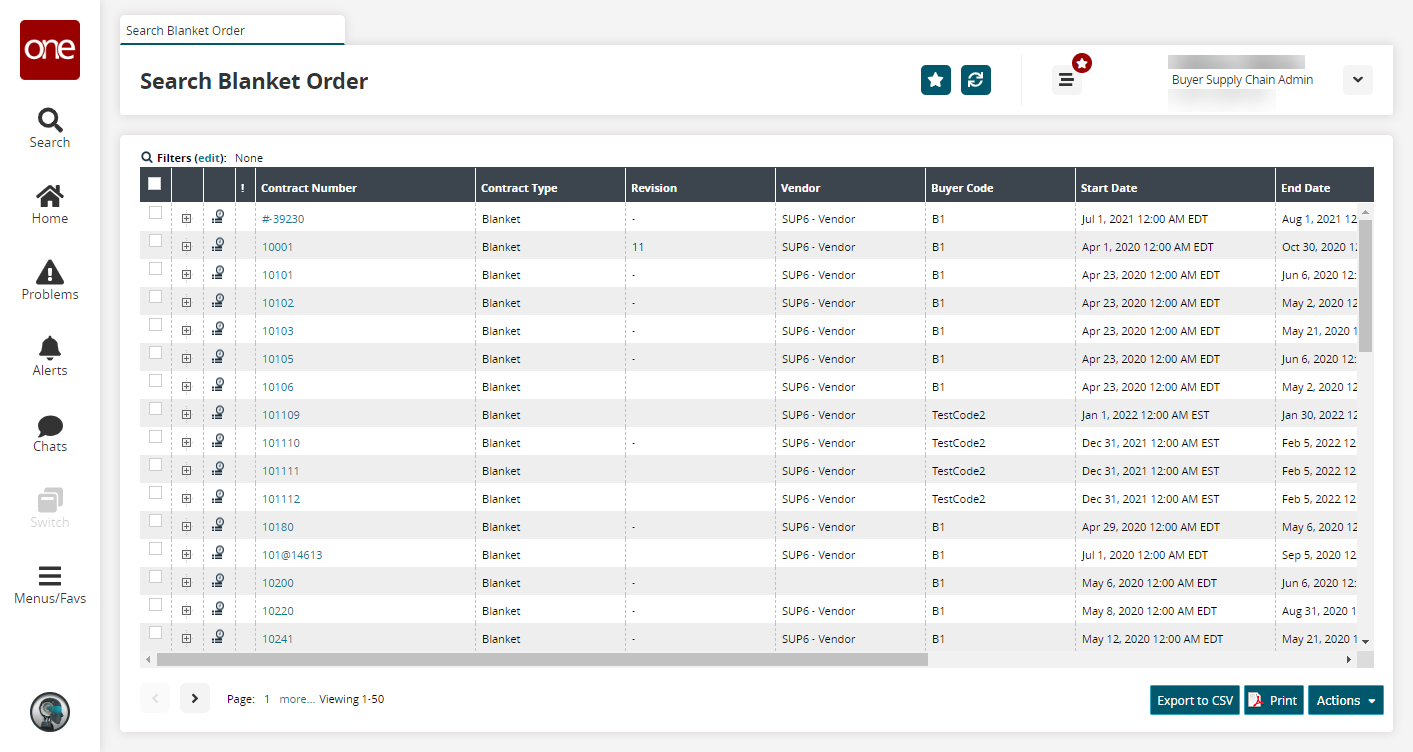
Click a Contract Number link to view blanket order details.
The blanket order details screen appears.Click the Export to CSV button to export the report to a CSV file.
Click Print to print the blanket order.
Select one or more rows and click the Actions button to cancel, confirm, or clone a blanket order.