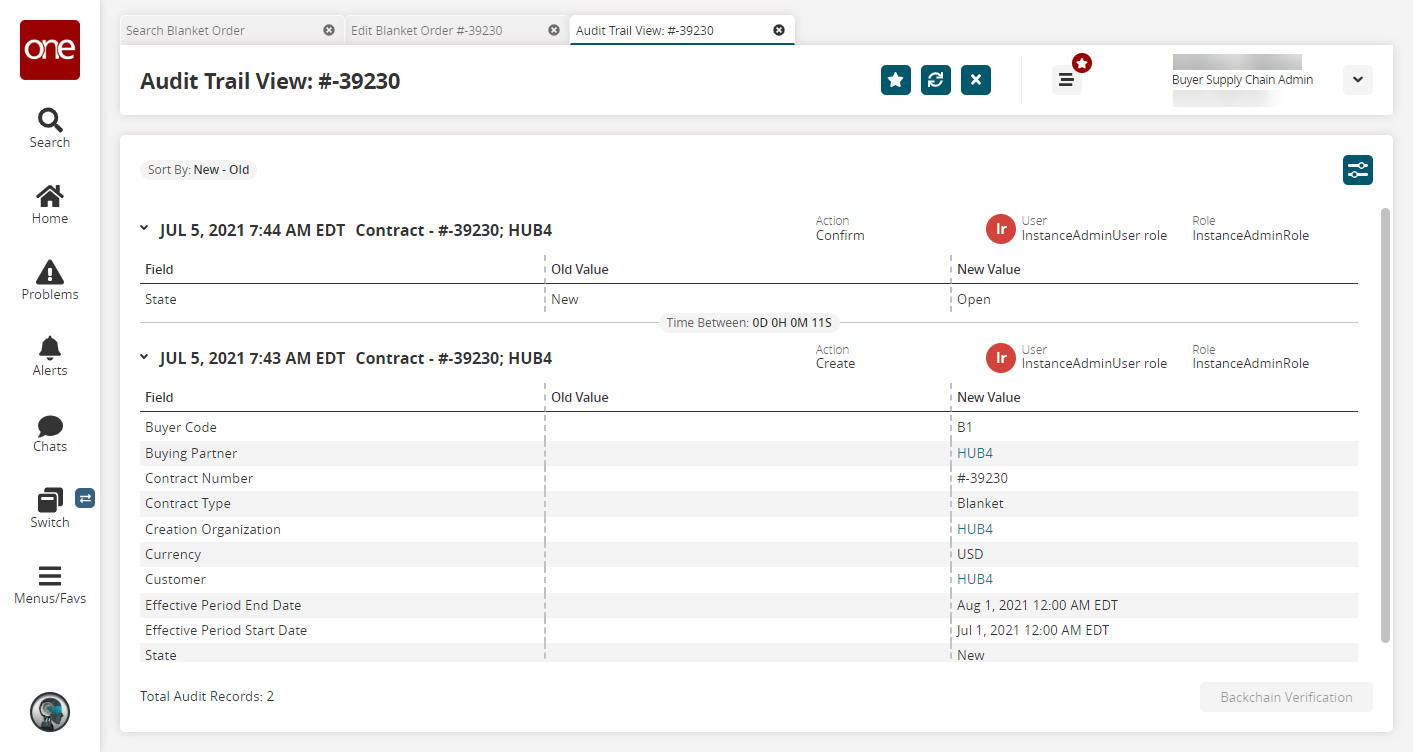Updating Blanket Orders
Users can perform various actions on blanket orders from the blanket order details screen.
Complete the following steps to update and clone blanket orders:
Open a blanket order details screen for the desired blanket order. See the "Searching Blanket Orders" section for more information.
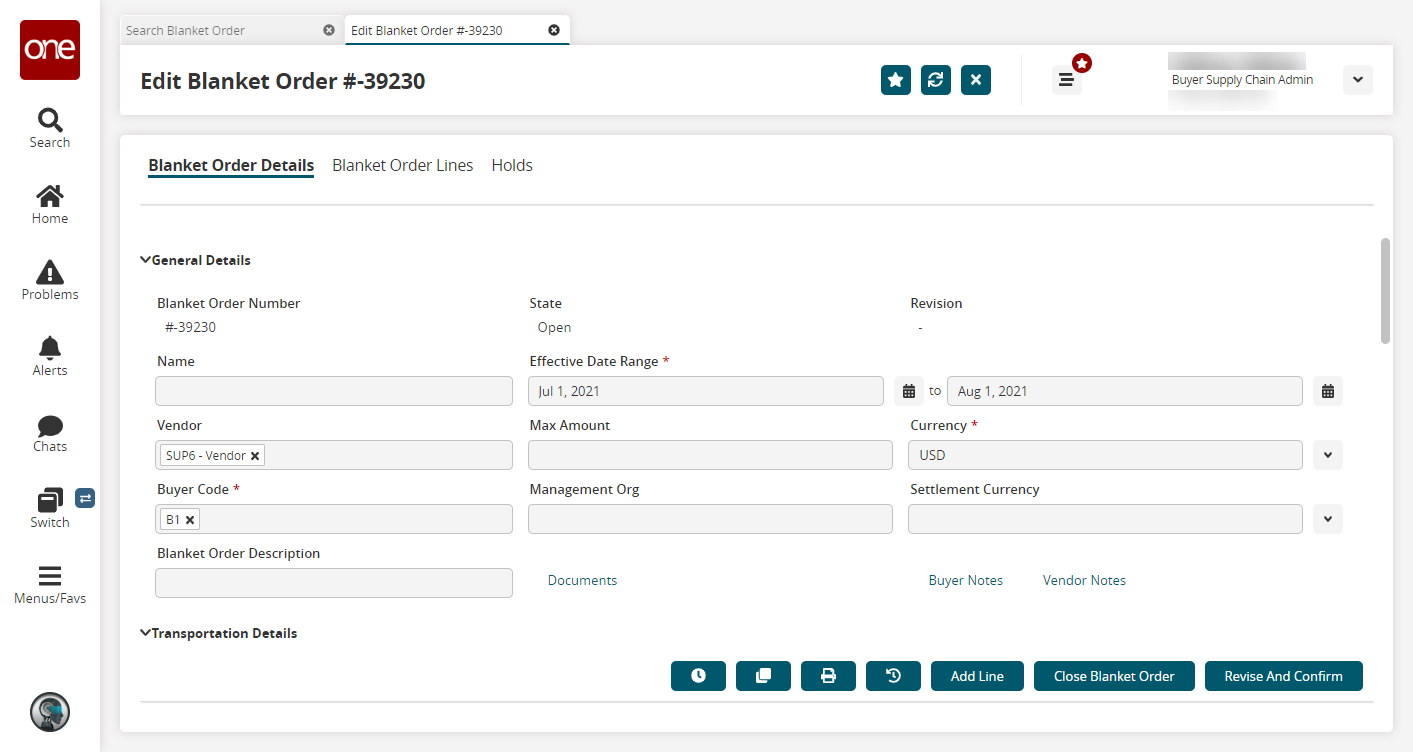
Update any fields as desired and click Revise and Confirm to save your changes.
Click the Clone button
 to clone a blanket order.
to clone a blanket order.
The Clone Contract popup appears.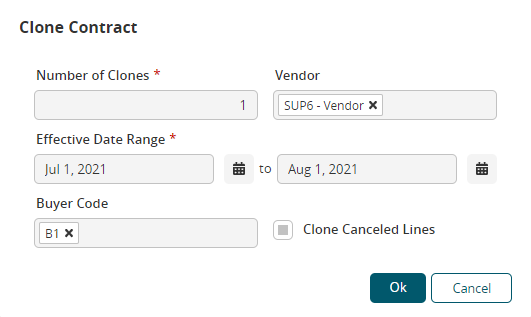
Fill out the following fields. Fields with an asterisk ( * ) are required.
Field
Description
* Number of Clones
Enter the number of clones.
* Vendor
This field is prepopulated with the vendor code based on the original blanket order.
* Effective Date Range
Enter an effective date range.
Buyer Code
This field is prepopulated with the buyer code based on the original blanket order.
Clone Canceled Line
Select this checkbox to allow the cloning of canceled lines.
Click on the Ok button.
The Search Blanket Order screen appears with the new blanket order.
Complete the following steps to print blanket orders:
Click the Print button
 .
.
The blanket order is saved as a PDF on your computer.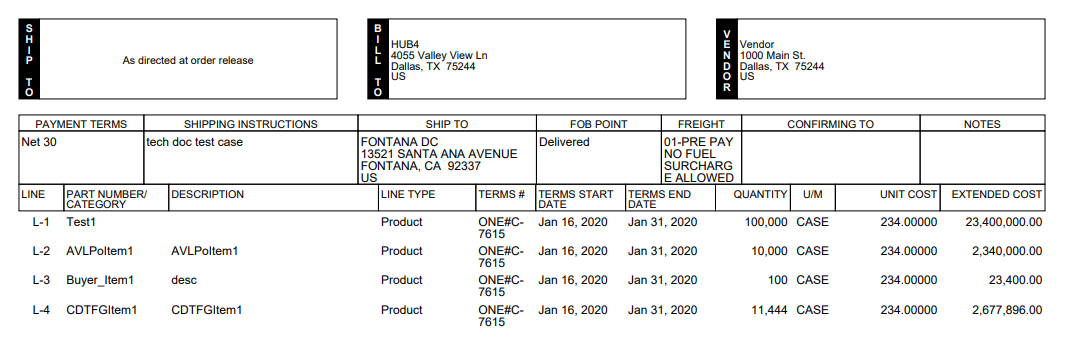
Complete the following steps to audit blanket orders:
Select the Audit button
 to pull up an audit of actions performed on the blanket order.
to pull up an audit of actions performed on the blanket order.
The Audit Trail View screen appears.