Searching CDT Agent Configurations
Users can
configure basic engine parameters
for the Constrained Demand Translation (CDT) Engine.
When the CDT Engine runs, any policy set overrides default engine parameters or the Intelligent Execution Management (IXM) Engine configuration.
Complete the following steps to search for CDT agent configs:
Log in to the ONE system. Not all users and roles have access to this particular feature.
Click Menus/Favs > Manufacturing Policies > Search CDT Agent Config.
The Search CDT Engine Policies screen displays.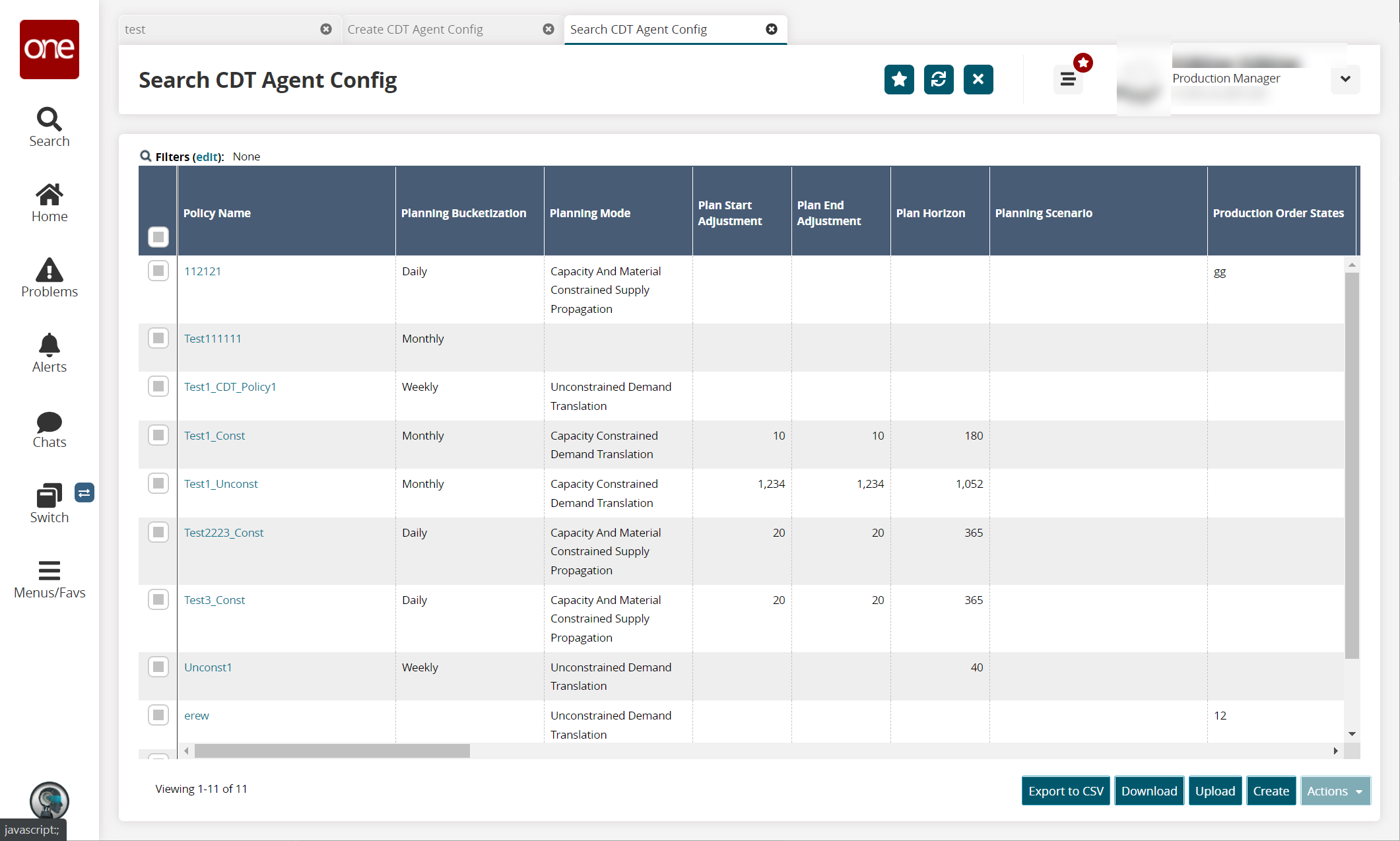
In the Policy Name column, click a config name to open that configuration detail screen.
Click the Export to CSV button to export the report to a CSV file.
Click the Download button to download the configs.
Click the Upload button to upload configs. See "Uploading Files" in the Online Help for more information.
Click the Create button to create a agent config. See the "Creating CDT Agent Configurations (Configs)" section in Online Help for more information.