Searching Carrier Groups
Complete the following steps to search carrier groups:
Log in to the ONE system.
Click Menus/Favs > Administration > Carrier Groups.
The Carrier Groups screen appears with two tabs at the bottom: Contract (default) and Rotational.
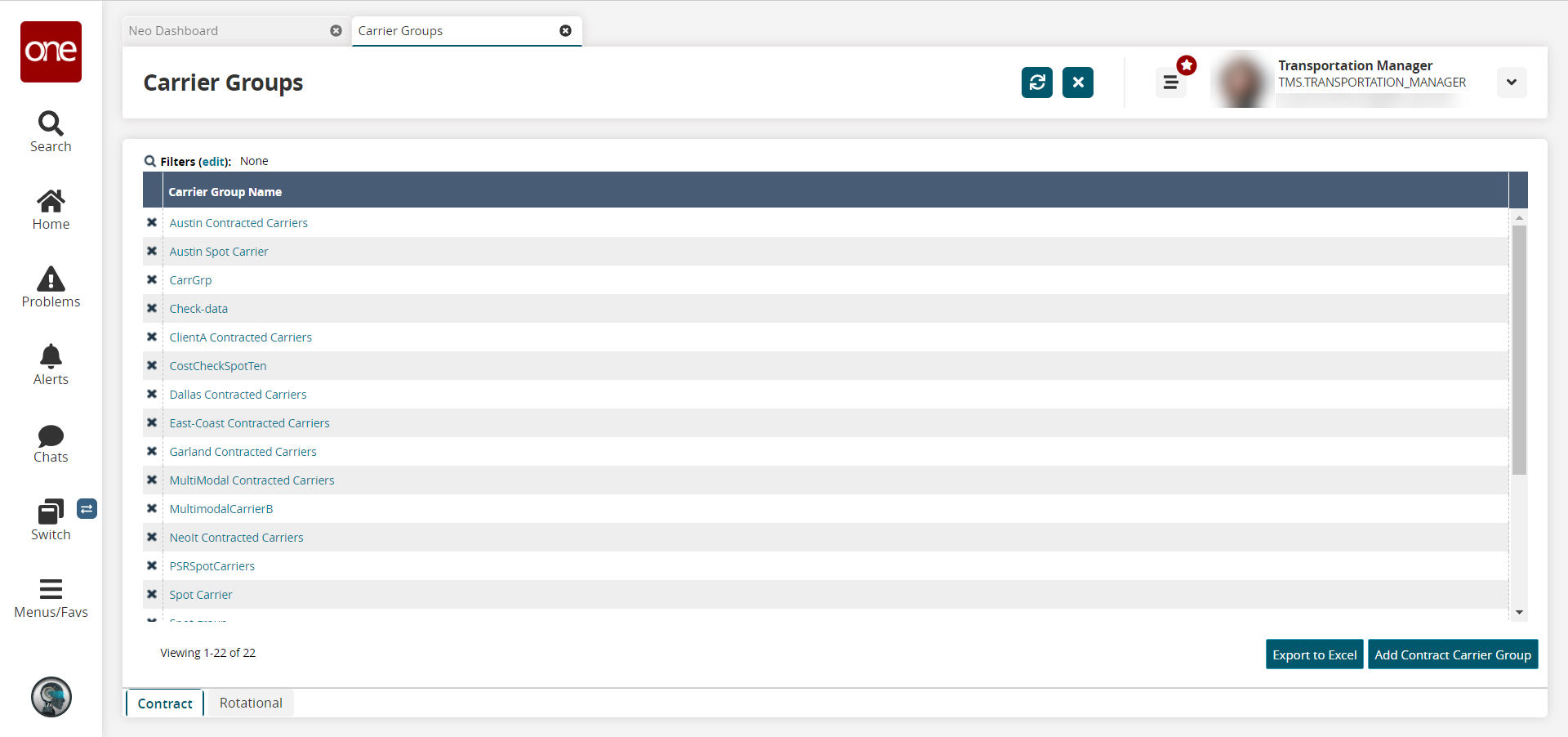
Click the Filters (edit) link to search for a carrier group by name.
To view details about a carrier group, click a Carrier Group Name link.
The carrier group detail screen opens.
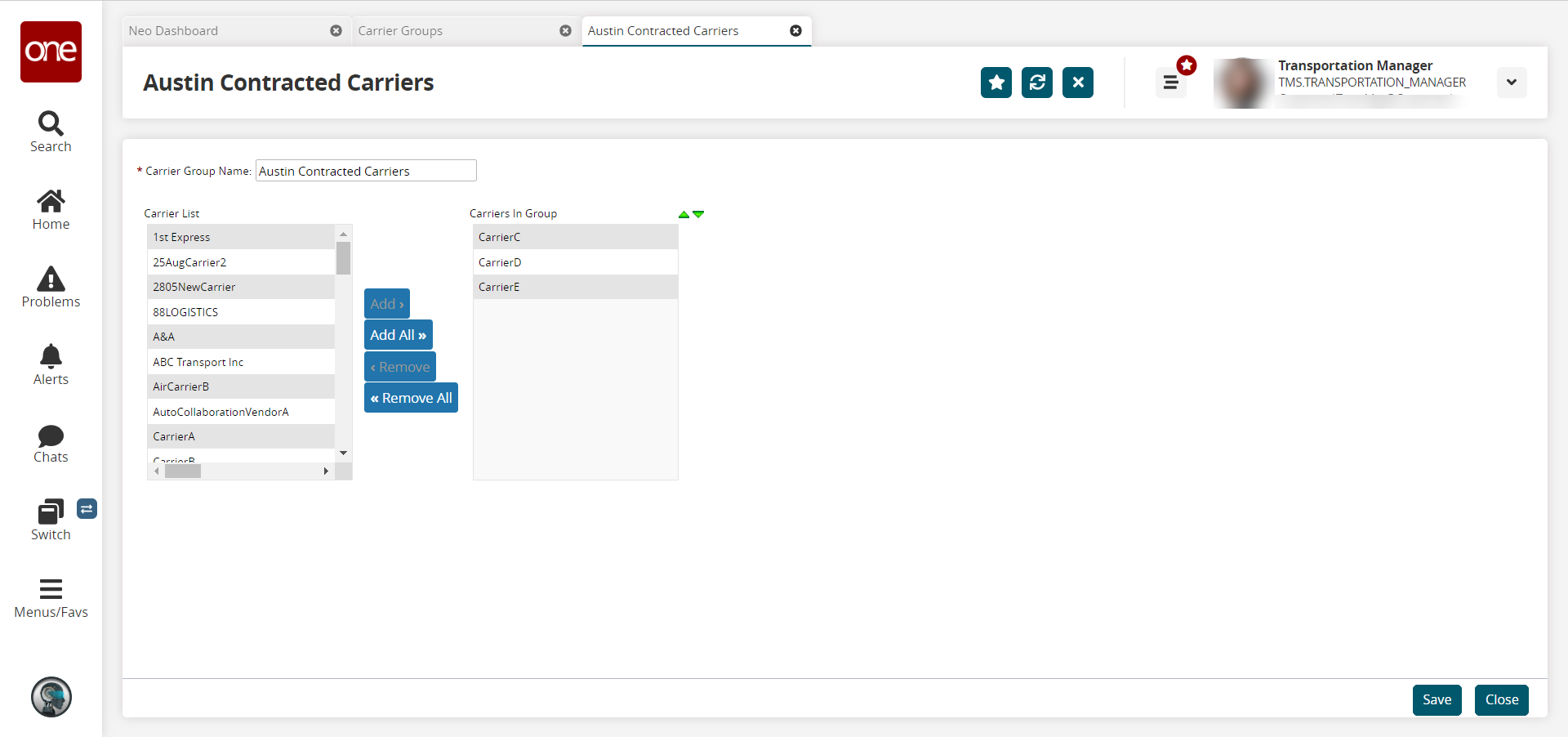
Edit the group as desired.
Click Save.