Searching Daily Bucketized Order Forecasts
You can view a daily bucketized order forecast report in the system.
Complete the following steps to search daily bucketized order forecasts:
L og in to the ONE system.
Click Menus/Favs > Replenishment > Order Forecasts > Search Daily Bucketized Order Forecast.
The Search Daily Bucketized Order Forecast screen appears.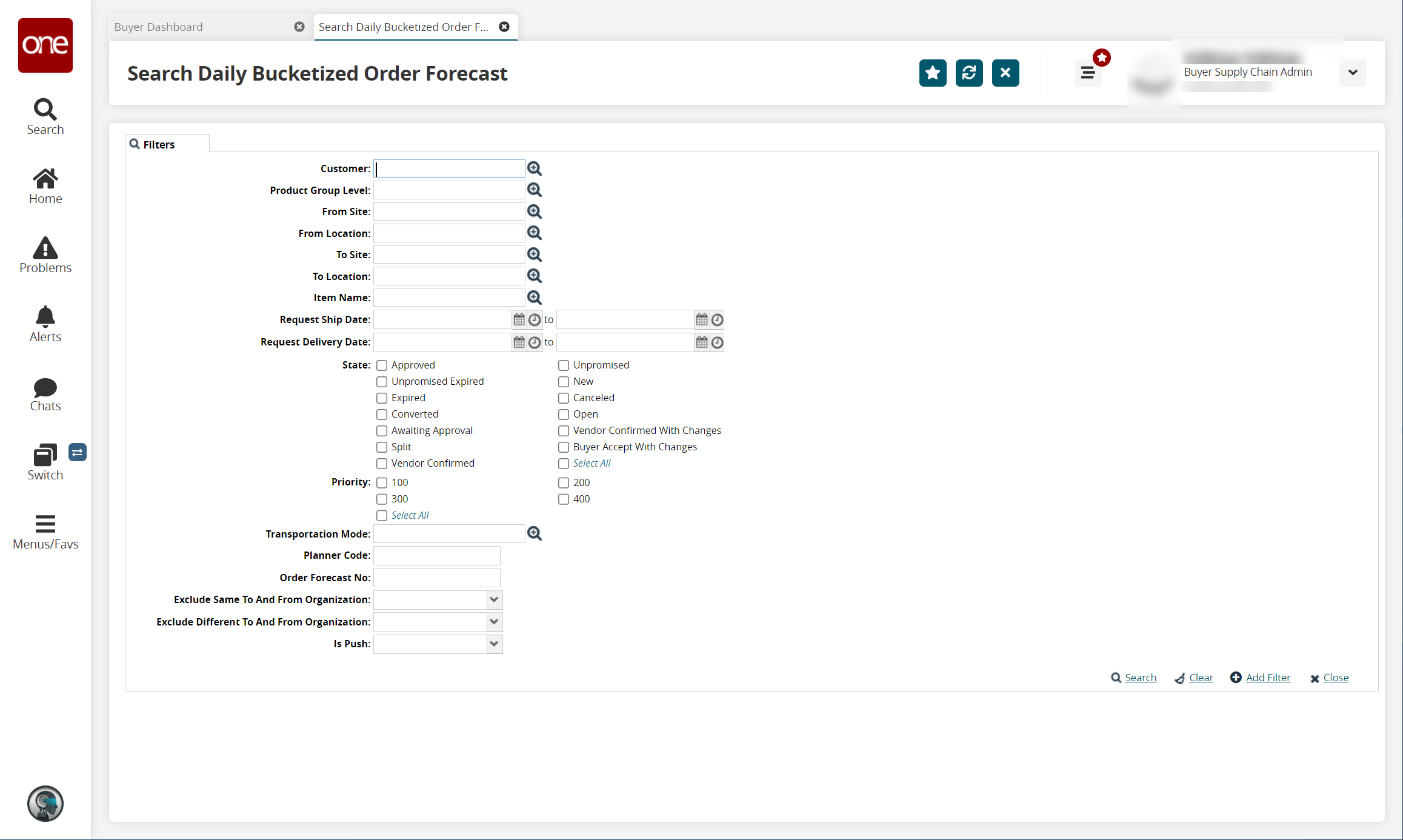
Select State check boxes for each state that you want to include in the search.
Click inside the Customer box and type characters to automatically match customers appear in a list below the box. Select an option from the list.
Using the procedure described in step 3, select values for other fields, as desired.
Using auto-complete feature, select the desired product group for Product Group Level.
Select the Date Range.
Click the Search link.
A summary of order forecasts matching the search criteria appears.