Searching Document Type Permissions
The Manage Document Type Permissions screen allows administrator users to control which users can work with which types of documents. From this screen, users can view, edit and create document type permissions.
Complete the following steps to search document type permissions:
Log in to the ONE system.
Click Menus/Favs > Tools > Manage Document Type Permissions.
The Manage Document Type Permissions screen appears.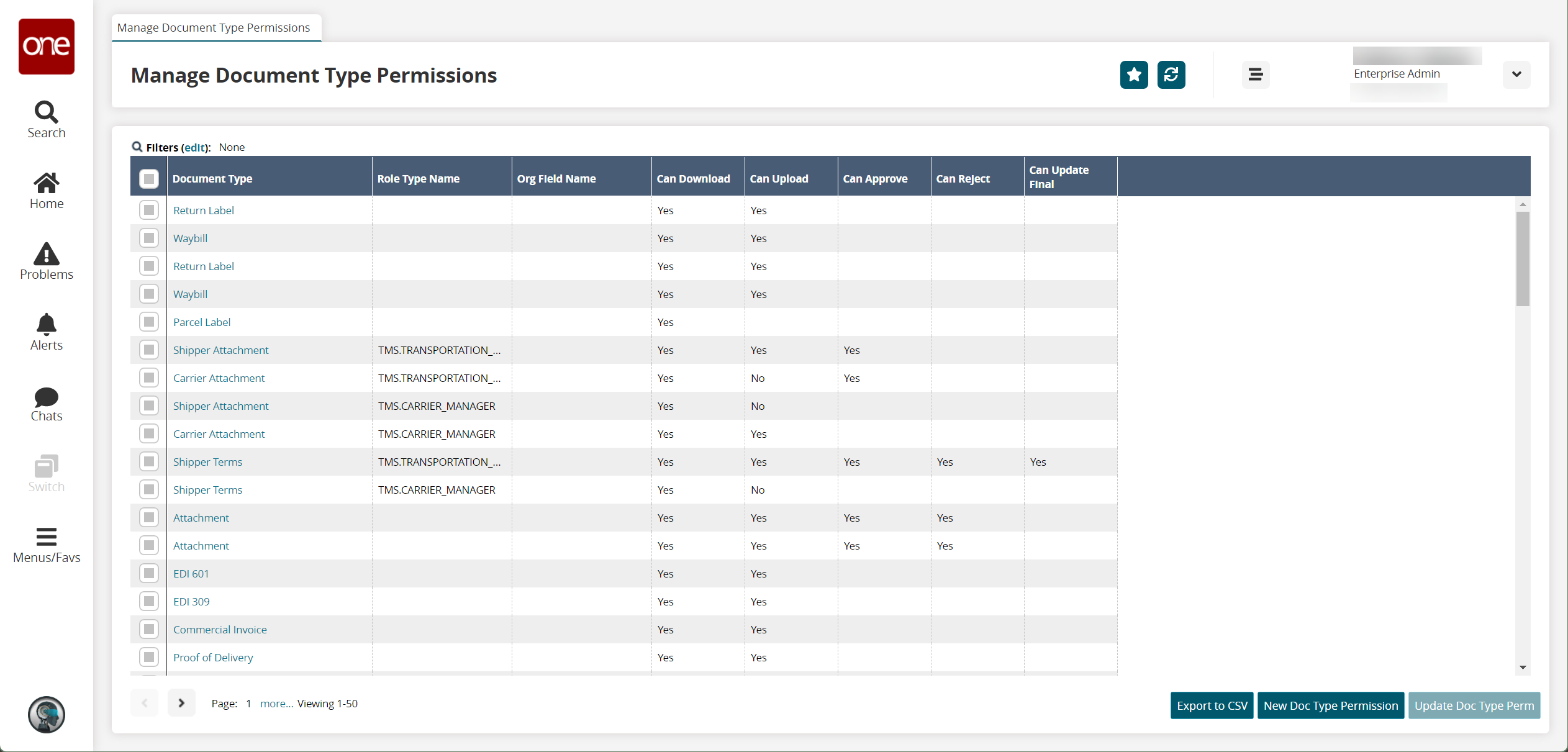
Click the Export to CSV button to export the report to a CSV file.
Select one or more document types and click the Update Doc Type Perm button.
The screen updates.Update the fields as desired and click Submit.
A success message appears.