Searching Entity Group Role Association
Complete the following steps to search the entity group role association:
Log in to the ONE system.
Click Menus/Favs > Tools > My Preferences > Search Entity Group Role Association.
The Search Entity Group Role Association screen appears.Click the Filters (edit) link to apply filters.
The filter fields display.Select values for the Entity Group and Role Name fields using the picker tool.
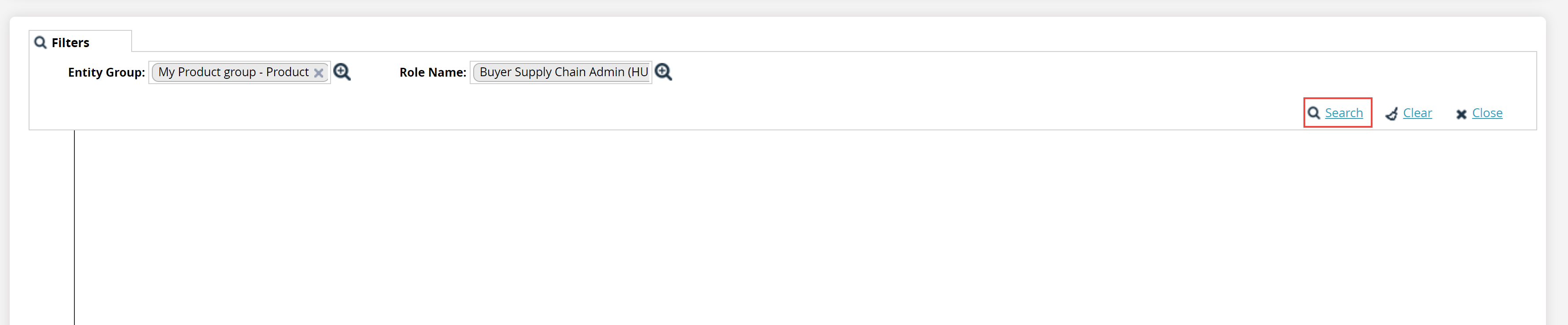
Click the Search link.
The search results appear.