Searching Lanes
Lanes are used to denote links between two geographical entities. Lanes are defined using regions. Lanes are used to define base rates, accessorial rates, discount rates, and routes in a routing guide.
Complete the following steps to search lanes:
Log in to the ONE system.
Select Menu/Favs > Administration > Regions and Lanes.
The Regions and Lanes screen appears with three tabs at the bottom: Regions (default), Lanes, and Zones.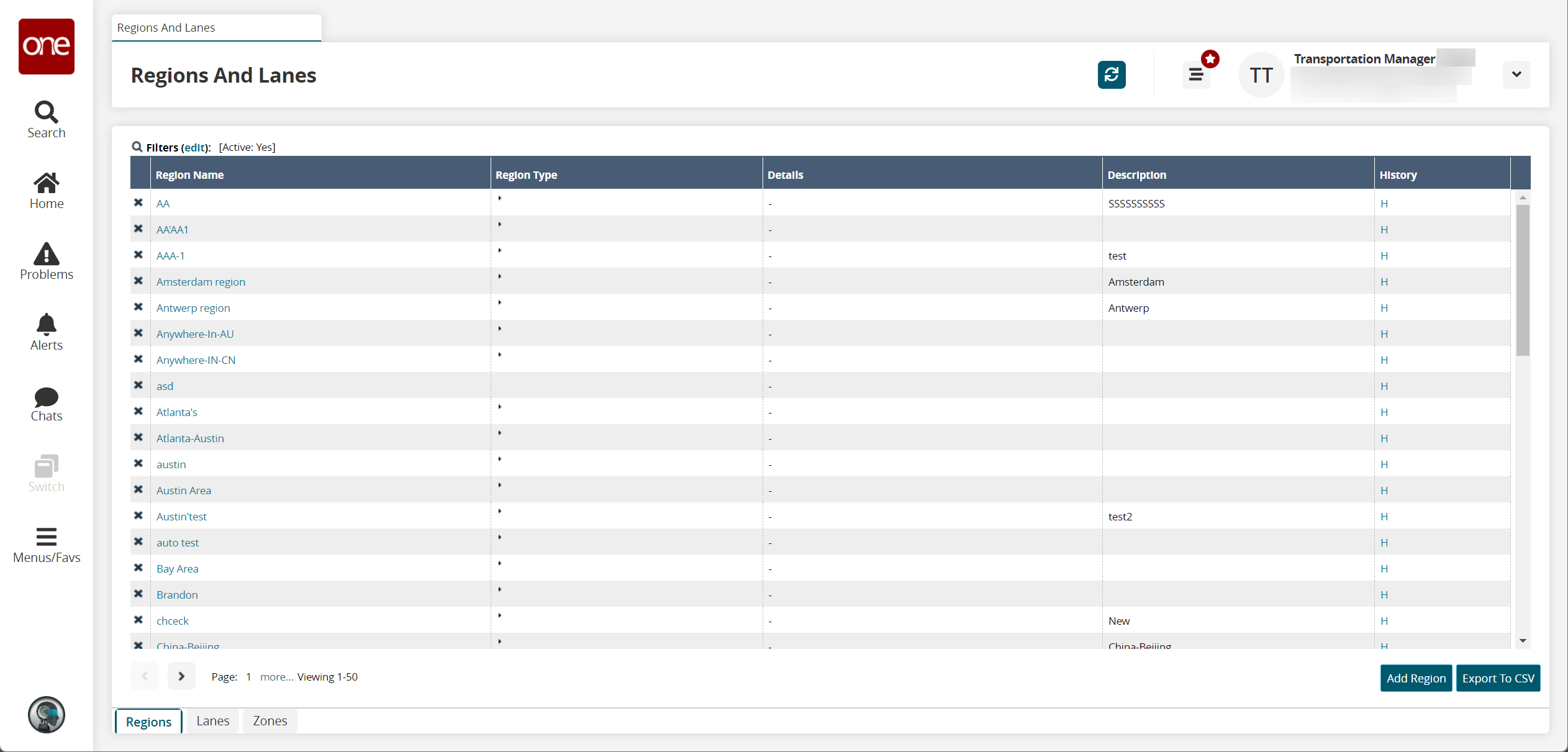
Click the Lanes tab.
A list of lanes appears.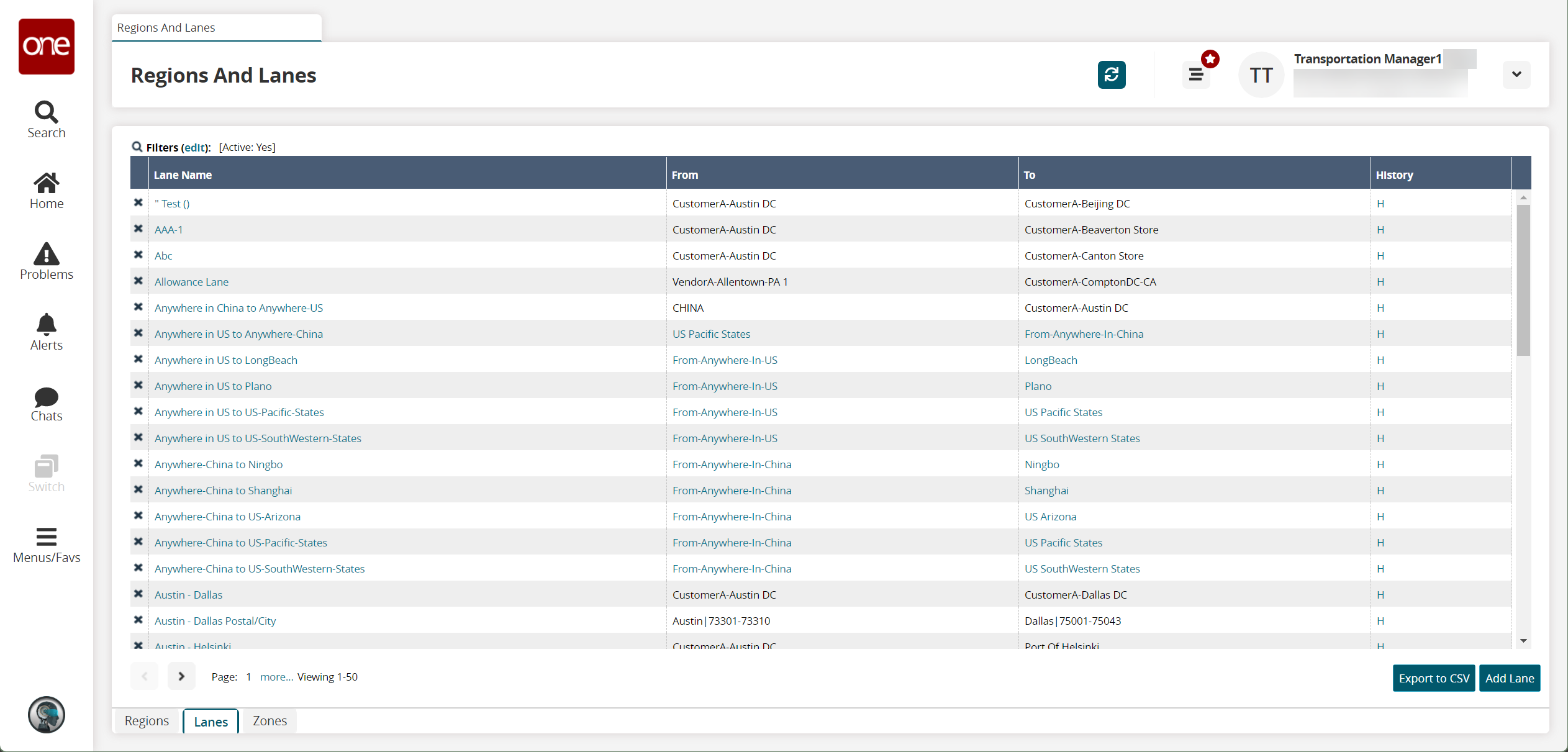
Click the Export to CSV button to export the report to a CSV file.
Click a Lane Name link.
The lane details screen appears.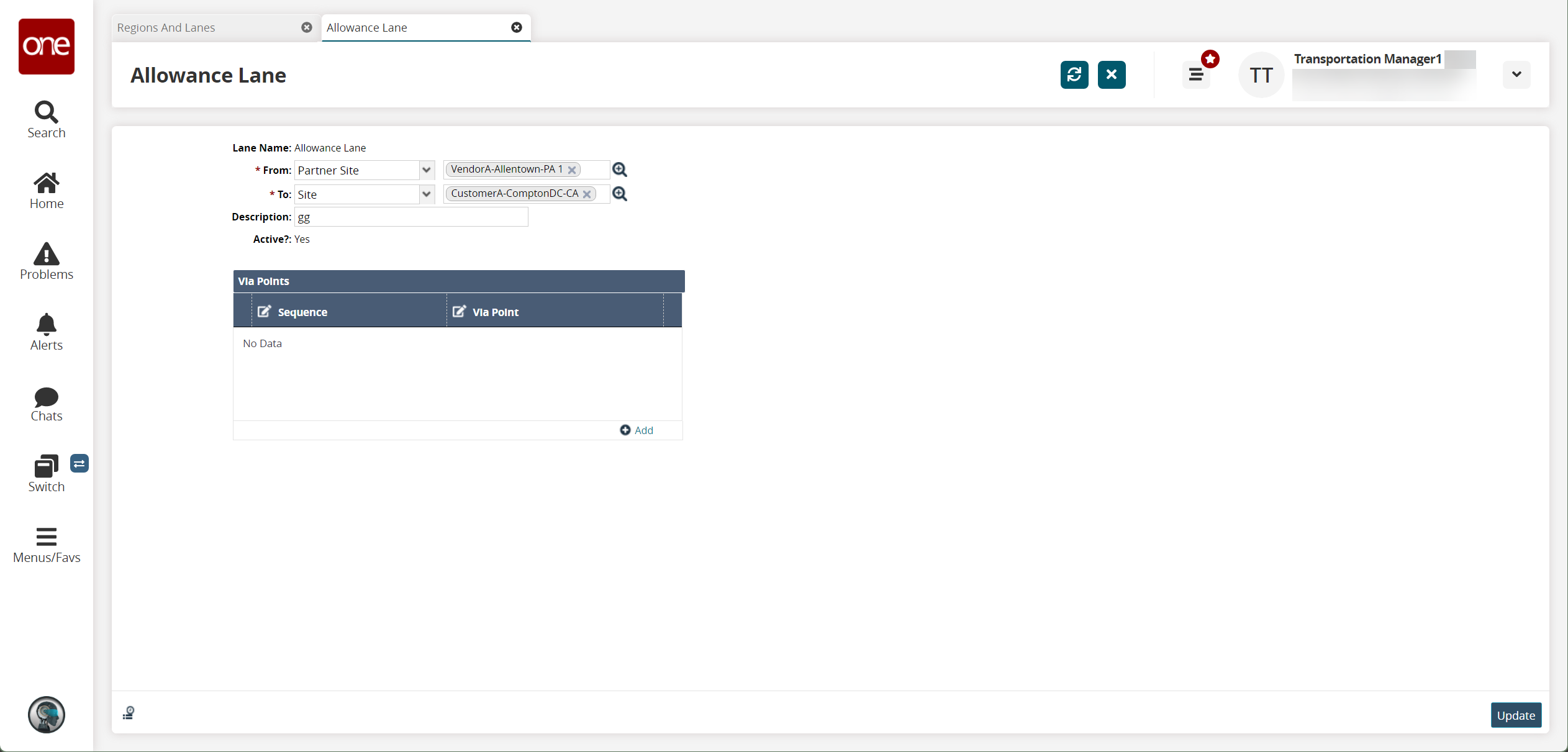
Make any desired changes and click Update.
A success message appears.